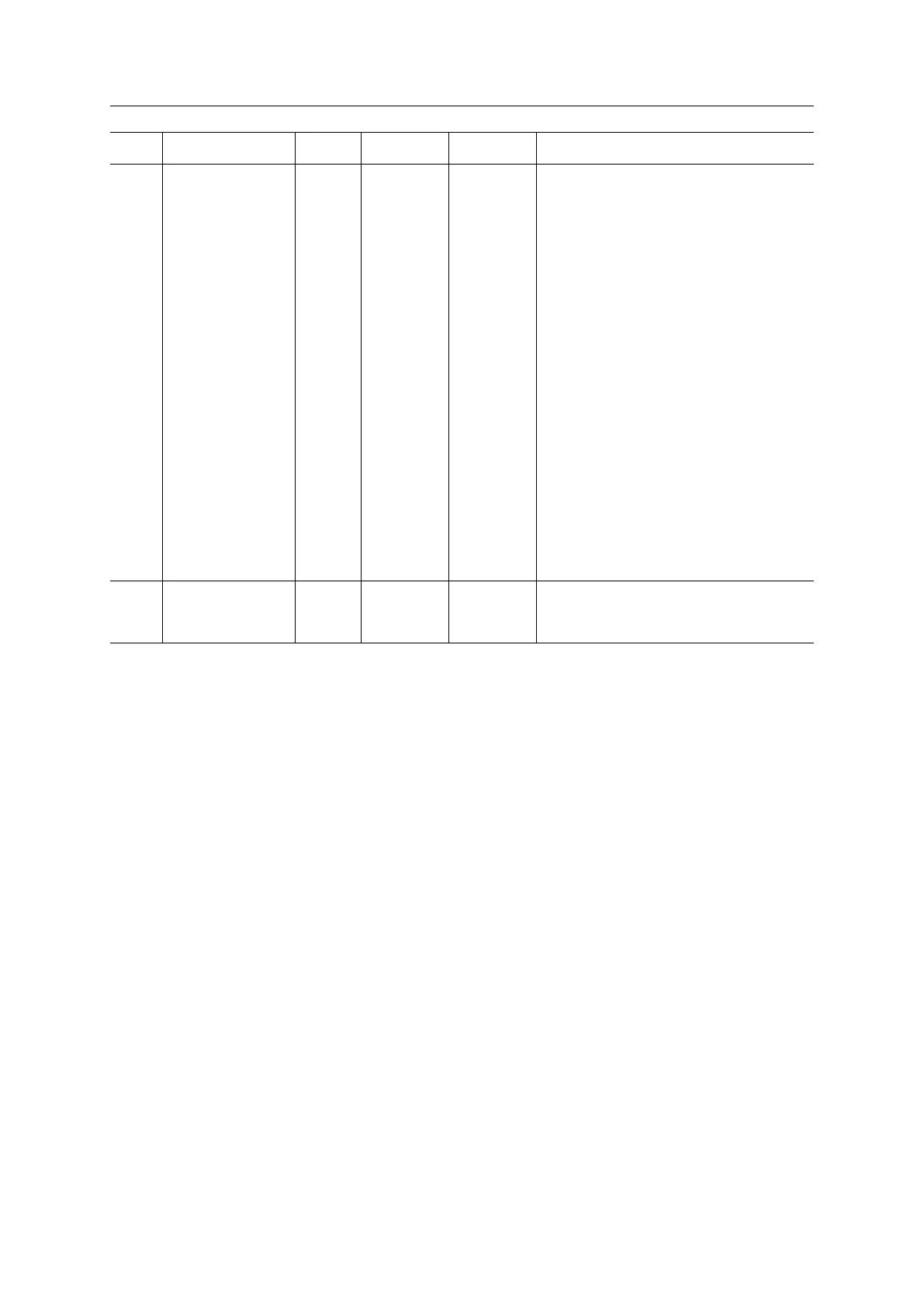Host Application Objects 173 (258)
# Name Access Data Type Default
Value
Comment
4 Cycle Time Get UINT8
-
Communication cycle time between the Anybus
and the Safety module in milliseconds.
Note: The host application shall never imple-
ment this attribute when using the IXXAT Safe
T100.
Valid values:
• 2 ms
• 4 ms
• 8 ms
• 16 ms
If another value is set in this attribute the Any-
bus will enter Exception state.
Optional attribute; If not implemented the mini-
mum cycle time for the chosen baud rate will be
used:
• 2 ms for 1020 kbit/s
• 2 ms for 1000 kbit/s
• 4 ms for 625 kbit/s
The Anybus CompactCom validates the cycle
time according to the minimum values above. If
e.g. baud rate is 625 kbit/s and the cycle time is
set to 2 ms the Anybus CompactCom will enter
the EXCEPTION state.
5 FW upgrade in
progress
Set BOOL False Indicates if the Anybus CompactCom is upgrad-
ing the connected Safety module firmware. This
means that the Anybus CompactCom will stay
in the NW_INITstate longer than normal.
Anybus
®
CompactCom
™
40 PROFINET IRT Network Guide SCM-1202-023 EN 1.8