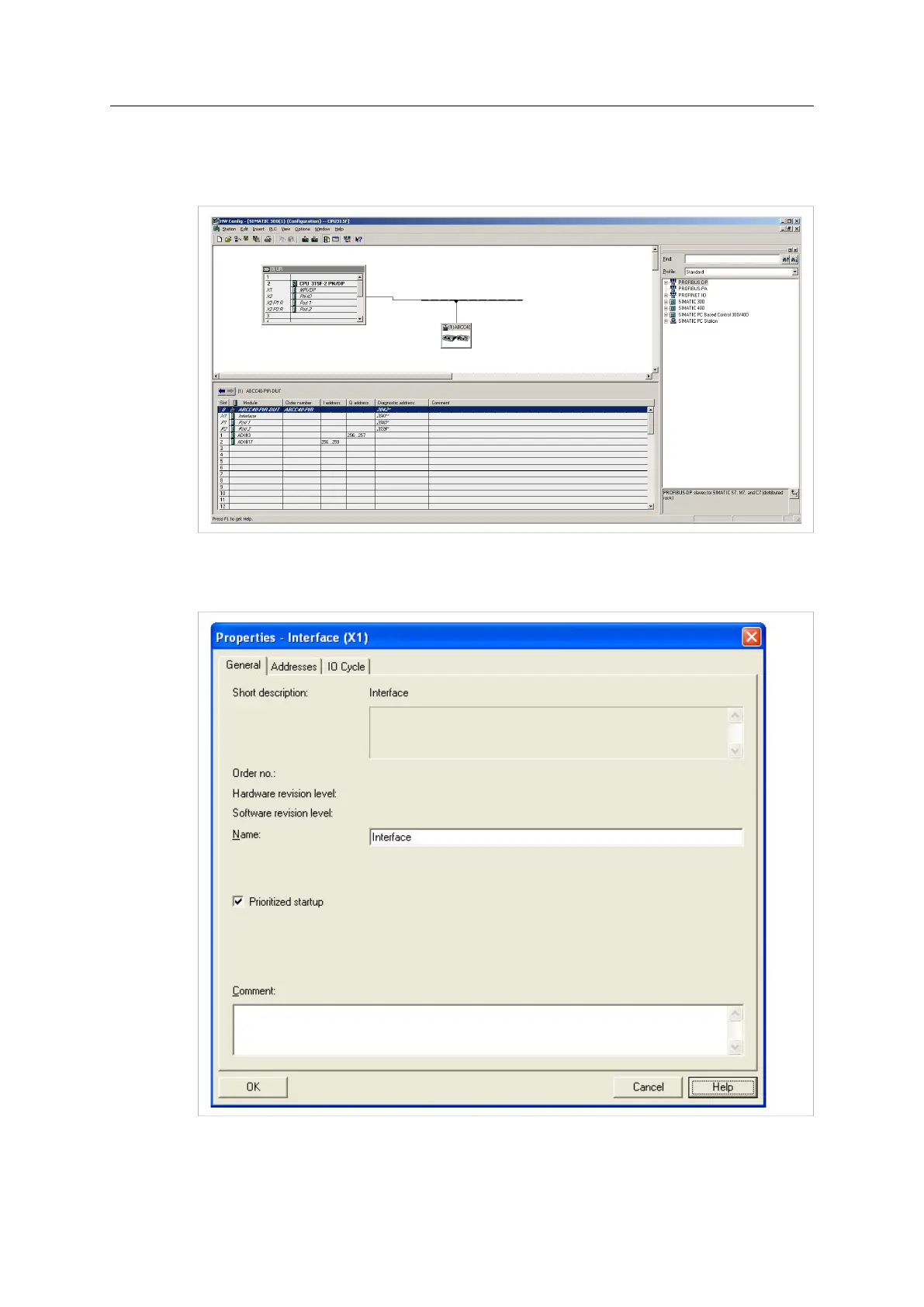PROFINET Implementation Details 28 (258)
Activation of Fast Start Up
1. Start the configuration tool. The figure below shows the HW Config window of the STEP7
tool.
Fig. 3
2. Double click on “Interface” in the Module column. The window shown to the right will ap-
pear. Choose the Generaltab and check the box Prioritized startup.
Fig. 4
Anybus
®
CompactCom
™
40 PROFINET IRT Network Guide SCM-1202-023 EN 1.8