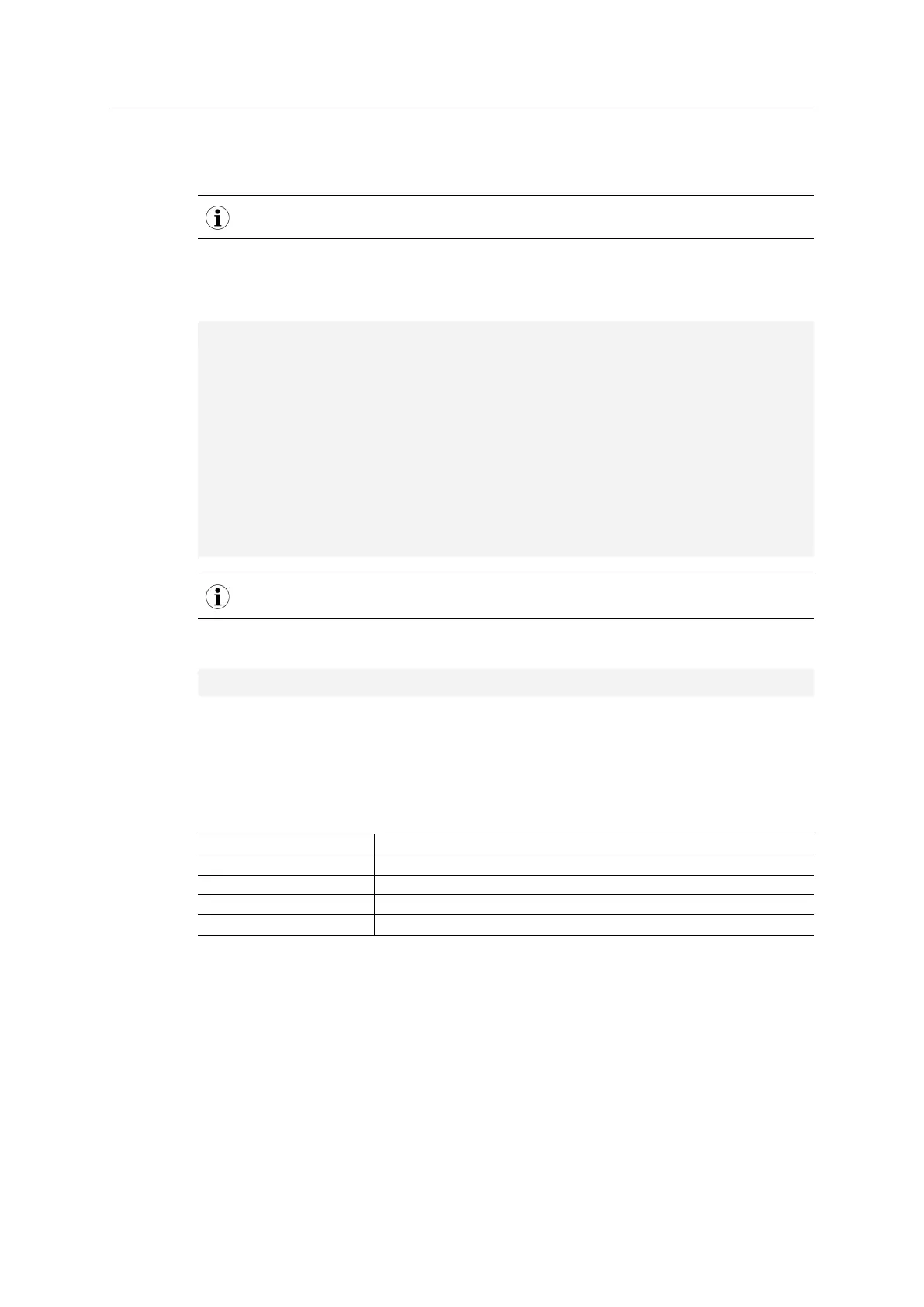Server Side Include (SSI) 48 (258)
9.3.3 SetConfigItem()
This function stores an HTML-form as a file in the file system.
This function cannot be used in e-mail messages.
File Format
Each form object is stored as a [tag], followed by the actual value.
[form object name 1]
form object value 1
[form object name 2]
form object value 2
[form object name 3]
form object value 3
...
[form object name N]
form object value N
Form objects with names starting with underscore will not be stored.
Syntax:
<?--exec cmd_argument='SetConfigItem("filename"[, Overwrite])'-->
filename: Destination file. If the specified file does not exist, it will be created (provided that the
path is valid).
Overwrite: Optional; forces the module to create a new file each time the command is issued.
The default behavior is to modify the existing file.
Default Output
Scenario Default Output
Success “Configuration stored to‘filename’”
Authentication Error “Authentication error”
File open error “Failed to open file ‘filename’”
File write error “Could not store configuration to ‘filename’”
Anybus
®
CompactCom
™
40 PROFINET IRT Network Guide SCM-1202-023 EN 1.8