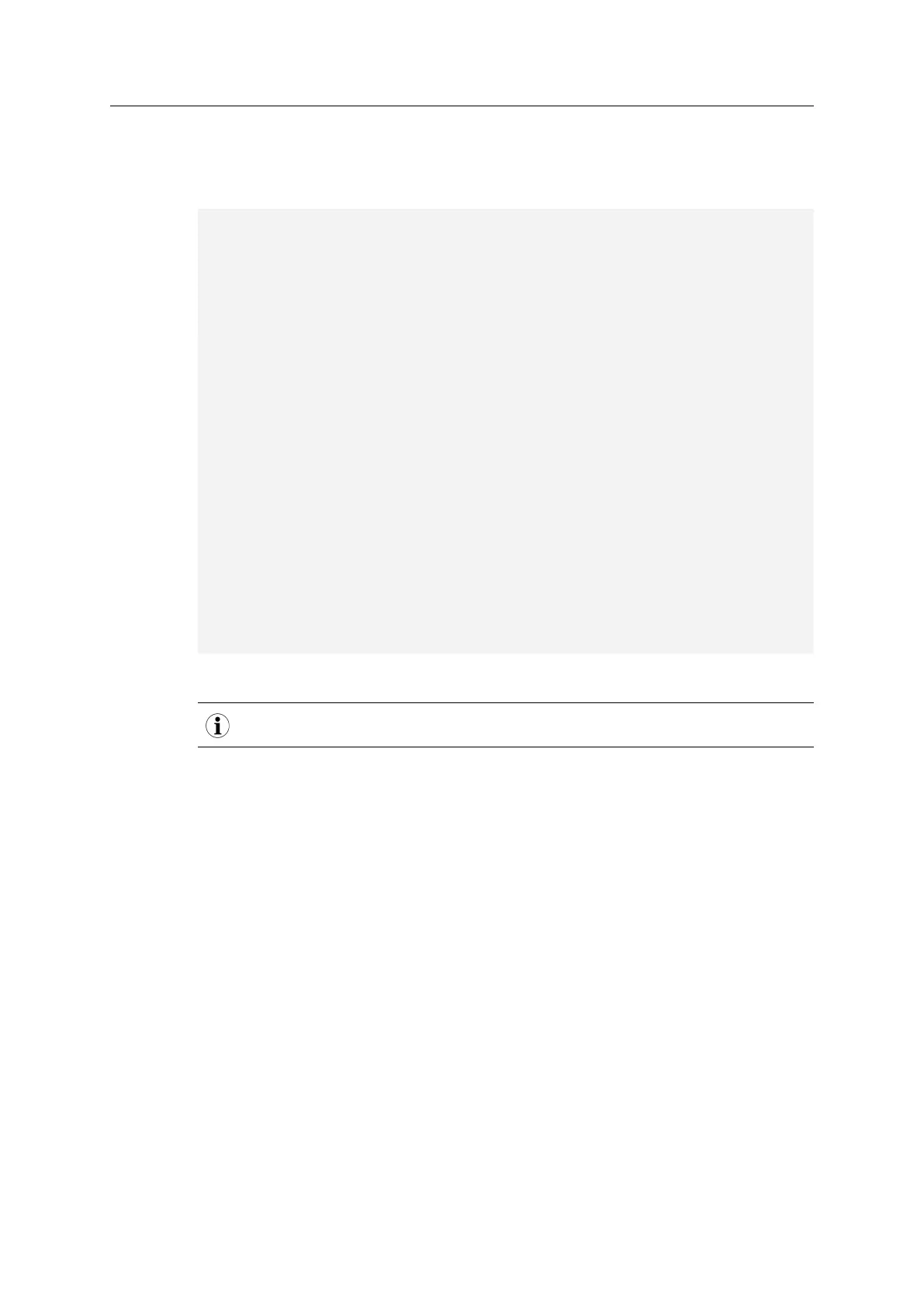Server Side Include (SSI) 55 (258)
Example
The following example demonstrates how to use this function. The resulting page sends a form
to itself, which is then evaluated by the SaveDataToFile command.
<HTML>
<HEAD><TITLE>SaveDataToFile Test</TITLE></HEAD>
<BODY>
<?--#exec cmd_argument='SaveDataToFile("\stuff.txt", “Meat”, Overwrite)'-->
<FORM action="test.shtm">
<P>
<LABEL for="Fruit">Fruit: </LABEL><BR>
<INPUT type="text" name="Fruit"><BR><BR>
<LABEL for="Meat">Meat: </LABEL><BR>
<INPUT type="text" name="Meat"><BR><BR>
<LABEL for="Meat">Bread: </LABEL><BR>
<INPUT type="text" name="Bread"><BR><BR>
<INPUT type="submit" name="_submit">
</P>
</FORM>
</BODY>
</HTML>
The resulting file (\stuff.txt) will contain the value specified for the form object called “Meat”.
In order for this example to work, the HTML file must be named “test.shtm”.
Anybus
®
CompactCom
™
40 PROFINET IRT Network Guide SCM-1202-023 EN 1.8