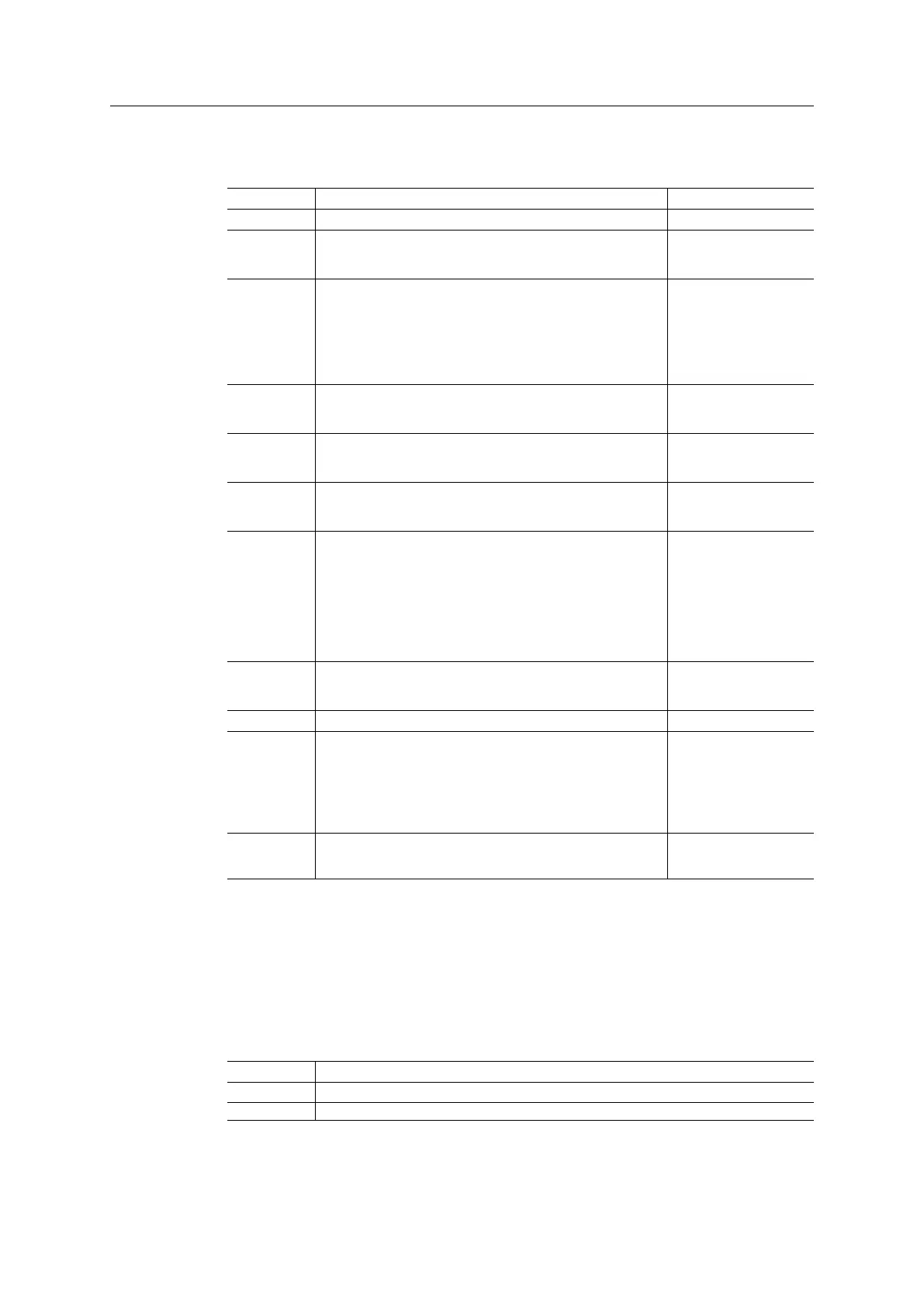Server Side Include (SSI) 59 (258)
• Type (Required)
The Type-character is required and determines the basic representation as follows:
Type Input Argument Data Type
c
Single character CHAR
d Accepts a signed decimal integer SINT8
SINT16
SINT32
i Accepts a signed or unsigned decimal integer. May be given
as decimal, hexadecimal or octal, determined by the initial
characters of the input data:
Initial Characters: Format:
0x Hexadecimal
0: Octal
1... 9: Decimal
SINT8/UINT8
SINT16/UINT16
SINT32/UINT32
u
Accepts an unsigned decimal integer. UINT8
UINT16
UINT32
o
Accepts an optionally signed octal integer. SINT8/UINT8
SINT16/UINT16
SINT32/UINT32
x, X Accepts an optionally signed hexadecimal integer. SINT8/UINT8
SINT16/UINT16
SINT32/UINT32
e, E,
f,
g, G
Accepts an optionally signed floating point number. The input
format for floating-point numbers is a string of digits, with
some optional characteristics:
– It can be a signed value
– It can be an exponential value, containing a decimal ra-
tional number followed by an exponent field, which con-
sists of an ‘E’ or an ‘e’ followed by an integer.
FLOAT
n
Consumes no input; the corresponding argument is an integer
into which scanf writes the number of characters read from
the object input.
SINT8/UINT8
SINT16/UINT16
SINT32/UINT32
s
Accepts a sequence of nonwhitespace characters STRING
[scanset] Accepts a sequence of nonwhitespace characters from a set
of expected bytes specified by the scanlist (e.g
‘[0123456789ABCDEF]’)
A literal ‘]’ character can be specified as the first character of
the set. A caret character (^) immediately following the initial
‘[’ inverts the scanlist, i.e. allows all characters except the
ones that are listed.
STRING
% Accepts a single %input at this point; no assignment or con-
version is done. The complete conversion specification should
be %%.
-
• * (Optional)
Data is read but ignored. It is not assigned to the corresponding argument.
• Width (Optional)
Specifies the maximum number of characters to be read
• Modifier (Optional)
Specifies a different data size.
Modifier Meaning
h SINT8, SINT16, UINT8 or UINT16
l SINT32 or UINT32
Anybus
®
CompactCom
™
40 PROFINET IRT Network Guide SCM-1202-023 EN 1.8