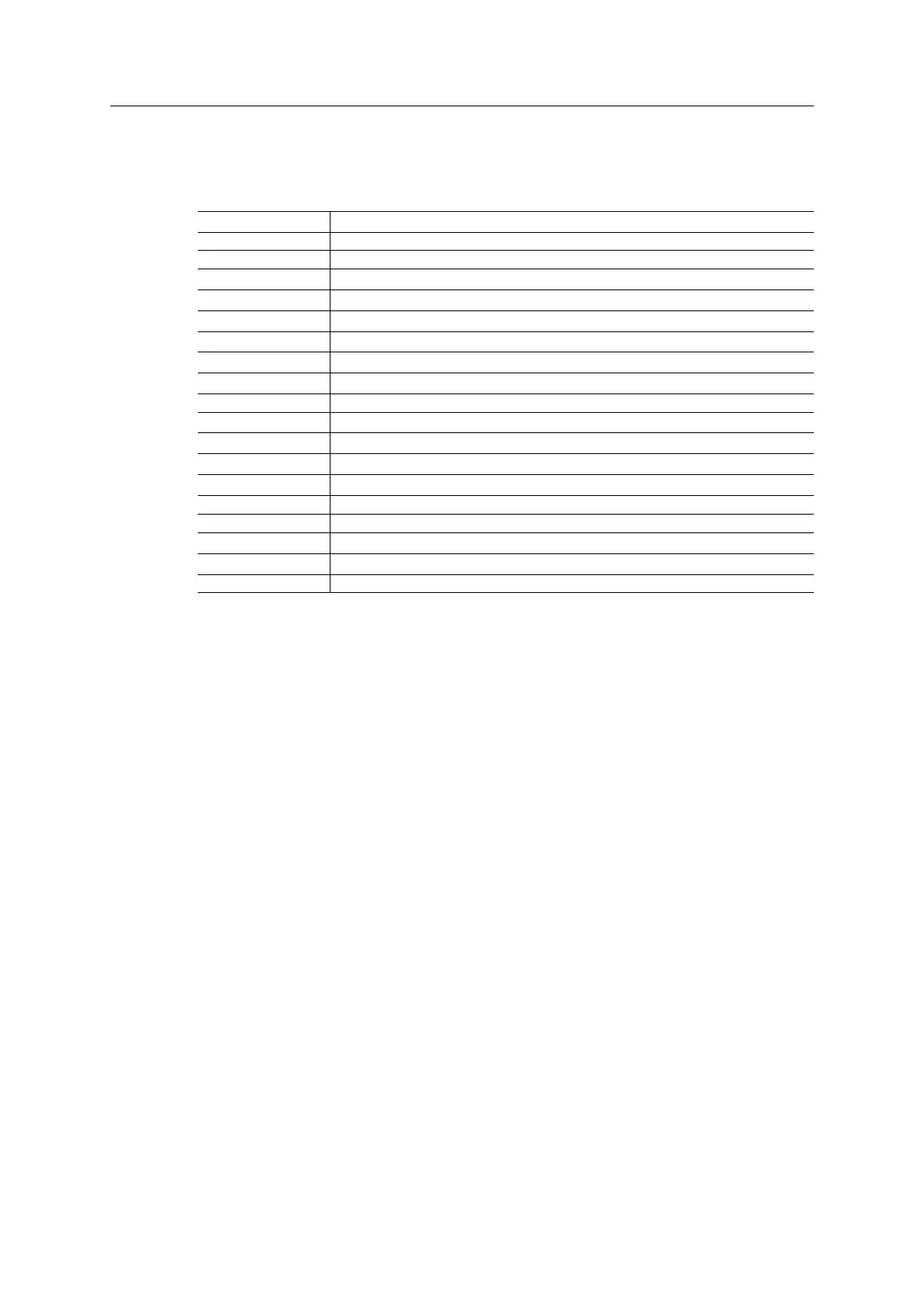Server Side Include (SSI) 63 (258)
Errors
In case an object request results in an error, the error code in the response will be evaluated
and translated to readable form as follows:
Error Code Output
0 “Unknown error”
1 “Unknown error”
2 “Invalid message format”
3 “Unsupported object”
4 “Unsupported instance”
5
“Unsupported command”
6 “Invalid CmdExt[0]”
7
“Invalid CmdExt[1]”
8 “Attribute access is not set-able”
9 “Attribute access is not get-able”
10 “Too much data in msg data field”
11 “Not enough data in msg data field”
12 “Out of range”
13 “Invalid state”
14 “Out of resources”
15 “Segmentation failure”
16 “Segmentation buffer overflow”
17... 255 “Unknown error”
See also...
SSI Output Configuration, p. 64
Anybus
®
CompactCom
™
40 PROFINET IRT Network Guide SCM-1202-023 EN 1.8