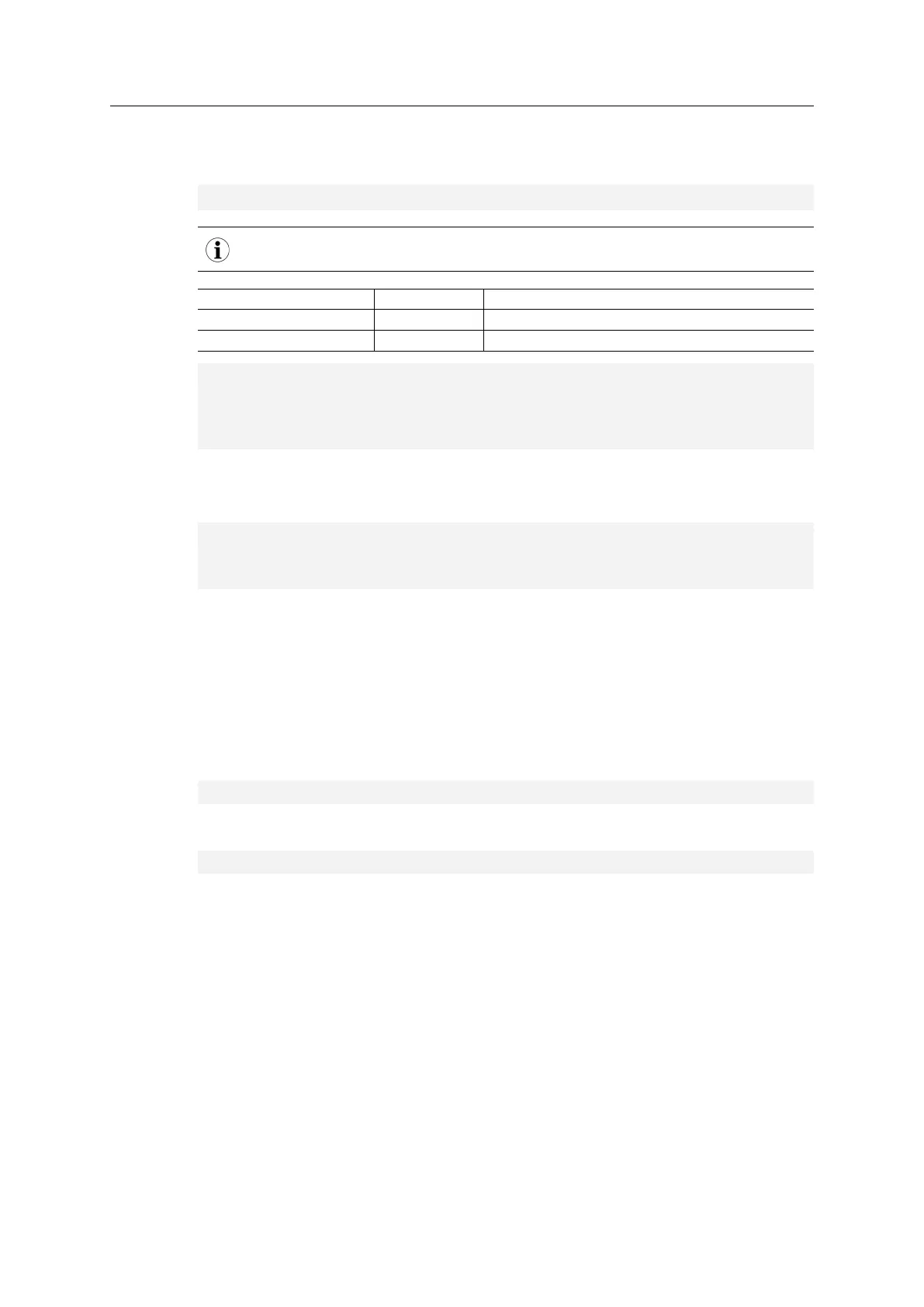JSON 83 (258)
10.2.4 Services
smtp.json
GET services/smtp.json
Password is not returned when retrieving the settings.
Name Data Type Note
server
String IP address or name of mail server, e.g. “mail.hms.se”
user
String
-
[
{ "server": "192.168.0.55"},
{ "user": "test"}
]
Set:
Form data:
[
[server=192.168.0.56]&[user=test2]&[password=secret],
]
10.2.5 Hex Format Explained
The metadata max, min, and default fields and the ADI values are ASCII hex encoded binary
data. If the data type is an integer, the endianness used is determined by the dataformat field
found in adi/info.json.
Examples:
The value 5 encoded as a UINT16, with dataformat = 0 (little endian):
0500
The character array “ABC” encoded as CHAR[3] (dataformat is not relevant for CHAR):
414243
Anybus
®
CompactCom
™
40 PROFINET IRT Network Guide SCM-1202-023 EN 1.8