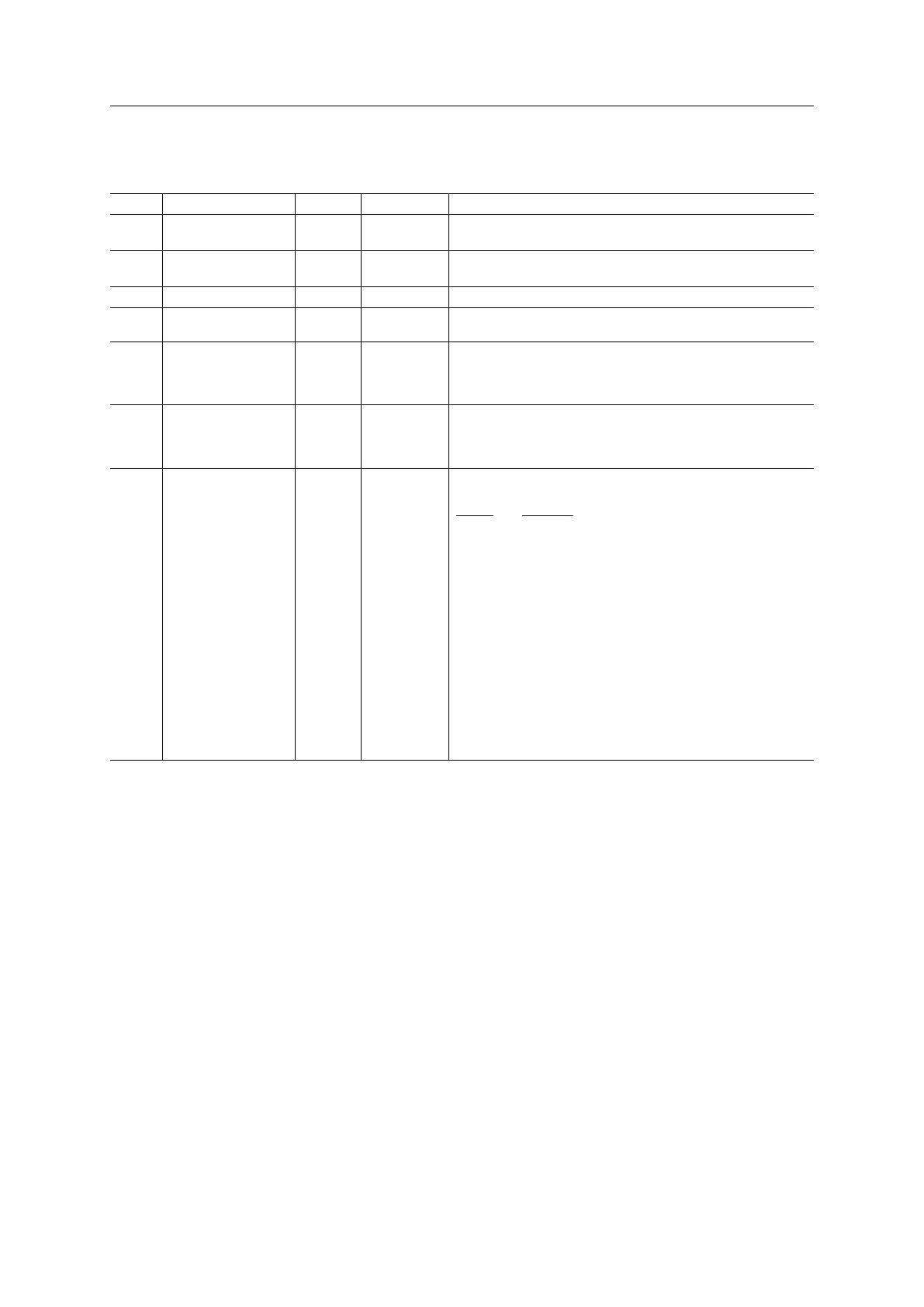Anybus Module Objects 95 (258)
Instance Attributes (Instance #1)
Basic
# Name Access Type Value
1 Network type Get UINT16 0089h (PROFINET IRT) or
009Dh (PROFINET IRT Fiber Optic)
2 Network type string Get Array of
CHAR
“PROFINET IRT” or
“PROFINET IRT Fiber Optic”
3 Data format Get ENUM 01h (MSB first)
4 Parameter data
support
Get BOOL True
5 Write process data
size
Get UINT16 Current write process data size (in bytes)
Updated on every successful Map_ADI_Write_Area. (Consult
the general Anybus CompactCom 40 Software Design Guide for
further information.)
6 Read process data
size
Get UINT16 Current read process data size (in bytes)
Updated on every successful Map_ADI_Read_Area. (Consult
the general Anybus CompactCom 40 Software Design Guide for
further information.)
7 Exception
Information
Get UINT8 Additional information available if the module has entered the
EXCEPTION state.
Value: Meaning:
00h No information
01h Illegal value
02h Wrong data size
03h Illegal response
04h Missing MAC address (Only valid for Anybus IP)
05h Command timeout (an expected command not re-
ceived within time limit)
06h The implementation of the Modular Device Object in
the host application is not correct. Either Number of
ADIs per module exceeds 4095 or an error re-
sponse is received on the Get_List command.
07h Wrong version in PROFIenergy object
08h Wrong number of instances in PROFIenergy object
Command Details: Map_ADI_Write_Ext_Area
Details
Command Code: 12h
Valid For: Instance
Anybus
®
CompactCom
™
40 PROFINET IRT Network Guide SCM-1202-023 EN 1.8