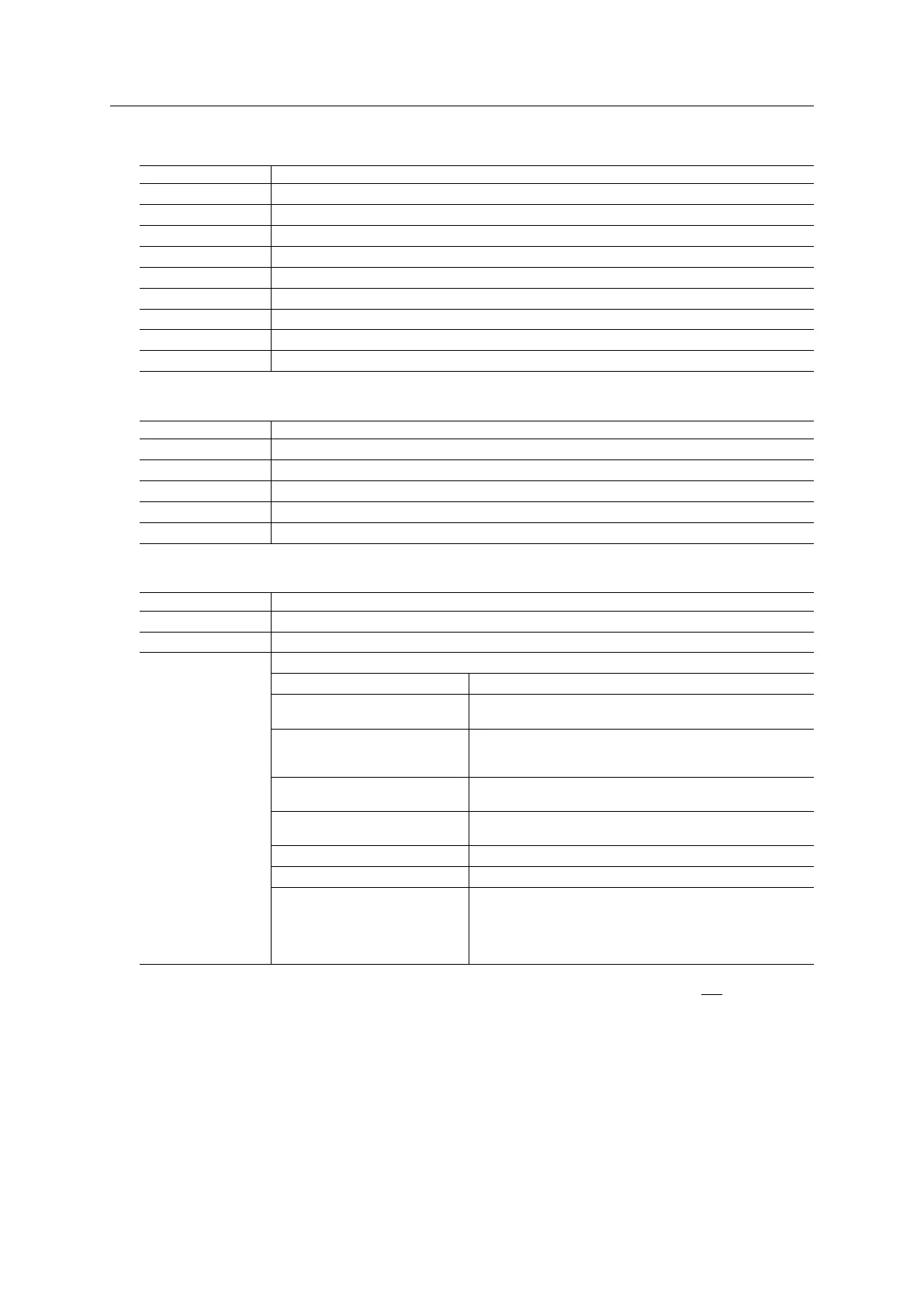Anybus Module Objects 97 (258)
• Command details:
Field Contents
CmdExt[0] The number of mapping items to add (0-217)
CmdExt[1] Reserved. Set to 0
MsgData[0-1] New mapping item 1: ADI number
MsgData[2] New mapping item 1: Number of elements in the ADI
MsgData[3] New mapping item 1: Index to the first element to map (0-254)
MsgData[4] New mapping item 1: Number of consecutive elements to map (1-255)
MsgData[5] New mapping item 1: Number of type descriptors (1-255)
MsgData[6..n] New mapping item 1: Array of type specifiers for each mapped element
...
Repeat MsgData[0-n] (as above) for mapping item 2 and onwards.
• Response details (Success):
Field Contents
CmdExt[0] The number of accepted mapping items (0-217)
MsgData[0] Bit offset of the mapped ADI from the start of the Write Process Data (Least significant byte)
MsgData[1] Bit offset of the mapped ADI from the start of the Write Process Data
MsgData[2] Bit offset of the mapped ADI from the start of the Write Process Data
MsgData[3] Bit offset of the mapped ADI from the start of the Write Process Data (Most significant byte)
• Response details (Error):
Error Contents
Invalid CmdExt[0] The number of accepted mapping items, before an error occurred
Invalid State Mapping of ADIs is only allowed in the SETUP state
Object Specific Error Object specific error, see MsgData[1] for details:
01h: Invalid data type The data type is not valid for Process Data
02h: Invalid number of elements The number of elements is not valid (zero, or too many
elements)
03h: Invalid total size The requested mapping is denied because the resulting total
data size would exceed the maximum permissible (depend-
ing on network type)
06h: Invalid map command
sequence
The order in which the commands were received is invalid
07h: Invalid mapping command Inconsistencies in the command makes it impossible to
parse
08h: Bad alignment The alignment rules for process data are not followed
09h: Invalid use of ADI 0 ADI 0 is an array (255 elements) of type PAD1
FFh: Network specific restriction Mapping an ADI other than the previous (non-padding) ADI,
must be done on a byte boundary. Bits from multiple ADIs
cannot be mapped to the same byte.
Indicated by network specific error code 01h (total error re-
sponse is FFh FFh 01h).
Error control is only performed on the command parameters. The Anybus module does not verify the cor-
rectness of these parameters by a read of the actual ADI attributes.
Command Details: Map_ADI_Read_Ext_Area
Details
Command Code: 13h
Valid For: Instance
Anybus
®
CompactCom
™
40 PROFINET IRT Network Guide SCM-1202-023 EN 1.8