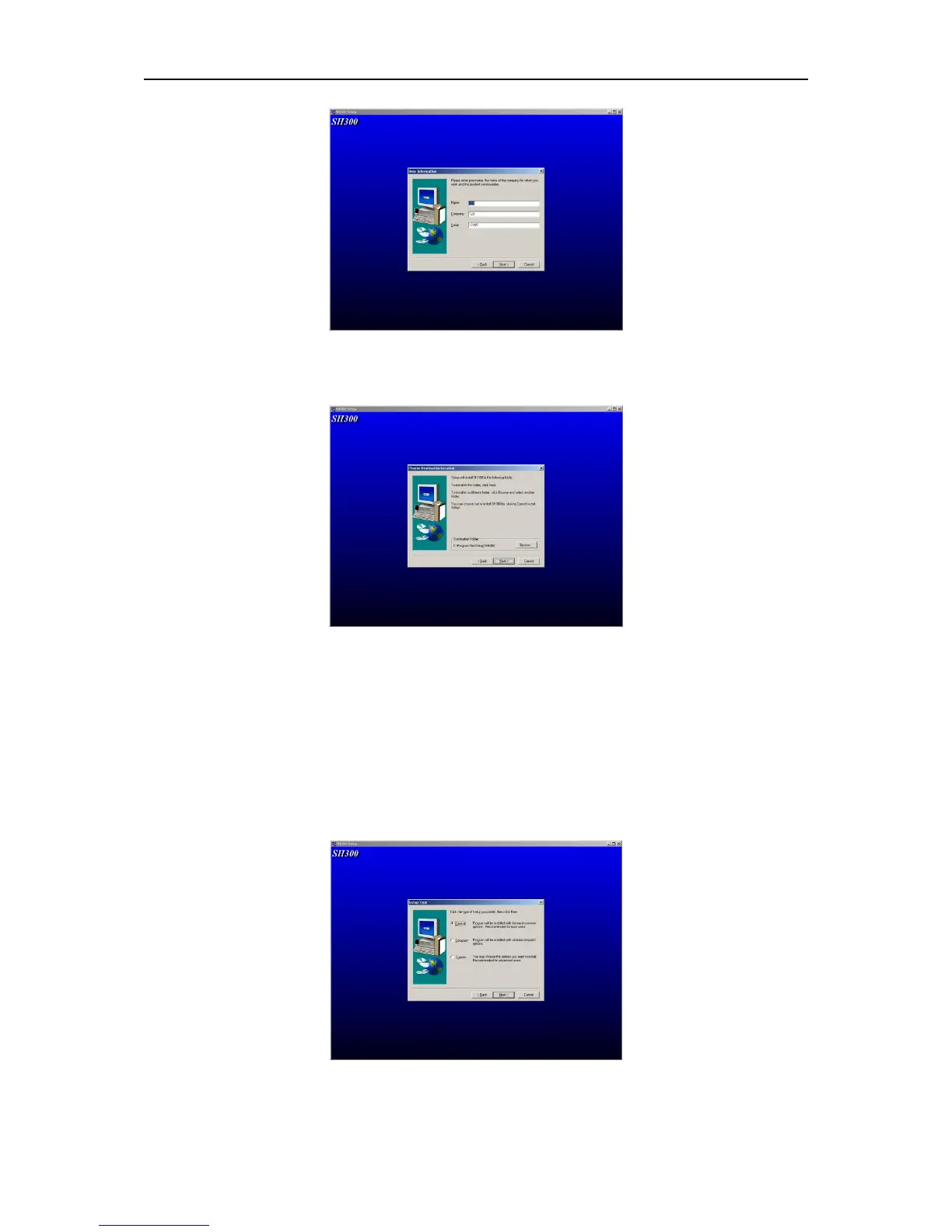SH-300
User’s Manual Software Part
Page 15 of 103
3. Fulfill the interface with the correct information and click NEXT to enter the installation path
setting interface as follows:
▲ Click NEXT, the SH300 software will be installed in the default path as shown. If it is necessary
to select the path, click BROWSE to reset the desired path.
▲Click Back, it will return to the previous interface.
▲Click Cancel, it will exit the installation program.
4. Select NEXT to enter the next installation window;
▲ If Typical option is selected, all application components of SH300 will be installed;
▲ If Compact option is selected, the simplified components of SH300 will be installed;
▲ If Custom option is selected, user will be allowed to select the components of SH300.