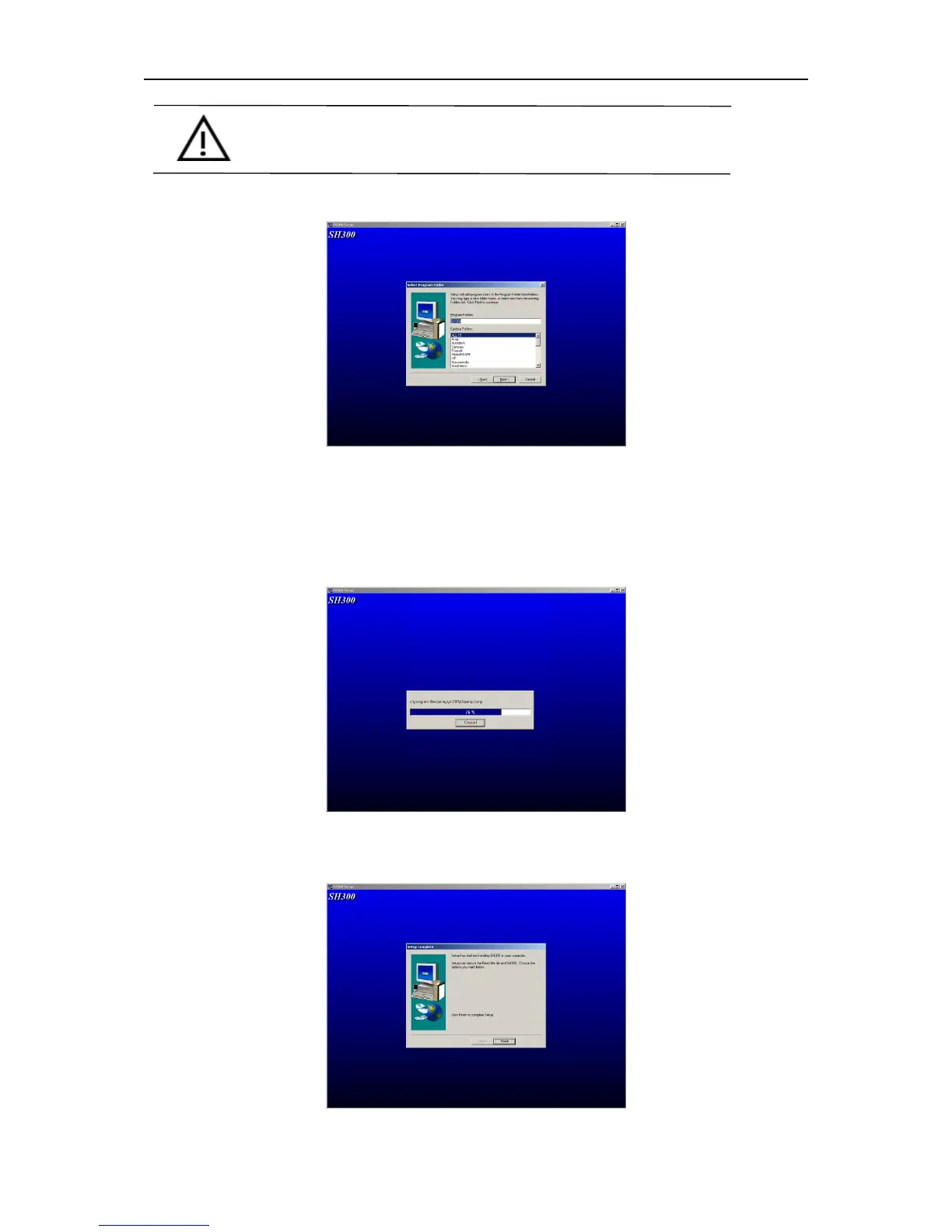SH-300
Text Panel
Page 16 of 103
Note: Selection of Typical option is recommended.
5. Select NEXT to enter the program aggregate displaying window as in the following diagram:
▲ Click Next to start the installation program;
▲ Click Back to return to the previous interface;
▲ Click Cancel to terminate the installation program.
6. The installation program proceeds to the automatic installation procedure. Click Cancel, if you
want to terminate now.
7. When the automatic installation process is completed, the setup finish window appears. Click
Finish to complete the installation process.