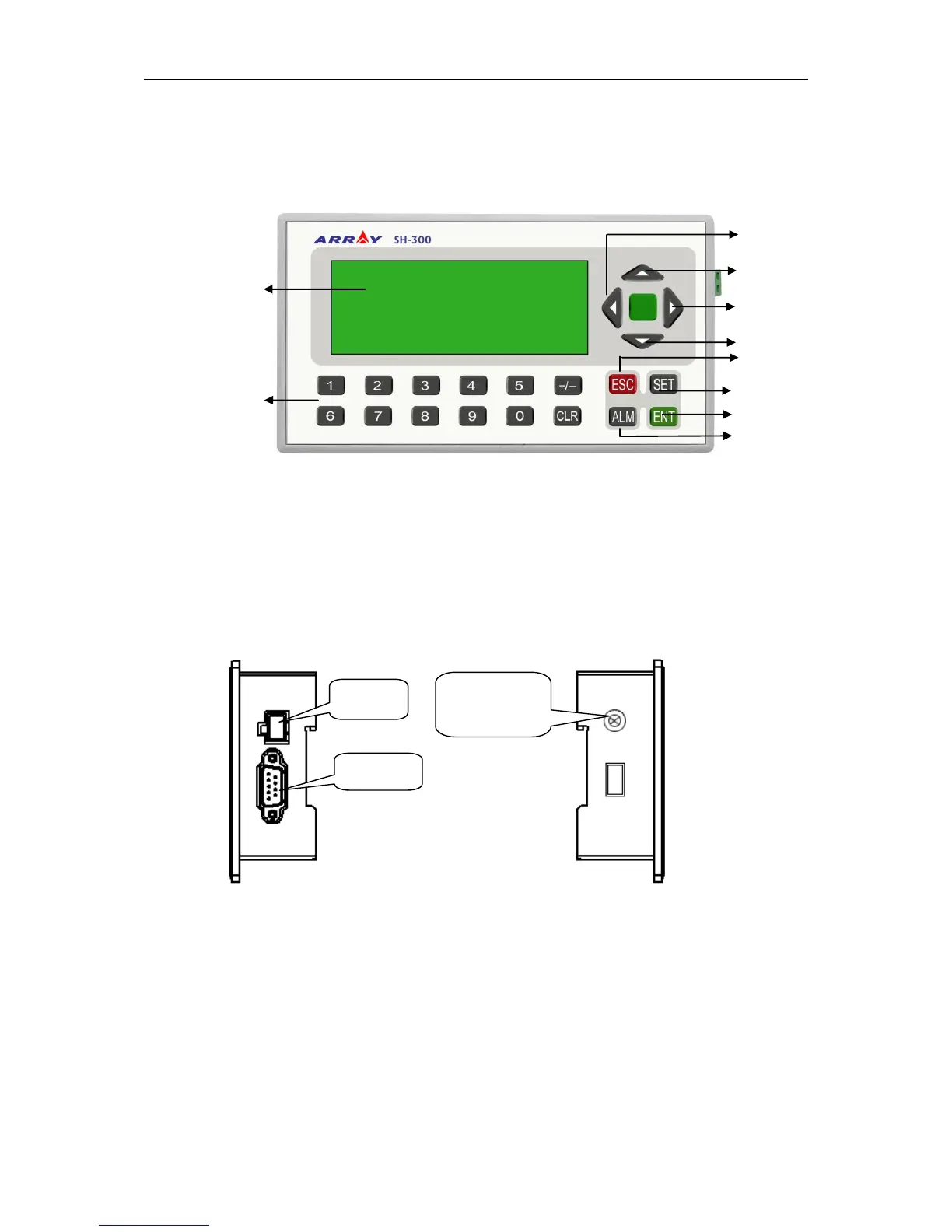SH-300
User’s Manual Hardware Part
Page 5 of 103
key are system keys. Except the basic function, the other fourteen keys can be set as special
function keys to realize the Screen-jumping and digital setup functions.
The front of panel of SH-300 programmable text display is shown as follows:
Basic function of keys: setting the input value of the PLC registers.
Special function of keys: Bit setting, Bit resetting and Screen jumping etc.
On the right side of SH-300 there are power terminal and COM port and on the left side there is a
contrast potentiometer. Refer to the following figure for details.
(Right side of SH-300) (Left side of SH-300)
When programming with SH300 software, please select the proper connection mode according
to the type of PLC. After completing the edition, connect the SH-300 and the relative serial COM
port of the PC via the programming cable SH-Cable. Then power on SH-300 and click the
download icon to download the project file into SH-300.