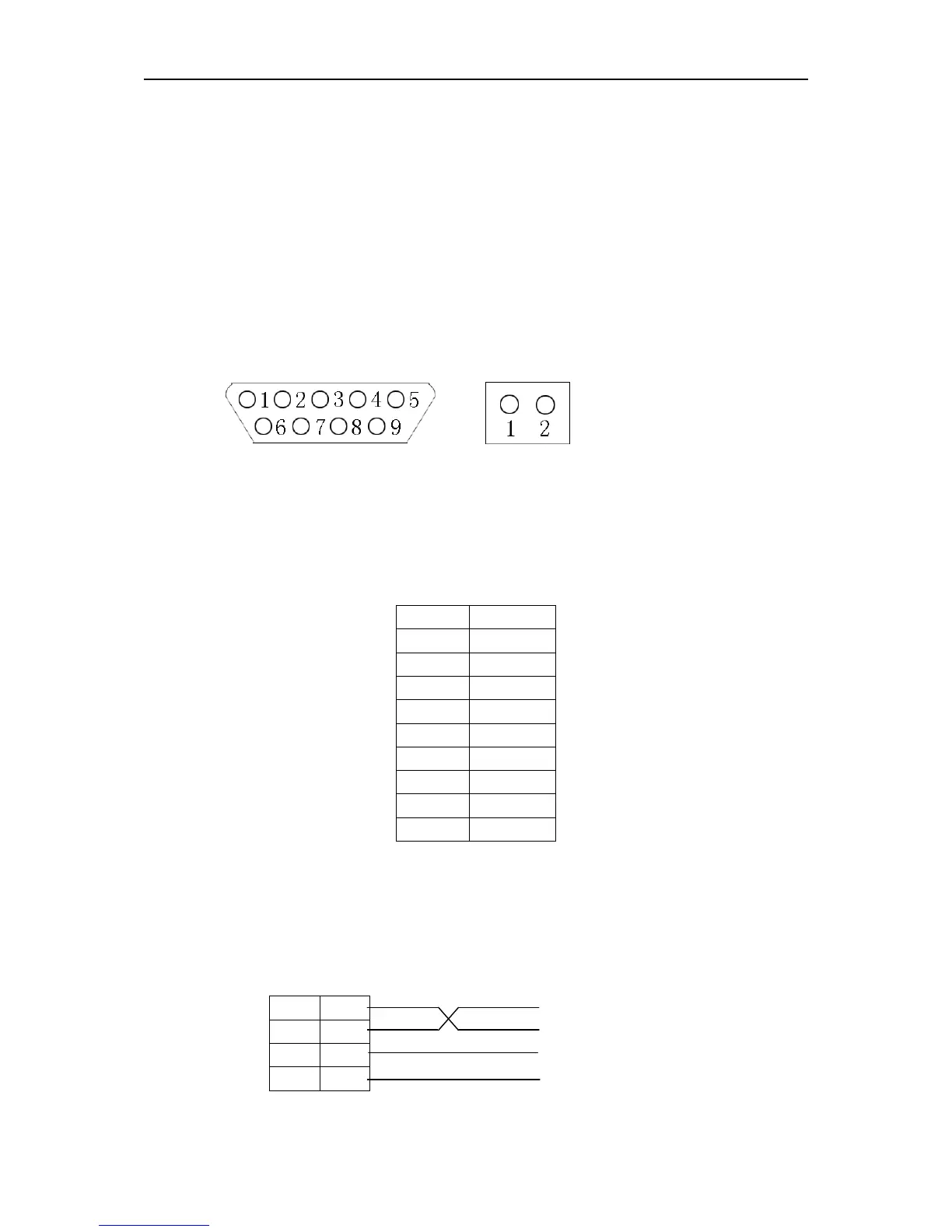SH-300
Text Panel
Page 6 of 103
When using if the contrast of the LCD isn’t fit, revolve the contrast potentiometer on the left side
with small sized screwdriver till the contract reach the desired degree
The display of SH-300 is with LED background light. Press any key, the background light will be
turned on automatically. The backlight will be turned off automatically if there is no operation in
the minutes .Users can modify the turnoff time of the background light in SH300 software and
then download into SH-300. And it will be OK.
The structure figure of SH-300 COM Port :
COM Port DC24V
9 PIN male plug power supply terminal
Pin Definition of SH-300 COM Port :
SH-Cable Wiring figure:
SH-300(9 PIN female plug) PC(9 PIN female plug)