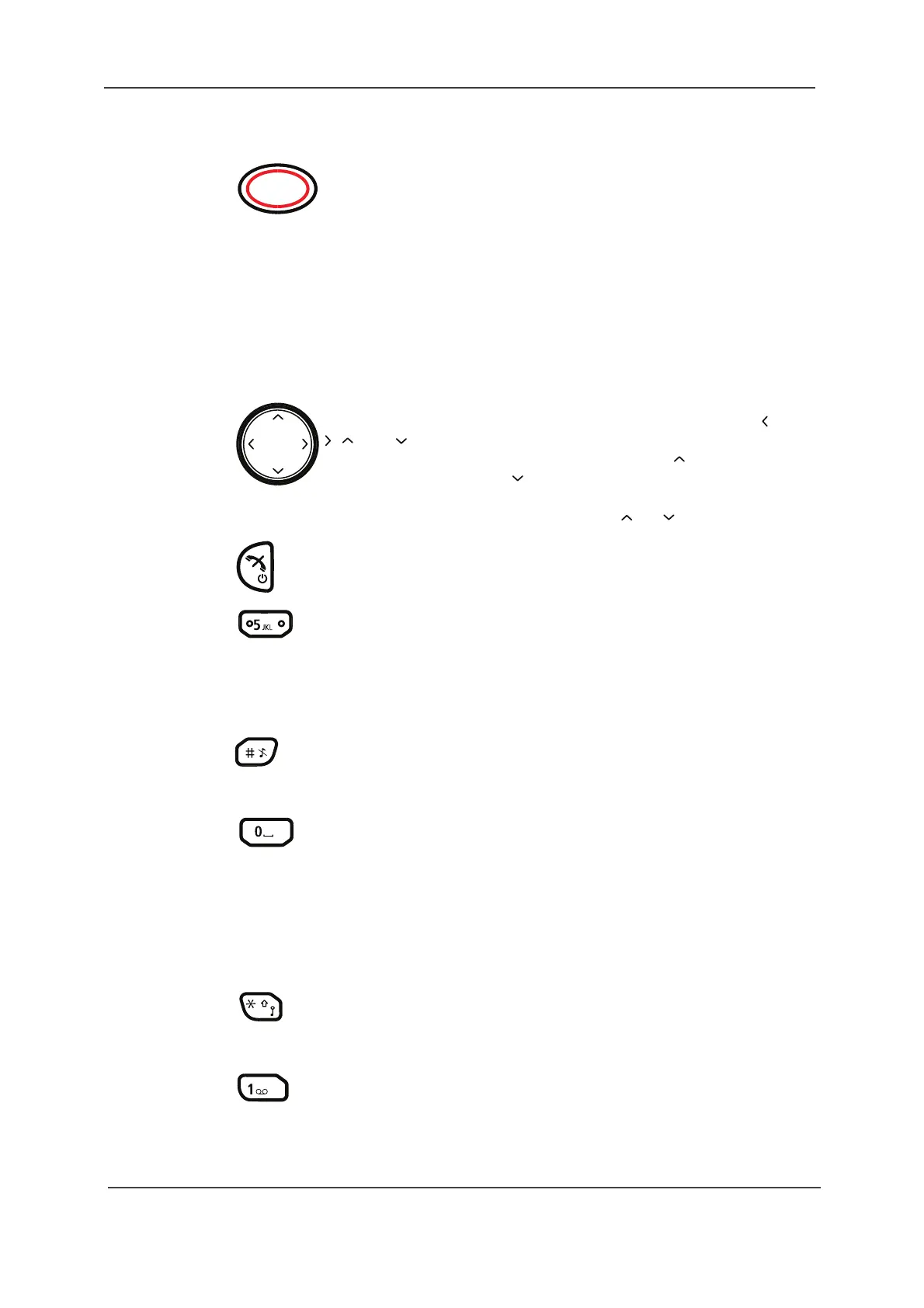TD 92644EN
User Manual
Ascom d81 DECT Handset
2 Descriptions
13
18 June 2018 / Ver. K
1Push button
a
The button is placed on the top side of the handset. The Push
button is used for sending alarms, see 6.1 Push-Button Alarm on
page 47.
a.Applicable for the d81 Protector only.
2 Earpiece speaker
3 Pull cord connector
b
Is used for connection of the pull cord to the handset, see also 6.3
Pull-Cord Alarm on page 49.
b.Applicable for the d81 Protector with the hardware variant Man-down and No-movement only.
4Colour display
The full graphic type display is 128 pixels wide and 160 pixels high.
The display has multiple colours and backlighting.
5 Four-way navigation key
Use this key to step in the menu and when working in text mode. ,
, , and are used for stepping left/right and up/down in the
menu. The navigation key can be programmed, the is by default
a shortcut to the Inbox, and is a shortcut to Call contact. See also
7.7.3 Define Navigation Key on page 72. During a call the volume
can be increased or decreased by pressing and .
6 On-hook and On/Off key
Combined button; to end a call, to return to idle mode, and to
switch the handset on/off by long press.
7 Tactile indicators
There are two tactile indicators to indicate the centre of the key pad
8 Sound off key
A long press on the key in idle mode, changes between ring signal
on/off, At incoming call, a long press on the key silencing the ring
signal.
9Space
To add space between text
10 Multi-purpose connector
The connector is used for battery charging, software download,
configuration and connection of an IP 65 classified headset
connector.
11 Microphone
The microphone is placed on the front bottom side of the handset.
12 Key lock and Upper/Lower case key
This key is to lock the keypad in combination with the soft key
"Lock". This key is also for switching between upper/lower case and
digits.
13 Voice mail access
a
A quick access to the handset’s Voice mail. See also 7.5 Voice Mail
on page 69.