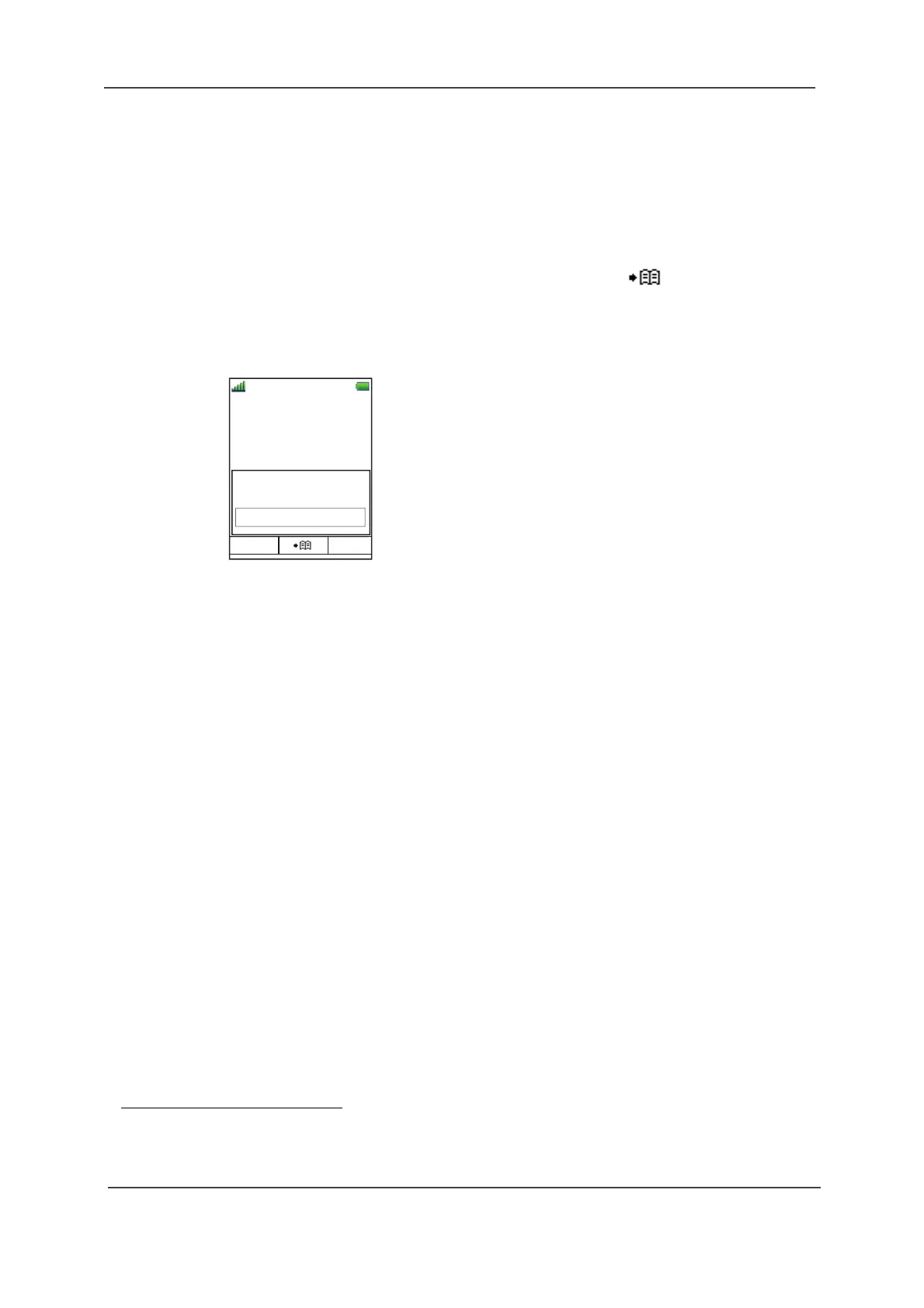TD 92644EN
User Manual
Ascom d81 DECT Handset
9 System Profiles
87
18 June 2018 / Ver. K
6 In the Number field, enter the prefix to be used followed by the character "U". In this
case, the text string is as follows *21*U. The character U represents an Enter number
dialog where the user can enter the phone number.
7Press "Save".
When using the function, an Enter number dialog appears, see figure below. If the user
enters "123" (or selects a contact with this number by pressing ) and presses "OK",
the number *21*123 is dialed. Note that no call is established before the user presses "OK",
that is, post-dial.
Figure 9. Enter number dialog.
9 System Profiles
A system profile can be used when certain settings in a handset are required and
preventing that a user changes these settings. The system profile contains settings such as
alarm settings, soft key settings, and presence settings, and can only be configured in PDM
or Device Manager, see Configuration Manual, Ascom d81 DECT Handset, TD 92674EN.
When the system profile is activated
1
, its settings is not displayed in the handset’s menu. It is
possible to indicate when a system profile is activated in the handset by showing its profile
name in idle mode.
The system profile can be used in combination with the user profile (see 7.3 Profiles on
page 62). If there is a conflict between the settings in the system profile and the settings in
the user profile, the settings in the system profile is used.
If a user changes a setting in the handset menu that is determined by a system profile, the
menu is updated but the setting is not be changed.
Example:
A system profile System Profile A1 has been activated and is indicated by its name is
displayed in idle screen. In this case, the pull-cord alarm and no-movement alarm are
activated and is indicated by the corresponding icons in the left lower corner in the idle
screen.
1.The system profile can only be activated using PDM/Device Manager or remote via an Unite
application.
13:00
Services
OK
Back
Enter number:
123
