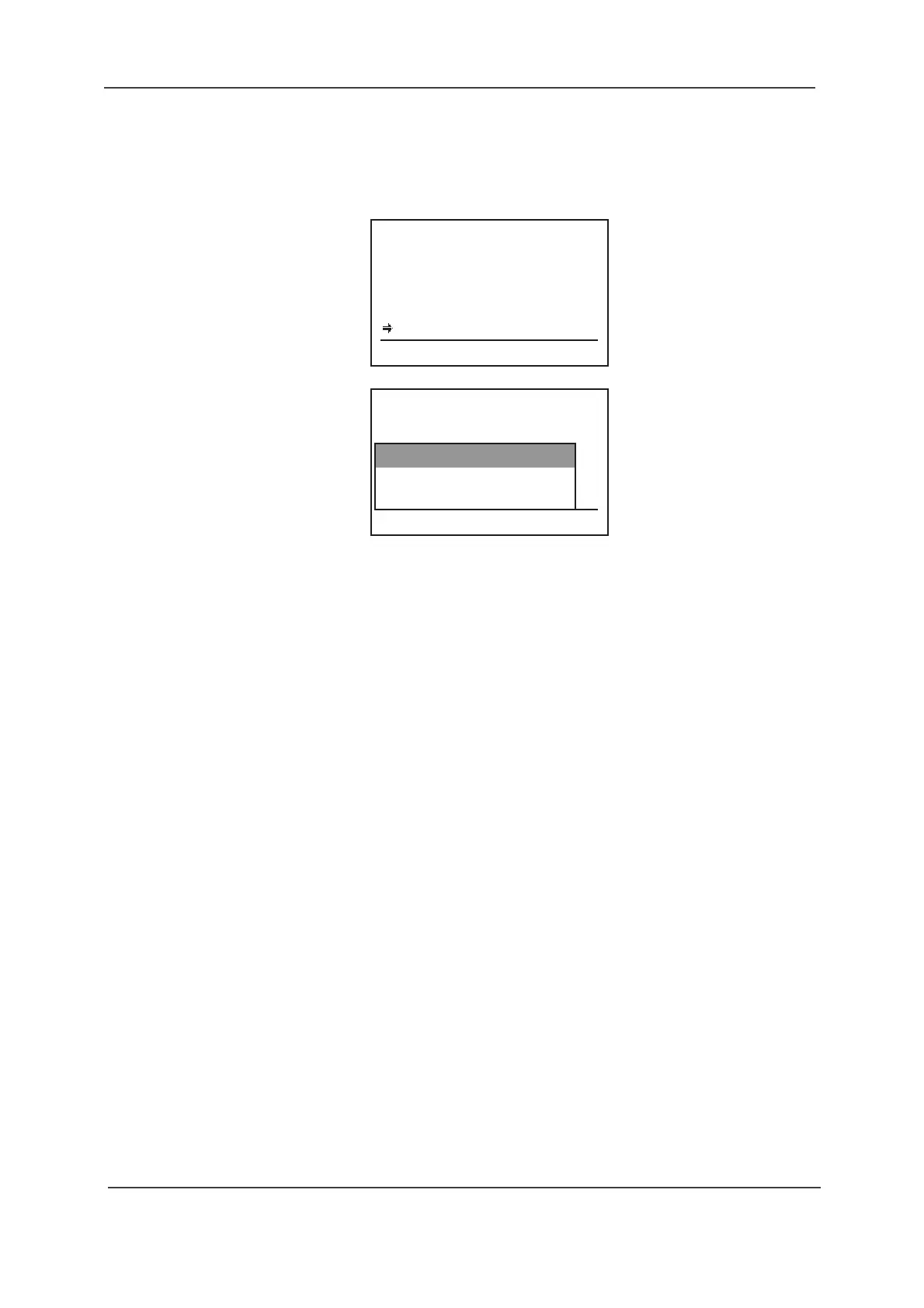TD 92644EN
User Manual
Ascom d81 DECT Handset
11 Enhanced Messaging
92
18 June 2018 / Ver. K
For an example of an interactive message, see Figure 12 on page 92. The options depend
on the configuration in the client application.
Figure 12. Example of an Interactive Message
Mobile data from the handset can initiate the application to send the interactive message,
see 11.8 Mobile Data on page 93. The user can then select one action from the list. The
action can be sending a message back to the application and/or dialling a specific number
etc.
11.7 Message Templates
Predefined messages contained in message templates can be used in a number of different
situations to quickly construct a message rather than having to construct the message
completely from scratch.
Up to five predefined messages can be configured for the handset in the PDM/Device
Manager. This lets the user select and send a message appropriate to the current situation,
such as "I am in a meeting" or "I am in the operating theatre".
How to use the PDM/Device Manager to create store predefined messages the handset is
described in the Message Templates section of the handset configuration manual.
Before a message is sent, the user may edit, add, or remove text from the message. For
example, the message "I am in a meeting" could be appended with " - please call back after
1500".
The message template function can be used in the following contexts:
• When a call is received that the user wishes to decline, but still acknowledge with a
message, without having to type a completely new message. See 5.6 Declining a Call
with a Predefined Message on page 46.
• When a text message is received that the user wishes to answer with a text message
without having to type a completely new message. See 11.7.2 Answering a Text Message
with a Predefined Message on page 93.
Conference this evening!
Will you be there?
“John Doe <John.Doe
Conference this evening!
Will you be there?
“John Doe <John.Doe
@company.com
2011-01-23 12:00pm
More Delete Close
009
Select Close
Forward
Call sender
Save number