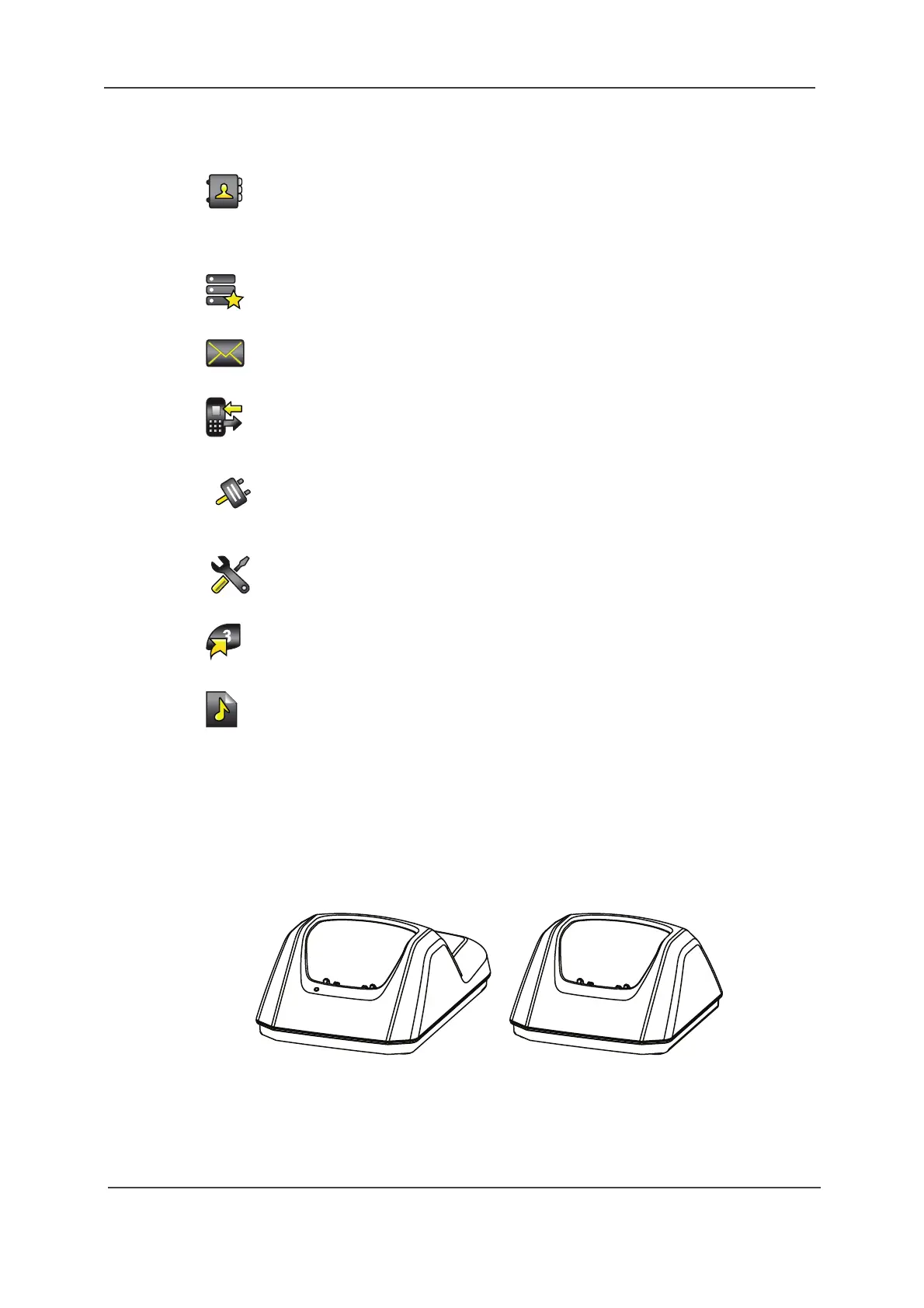TD 92644EN
User Manual
Ascom d81 DECT Handset
2 Descriptions
20
18 June 2018 / Ver. K
Menu Icons
2.2 Accessories
2.2.1 Desktop Chargers
Figure 3. Desktop Chargers for the Handset
The "Contacts” menu contains all names/numbers in the local
phonebook. In addition, a company phonebook with up to 1000
entries can be downloaded to the phone via the PDM/Device
Manager. A central phonebook (this is a system dependent
feature) can also be accessed from the "Contact" menu.
The "Services" menu can be used to create shortcuts the
functions Phone call, Send data, and Send message.
The “Messaging” menu contains all message handling such as
reading and writing messages.
The “Calls” menu contains call lists, call time, and call services.
Call services is configured in the PDM/Device Manager.
The “Connections” menu contains Bluetooth connection,
headset selection, System selection, and In charger selection.
The “Settings” menu contains personal handset settings such as
changing the ring volume, selecting language, etc.
The ”Shortcuts" menu contains shortcuts for the Soft keys, Hot
keys, and Navigation keys.
The "Profiles" menu allows up to four different profiles to be
added. The "Normal" profile is active by default.
004
Advanced
Basic