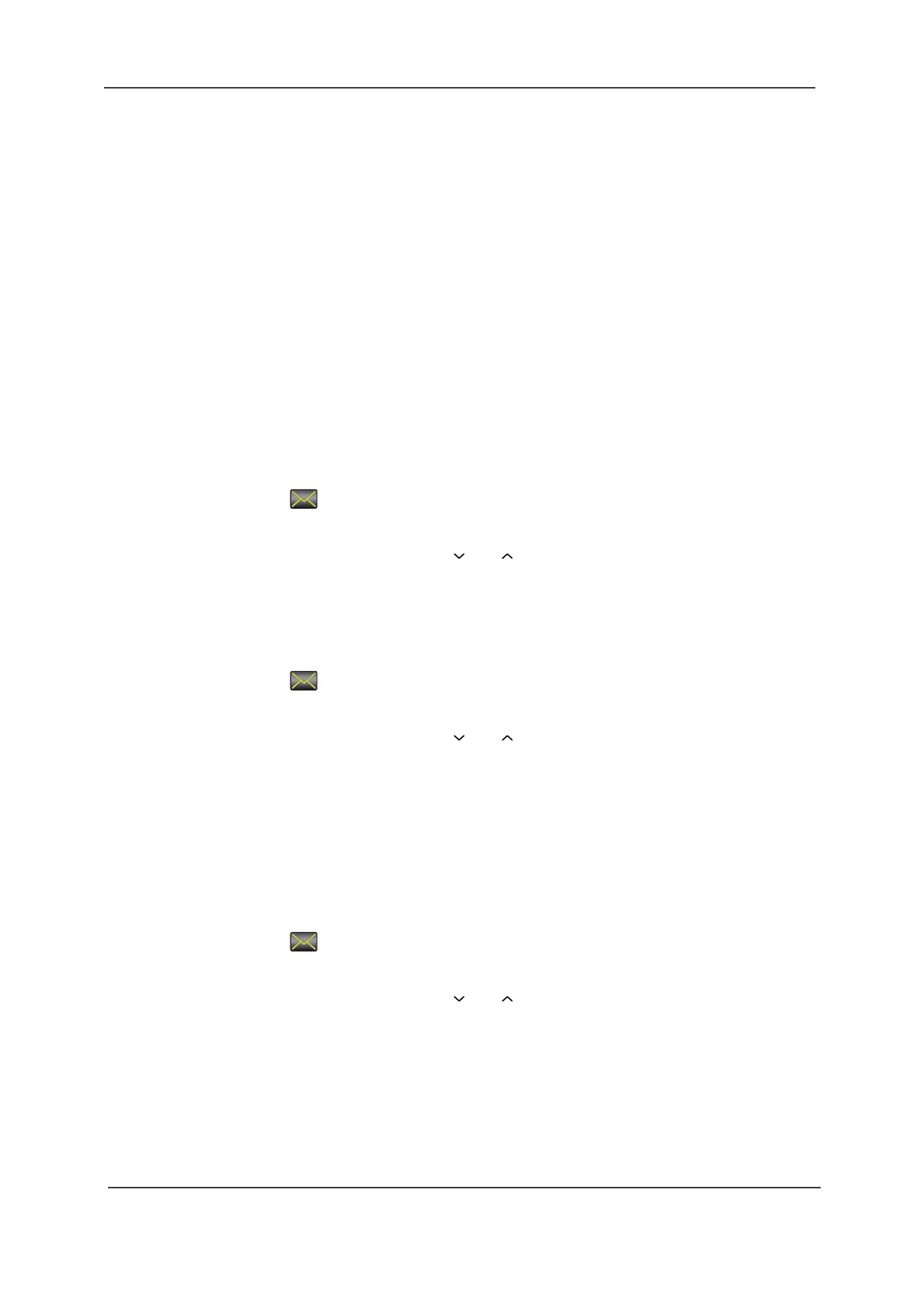TD 92644EN
User Manual
Ascom d81 DECT Handset
7 Menu Operation
64
18 June 2018 / Ver. K
If a message is received when the inbox already contains thirty messages, the message in
the inbox with the oldest time and date is automatically replaced by the newly received
message.
TIP: New messages and information about incoming calls can be displayed upside down.
This can be useful if you wear the handset in a belt and want to read the message/call
information without rotating the handset. When pressing any key, the messages are
displayed in the normal way. See the handset’s Configuration Manual for more information.
NOTE: If the phone is locked with a PIN, the user must unlock the phone to access a
received message.
See also 11 Enhanced Messaging on page 89 for additional messaging features.
7.4.1 Inbox
Read a Stored Message
1 Enter the menu by pressing "Menu".
2 Select in the menu.
3 Select "Inbox" to view the message list.
4 Select a message by using the and on the navigation key.
5Press "View".
Reply to Sender
1 Enter the menu by pressing "Menu".
2 Select in the menu.
3 Select "Inbox" to view the message list.
4 Select a message by using the and on the navigation key.
5Press "View".
6 Press "Reply".
7 Enter text. See 2.1.2 Alphanumeric Keys on page 14.
8Press "Send".
Delete Message
1 Enter the menu by pressing "Menu".
2 Select in the menu.
3 Select "Inbox" to view the message list.
4 Select a message by using the and on the navigation key.
5Press "More".
6 Select "Delete".
7 Press "Yes" to delete the message.
Forward Message
1 Enter the menu by pressing "Menu".