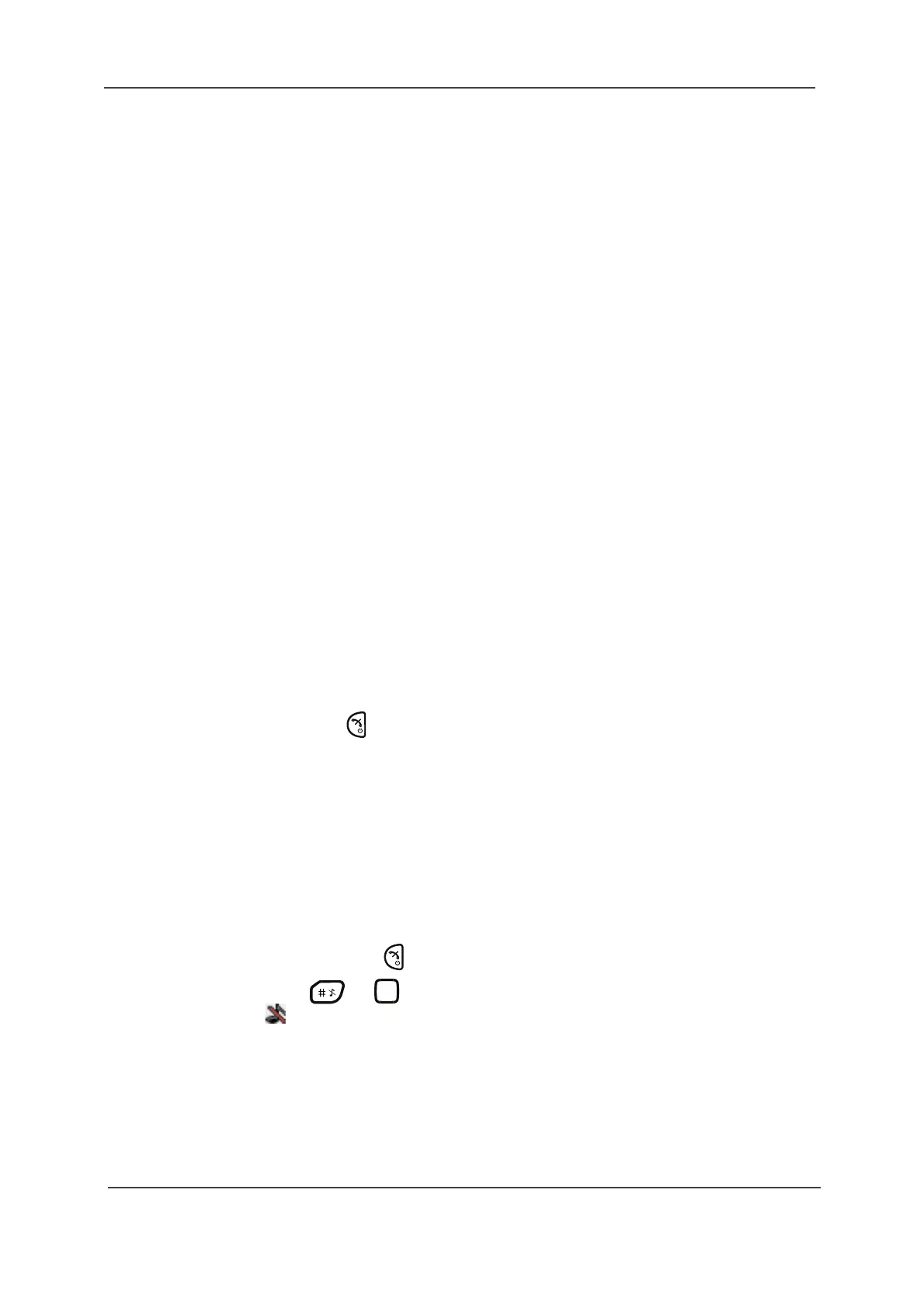TD 92644EN
User Manual
Ascom d81 DECT Handset
3 Basic Operation
23
18 June 2018 / Ver. K
NOTE: When putting a switched off handset in a charging rack, the Owner ID of the
handset is still be shown. This simplifies the identification of the handset when for example
charging the it together with other handsets. If a handset restriction is enabled, it might not
be possible to switch off the handset. See the handset’s Configuration Manual.
3.2 Log In or Out of a Shared Phone
NOTE: This feature is license dependent and is applicable in IP-DECT systems only. See
Configuration Manual, Ascom d81 DECT Handset, TD 92674EN.
The feature shared phone allows more than one user to use a handset. When a handset is
configured to be a shared phone, it can be used by any shared phone user in the system.
The message and call lists are deleted when a user logs off a handset.
If the handset is configured in the PDM/Device Manager, an emergency call can be made
from a handset that is logged off. See the handset’s Configuration Manual.
Log on a Handset
Prerequisite, the handset is switched on. See 3.1 Switch the Handset On and Off for more
information.
1A Login? dialog window appears. Press "Yes".
2 Enter User ID and password.
3 Press "Login".
NOTE: The user will be automatically logged out from a previously used handset.
Log off a Handset
1Press and hold .
2A Logout? dialog window appears. Press "Yes".
NOTE: If a phone is shared and one of the users logs off the shared phone, the lock that
prevents the handset from unauthorized use is deactivated. For additional information, see
3.5 Lock and Unlock the Handset on page 24.
3.3 Turn the Audible Signal On and Off
Prerequisite: The handset is in idle mode:
Tip: While in a menu, press to return to idle mode.
A long press on , or , changes between ring signal on/off.
The icon indicates a silenced handset.
NOTE: If handset restrictions are enabled, you might not be able to turn the audible signal
off. See the handset’s Configuration Manual.