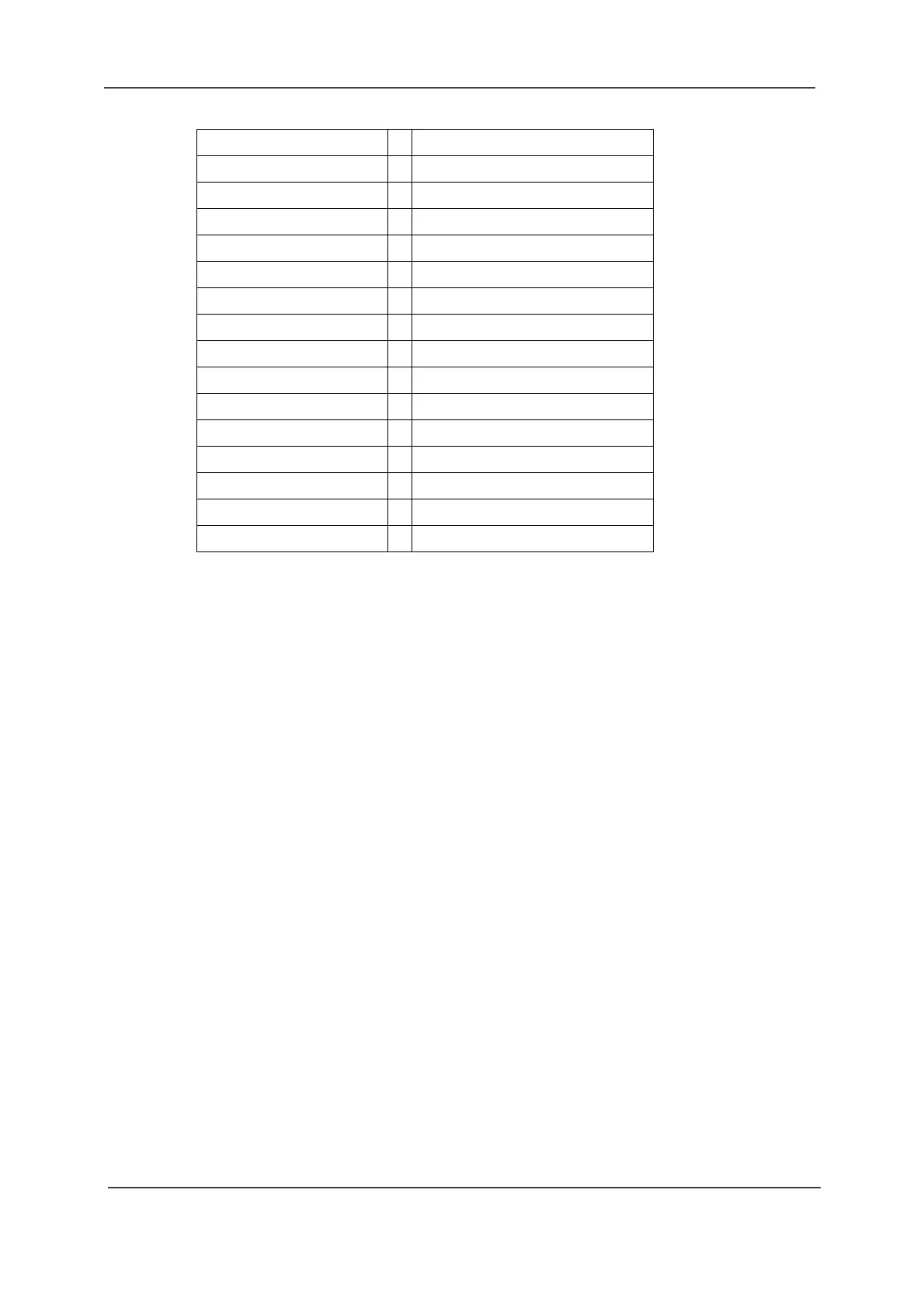TD 92644EN
User Manual
Ascom d81 DECT Handset
5 Calling
38
18 June 2018 / Ver. K
NOTE: Some options are only visible if the handsets support them or if they are configured
in the handset via PDM/Device Manager.
4.9.1 Additional In Call Functions
Besides the default In Call functions, it is possible to define 10 extra system specific codes/
general purposes. See the handset’s Configuration Manual.
4.10 Customizing the Menu Tree
The menu tree can be customized by hiding some of the functions that are available but for
example not in use. Which functions that can be hidden are defined in the PDM/Device
Manager. See the handset’s Configuration Manual.
5Calling
5.1 Incoming Call
The flashing LED, accompanied by a ring signal and/or a vibrating handset, gives a notice of
a call. Ring signal and vibrator can be disabled, see 7.8.1 Sound and Alert Settings on page
72.
The calling party’s handset number or name is shown. The name is shown if the calling
party’s handset number is stored in the local phonebook.
Switch >
End call >
Transfer >
Transfer to new call > Call
"Phonebook access"
Cancel
Conference >
Call back >
Call waiting >
DTMF
DECT info > Link
System
Location info > DECT Location info
LF Location info
All Location info
General purpose 1 -10 >