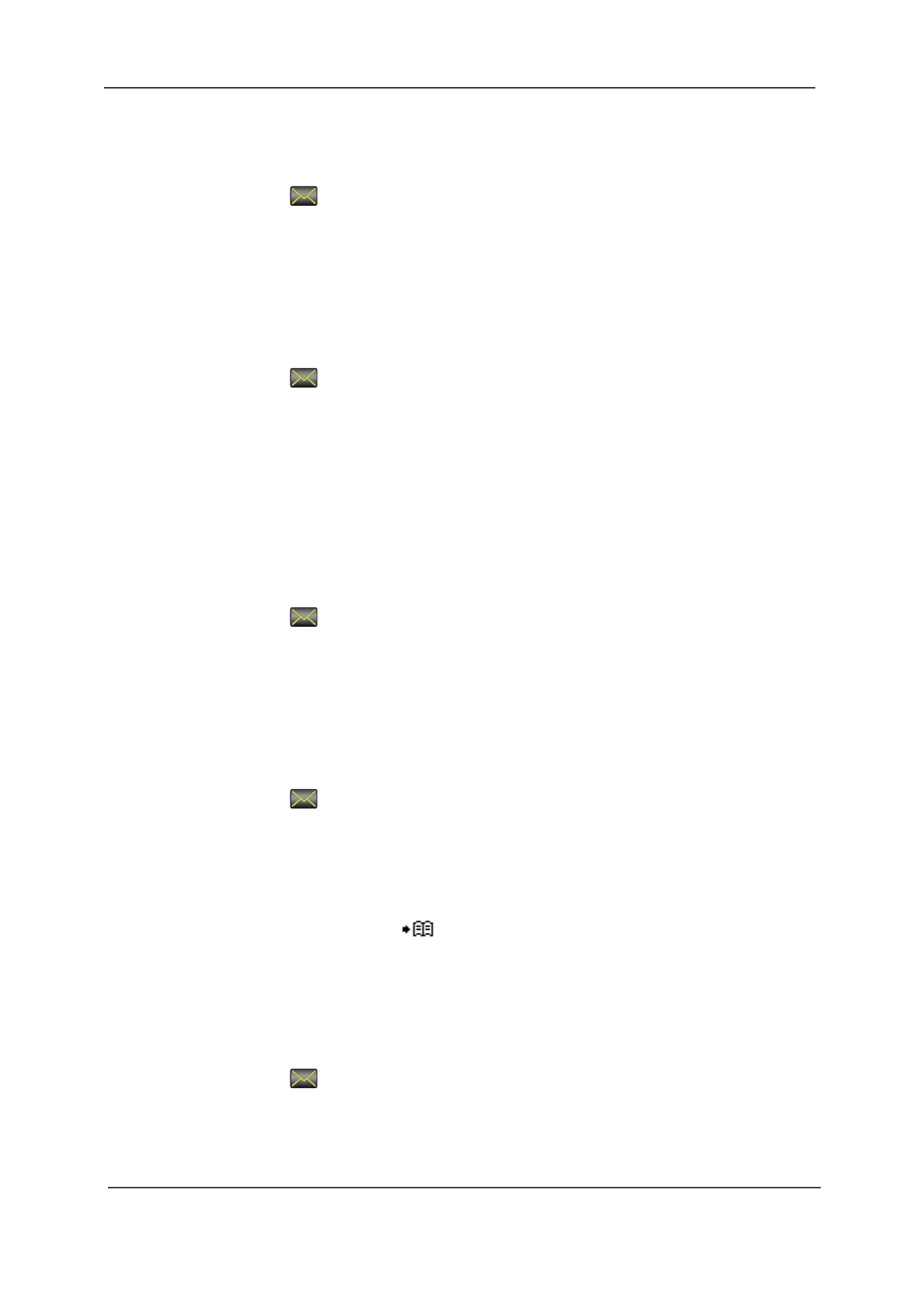TD 92644EN
User Manual
Ascom d81 DECT Handset
7 Menu Operation
67
18 June 2018 / Ver. K
7.4.3 Unsent Messages
1 Enter the menu by pressing "Menu".
2 Select in the menu.
3 Select "Unsent" to view the list.
4 Select message to edit/send.
5 Select "Edit", edit text and/or just select "Send".
Delete/Delete All
1 Enter the menu by pressing "Menu".
2 Select in the menu.
3 Select "Unsent"
4 Select message in the list.
1 Select "More".
2 Select "Delete" or "Delete all".
3 Select "Yes" if the unsent messages are deleted.
7.4.4 Sent Messages
1 Enter the menu by pressing "Menu".
2 Select in the menu.
3 Select "Sent" to view the list.
4 Select message in the list.
5Press "View".
Forward message
1Press "Menu".
2 Select in the menu.
3 Select "Sent" to view the list.
4 Select message in the list.
5Press "View".
6 Enter additional text if needed.
7 Enter number, or press to access contacts in the local phonebook and the
company phonebook.
8 Select "Send".
Delete Message
1 Enter the menu by pressing "Menu".
2 Select in the menu.
3 Select "Sent" to view the list.
4 Select message in the list