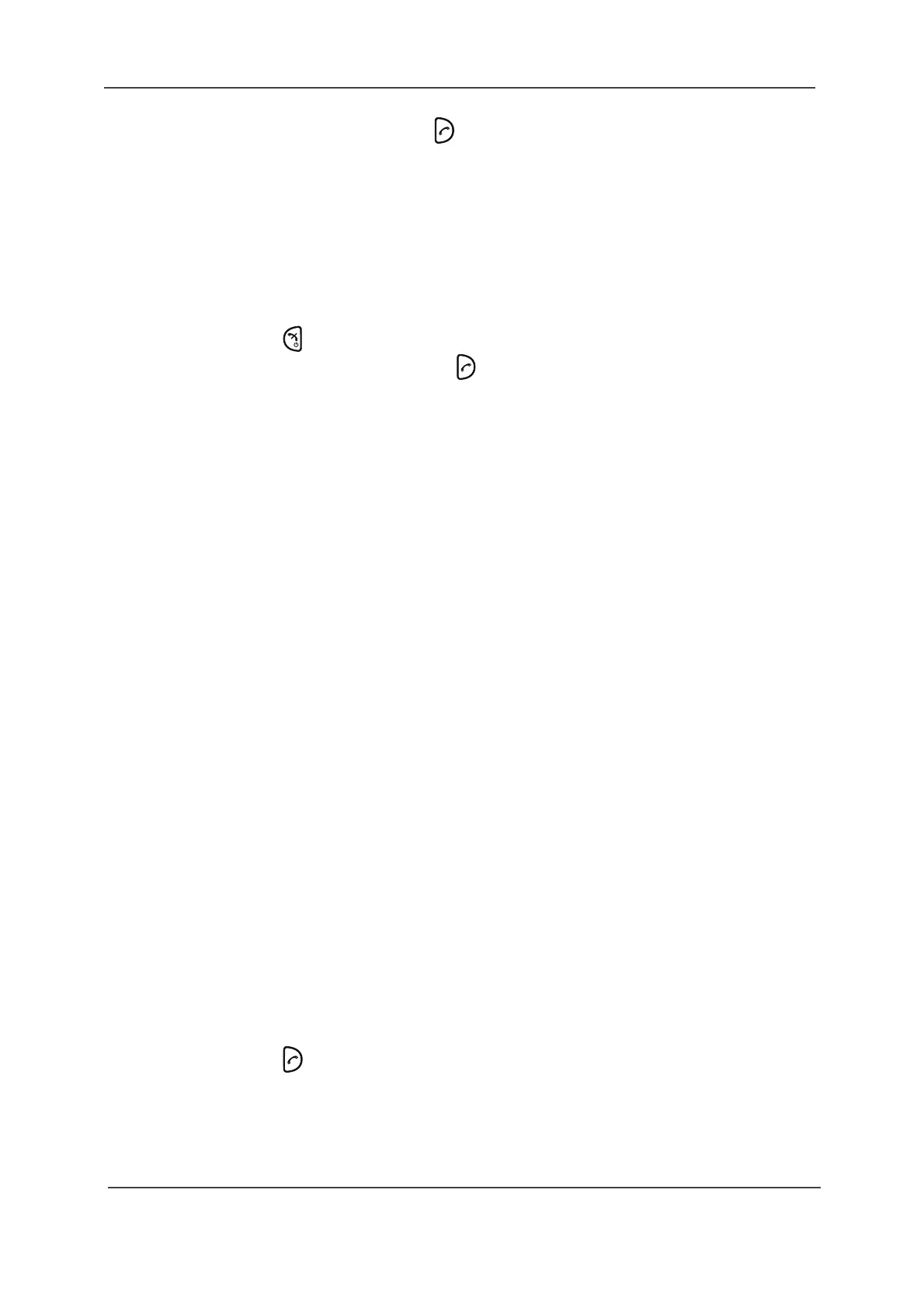TD 92644EN
User Manual
Ascom d81 DECT Handset
5 Calling
43
18 June 2018 / Ver. K
4 Enter the number and press , or "Call".
5.3.7 Call Back
When a call is made to a busy handset, an automatically call back can be made when the
busy handset is free. When a busy tone sounds, do as follows:
1Press "More".
2 Select "Call back"
3Press "Select".
4 Press and wait until the handset alerts.
5 When the handset alerts, press and the call automatically starts.
5.3.8 End a Call
Prerequisite, a new call has been started during conversation, see 5.3.6 Start a New Call
during Conversation on page 42.
1 Press "More" during the call.
2 Select "End Call".
3 Press "Select". This ends the current call and the previous call is resumed.
5.3.9 Transfer a Call
Prerequisite, a new call has been started during conversation, see 5.3.6 Start a New Call
during Conversation on page 42.
When a caller has two ongoing calls, he/she can transfer the first call to the second call.
1 Press "More" during the call.
2 Select "Transfer".
3 Press "Select" to transfer the current call to the other call.
5.3.10 Transfer to New Call
NOTE: This option is only visible when the parameters "New call" and "Transfer" are defined
in the PDM/Device Manager.
An ongoing call can be transfered to a new number. When the new call is established, the
caller that initiated the transfer is disconnected.
1 Press "More" during the call.
2 Select "Transfer to new call".
3Press "Select".
4 Enter the number of the party the ongoing call is to be transfered to.
5 Press to transfer the call.