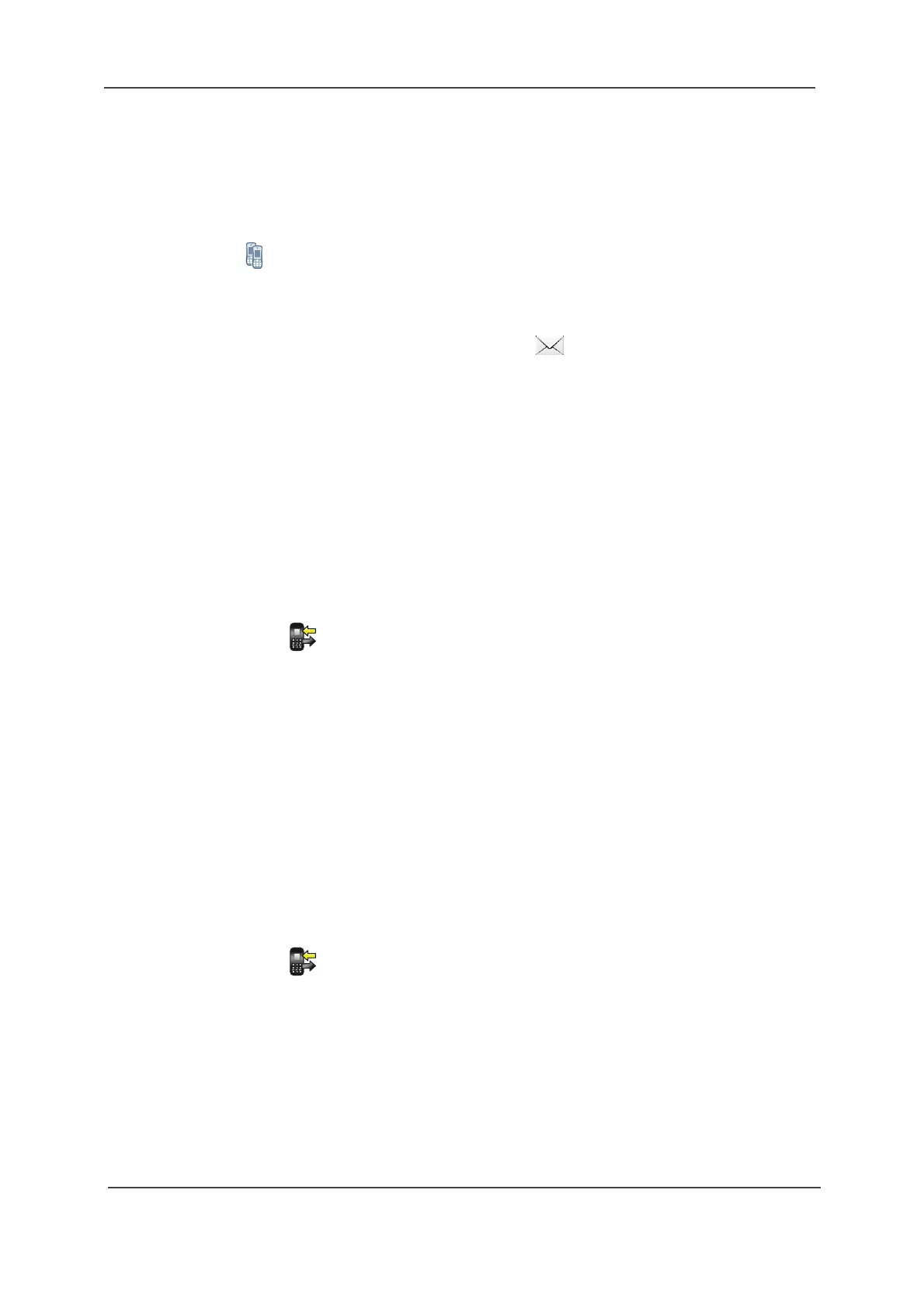TD 92644EN
User Manual
Ascom d81 DECT Handset
7 Menu Operation
57
18 June 2018 / Ver. K
7.1.8 Re-join a Group
Re-join a Group from Call List
If a PTT invitation was received as a call and the user rejected or missed it, the PTT group
can be dialed from the Call list or Missed calls, respectively. The PTT invitation is indicated
by the icon in the list. See 7.1.1 Call List on page 51, or 7.1.2 Missed Calls on page 53.
Re-join a Group from Messaging Inbox
If an PTT invitation was received as a text message and then rejected, the PTT group can be
dialed by selecting the message indicated by the icon in the Messaging inbox, and
then press the soft key "Call". See Figure 7 on page 55.
7.1.9 Call Services
NOTE: These functions are system dependent. In addition to the default Call services
functions, up to 10 additional system specific call services can be defined, with or without
automatic disconnection. The parameters are set up in the PDM/Device Manager. See the
handset Configuration Manual.
Absence Handling
The reason for being absent and the return time can be specified here.
1 Enter the menu by pressing the “Menu” soft key.
2 Select in the menu.
3 Select "Call services".
4 Select "Absence".
5 Select the applicable absence reason in the list. The number of absence reasons (for
example “Lunch”, “Meeting”, “Trip” etc.) are configured in the PDM.
6Press "Select.
7 Enter time (HHMM) or date (MMDD) depending on the selected absence reason.
8Press "OK".
The handset sends an absence reason code to the system by establishing a call. The call is
automatically disconnected after a few seconds.
Deactivate the Absence Setting
1 Enter the menu by pressing the “Menu” soft key.
2 Select in the menu.
3 Select "Call services".
4 Select "Absence".
5 Select “Deactivate”.
6Press "Select".
Divert Internal/External Calls
1 Enter the menu by pressing the “Menu” soft key.