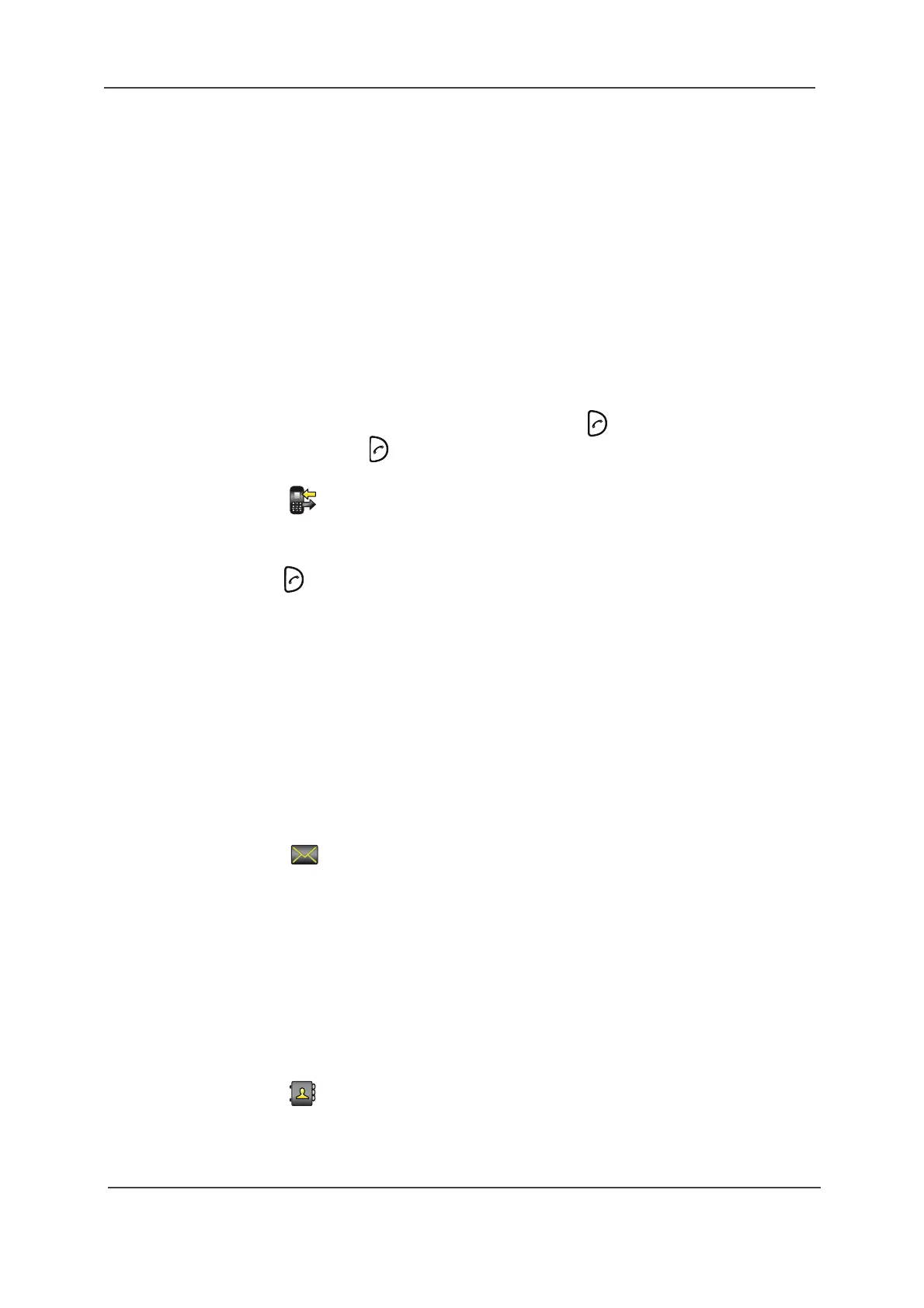TD 92644EN
User Manual
Ascom d81 DECT Handset
5 Calling
40
18 June 2018 / Ver. K
5.2.2 Post-Dial with Headset Button
To make a call when a headset is used, press the button to get the ring tone and then dial
the number. The headset button must be configured in the handset via PDM/Device
Manager.
5.2.3 Dial Using Pre-Programmed Keys or Buttons
A Navigation key, Hot key, Soft key, or a headset button can be programmed with a
number. Press the pre-programmed key or button to dial the number. The call is
automatically connected. The headset button must be configured in the handset via a PDM/
Device Manager.
5.2.4 Dial a Number from the Call list
Tip: A number can be dialed from the Call list by pressing , selecting a number from the
list and pressing "Call" or .
1 Open the menu by pressing the "Menu" soft key.
2 Select .
3 Select "Call list".
4 Select a number.
5 Press or the soft key "Call" to dial. The number can be edited before the call is
dialed. Press "More" and select "Edit number". The 25 last received, dialed or missed
calls are stored in a call list. See 7.1 Calls on page 51.
5.2.5 Dial Last Called Number with Headset Button
If a headset is used, the headset button can be pressed to dial the last called number. This
requires that the headset button is configured via the PDM/Device Manager.
5.2.6 Dial the Sender of a Message
It is possible to call the sender of a message stored in the message list.
1 Open the menu by pressing the "Menu" soft key.
2 Select .
3 Select "Inbox".
4 Select message in the message list.
5Press "View".
6Press "More".
7 Select "Call sender".
5.2.7 Dial a Number from the Local Phonebook
1 Open the menu by pressing the "Menu" soft key.
2 Select .
3 Select "Call contact".