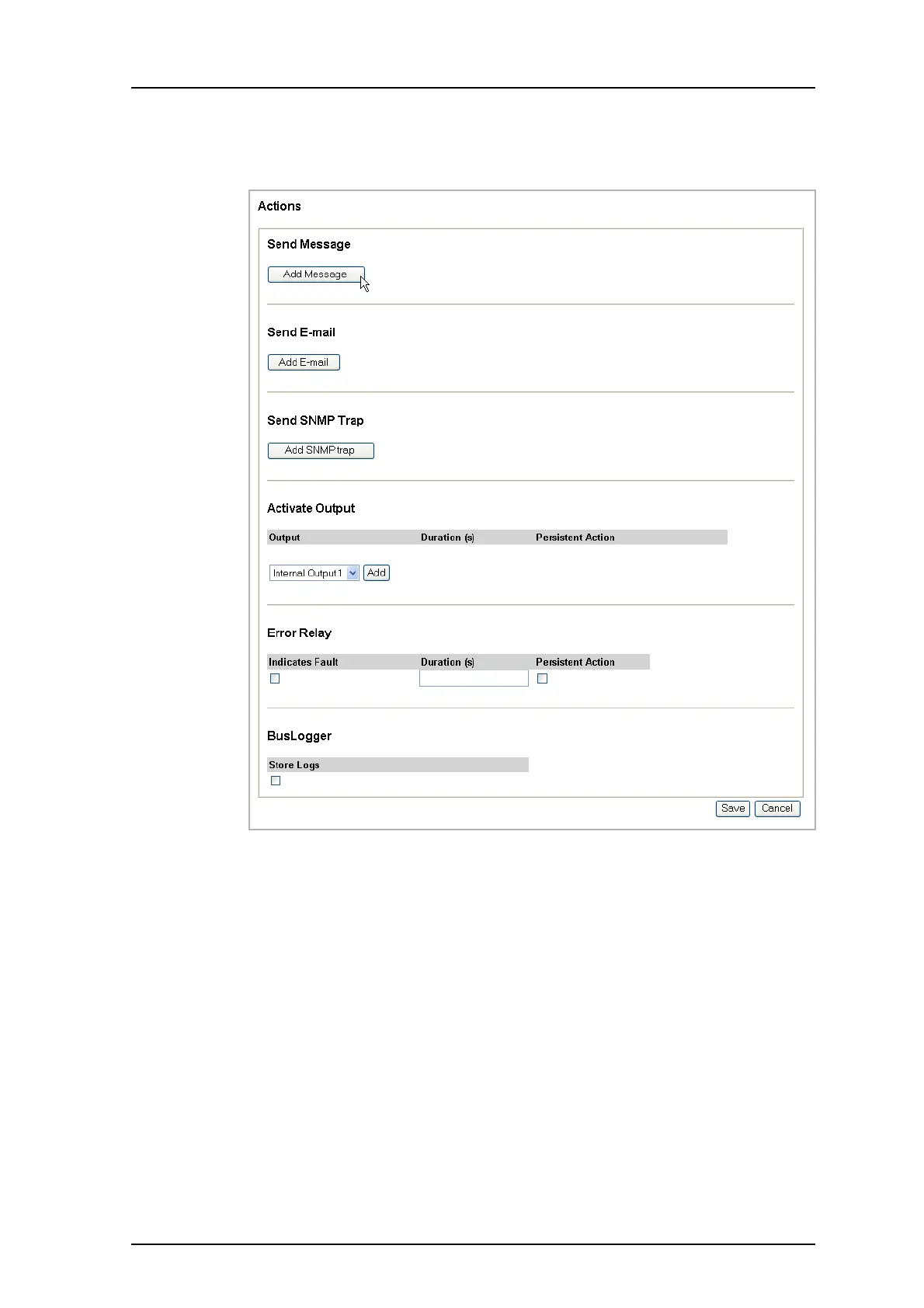TD 92483GB
2008-06-05/ Ver. B
Installation and Operation Manual
UPAC- Unite Packet for Messaging and Alarm
50
8 It is possible to edit a fault action by clicking the “Edit” button.
Define Actions
Message Action
1 Click “Add message” to define a message to send.
2 Enter the Call ID (must be defined as a messaging user, see 4.1 Add Users on page
12).
3 Enter the message text.
4 Select the Include log info check box to add the fault information to the message
text.
5 Select the beep code level.
6 Select the priority level.
7 To add another message to send, click “Add Message” again.
E-mail Action
To be able to send E-mail from the Fault Handler, the IP address/host name of the mail
server must be set up (defined in the Setup Wizard).
Figure 66.
