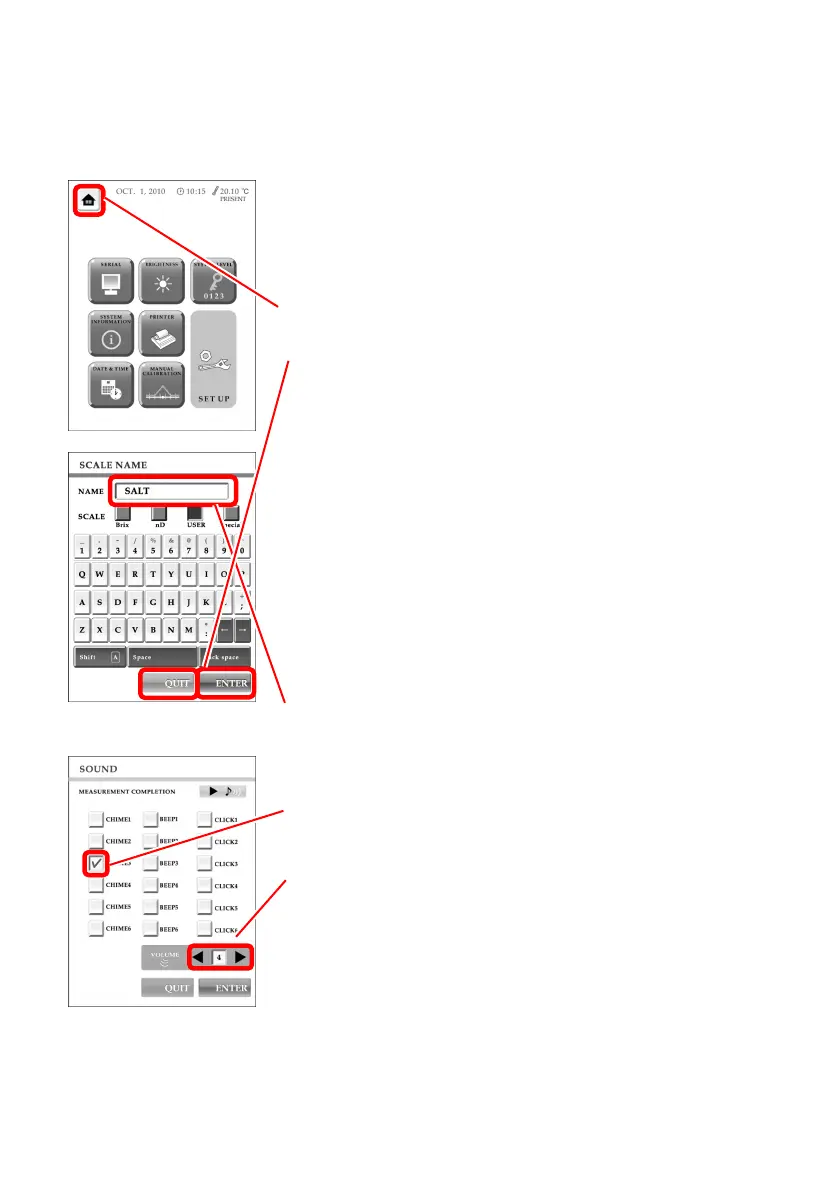11
About Touchscreen
How to read this manual
• The key names are written in quotation marks ("...").
• Touching a key has the same function as clicking with a mouse.
Keys
Button-shaped, three-
dimensional icons. Touch with a stylus or finger
to select.
Main keys
"HOME": Always appears on the upper left corner. Return to the
home screen.
"ENTER": Save data and proceed to the next screen.
"QUIT": Return to the previous screen without saving data.
Full Keyboard
Alphabet keys
Shift key
Space key
Back space key
Arrow (←→) keys
Tenkey Pad
Number keys
Period (.) key
Hyphen (-) key
Back space key
Arrow (←→) keys
Text bar
Touch inside the bar to start typing with the full keyboard or tenkey
pad. There is a character limit. Hold down the back space key to delete
the entire content.
Check boxes
Touch the box to select the item next to it.
Arrow keys
Go back or forward a page, change the sound volume, etc.