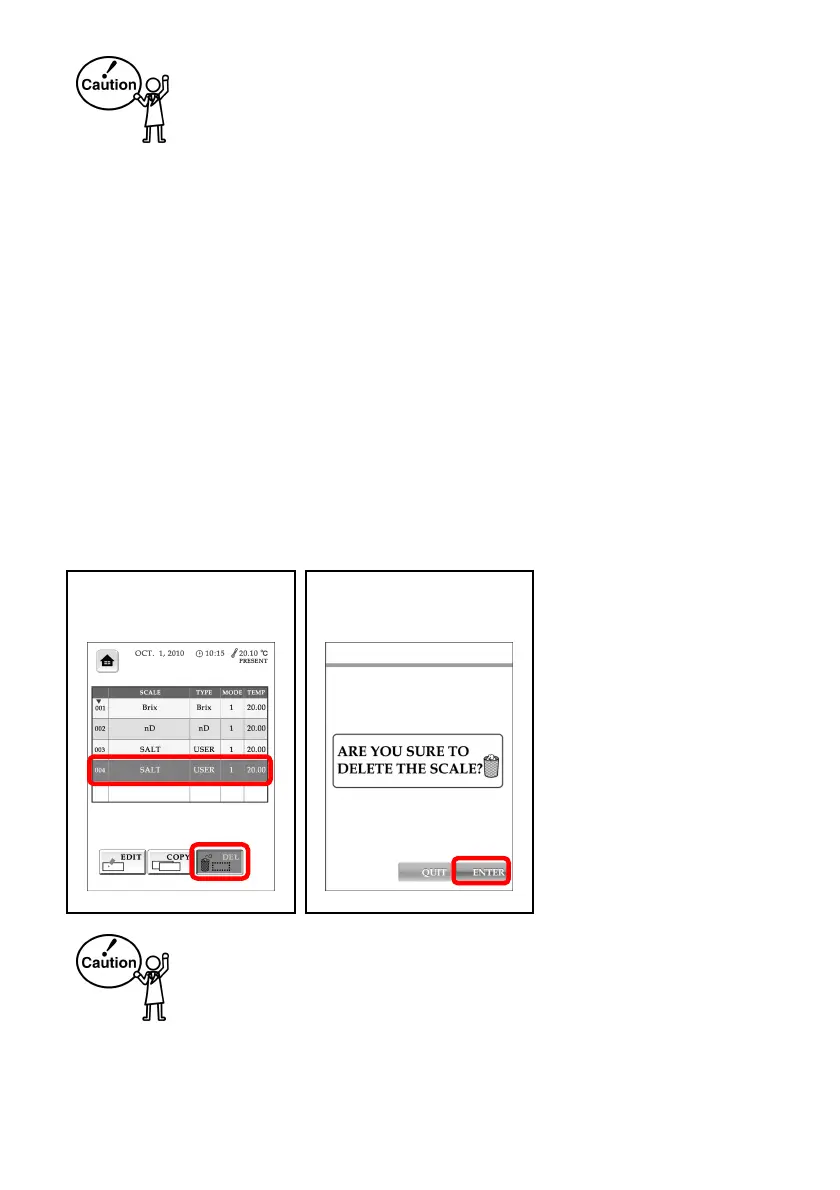36
※ The operations of selecting a user scale and editing sample names are only available
from the measurement screen.
※ Enter refractive index values and concentration data points in the order from the
smallest to the largest, with the smallest data set in the top row of a data window.
Also, a duplicate value cannot be entered in a data window. Any values in error will
appear in red, and it will not proceed when "ENTER" is touched.
※ Refractive index values for user scales can only be programmed within the
instrument specifications.
※ Change the lower limit value if the "OUT OF SCALE" error message appears
frequently when water is measured.
※ Refractive index values can be entered to the 5th decimal place.
※
The instrument can display up to 6 digits regardless where the decimal separator is.
※ Enter concentration data points to the number of decimal places of your choice. For
example, when setting measurement values to be displayed to the 2nd decimal place,
enter data points to the 2nd decimal place (example: 10.00).
※ The scale type of SCALE #001 and SCALE #002 cannot be changed. They will
remain the Brix and nD scales respectively.
※ The number of digits displayed in the special scales cannot be set to exceed the
default number.
※ The scale that has just been created or edited will automatically be displayed upon
returning to the measurement screen.
Deleting SCALE
1. Touch the scale to be
and touch "DEL.”
2. A dialog box confirming the
deletion will appear.
Confirm and touch "ENTER.”
※ SCALE #001 and SCALE #002 cannot be deleted.