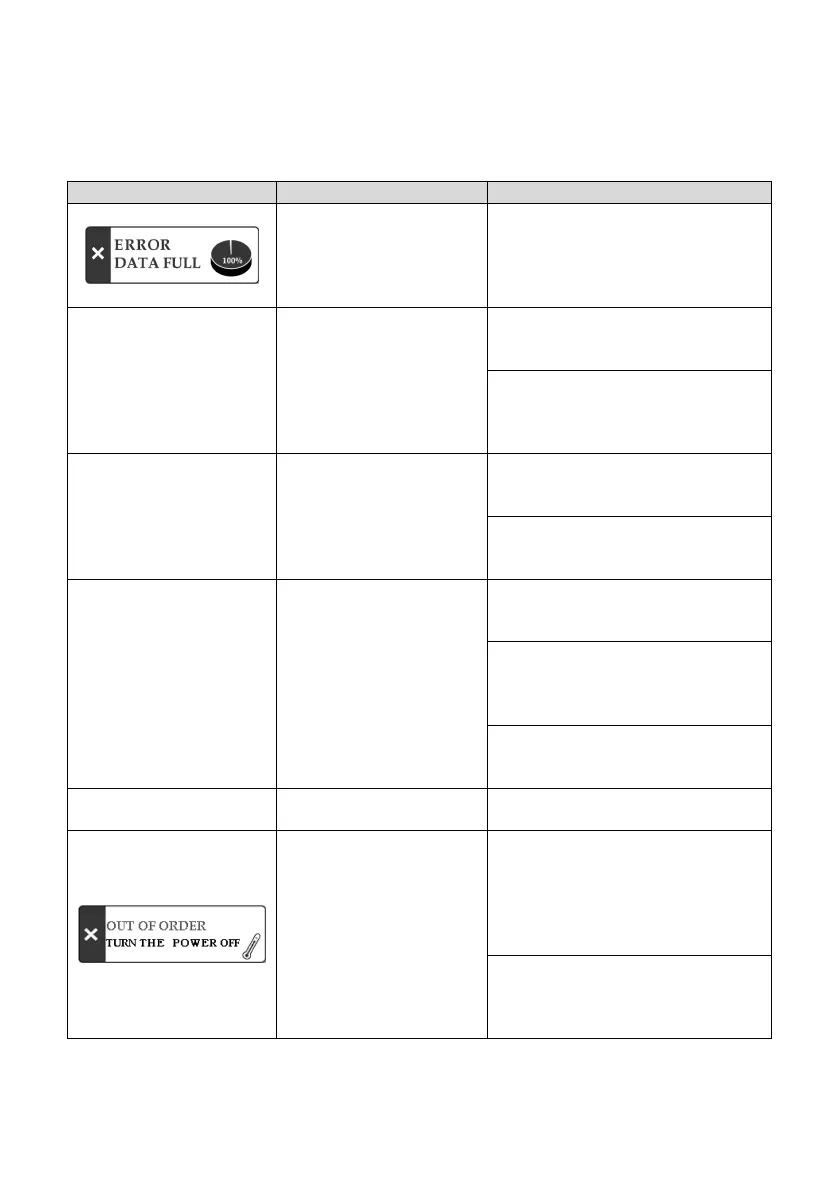61
When Problems Arise
Error messages
The following table is a list of error messages, the causes, and recommended actions.
Error message Cause Action
The 500-measurement
memory capacity has been
reached. The instrument has
stopped taking further
measurements.
Manually delete the stored data; or, uncheck
the "DATA ERROR FULL" box in the
"DATA" menu to automatically overwrite
measurement data from the oldest.
OUT OF RANGE Measurement was taken with
nothing or a sample outside
the measurement range on
the prism.
When no solution was used:
Apply a sample on the prism and touch
"START."
When a solution outside the measurement
range was used:
Clean the prism. Measure a sample within the
range.
OUT OF SCALE The sample measured was
outside the scale range.
Choose either the Brix or nD scale; or
newly create a user scale, or use a
pre-programmed user scale.
Choose either the Brix or nD scale;
measure a sample within the upper and
lower limits.
OUT OF WATER Zero-setting was performed with
nothing or a solution other than
purified water on the prism.
Zero-setting was performed
outside the measurement
temperature range (5-75 ℃).
When no solution was used:
Apply purified water on the prism and touch
"ZERO."
When a solution other than purified water
was used:
Clean the prism. Apply purified water on the
prism and touch "ZERO."
When the temperature was outside the range
(5-75 ℃):
Zero-set within the temperature range.
OUT OF CALIBRATION Manual calibration was
attempted outside the set range.
See page 50- "Manual Calibration"
The prism temperature did not
reach the set target
temperature.
When the target temperature is set lower
than 10℃ below or higher than 55℃ above
the ambient temperature:
Turn the power off and wait for at least 1
minute to turn it back on. Immediately, re-set
the target temperature.
When the thermo module has gone out of
order while operating:
Turn the power off, unplug the power cable,
and contact ATAGO.