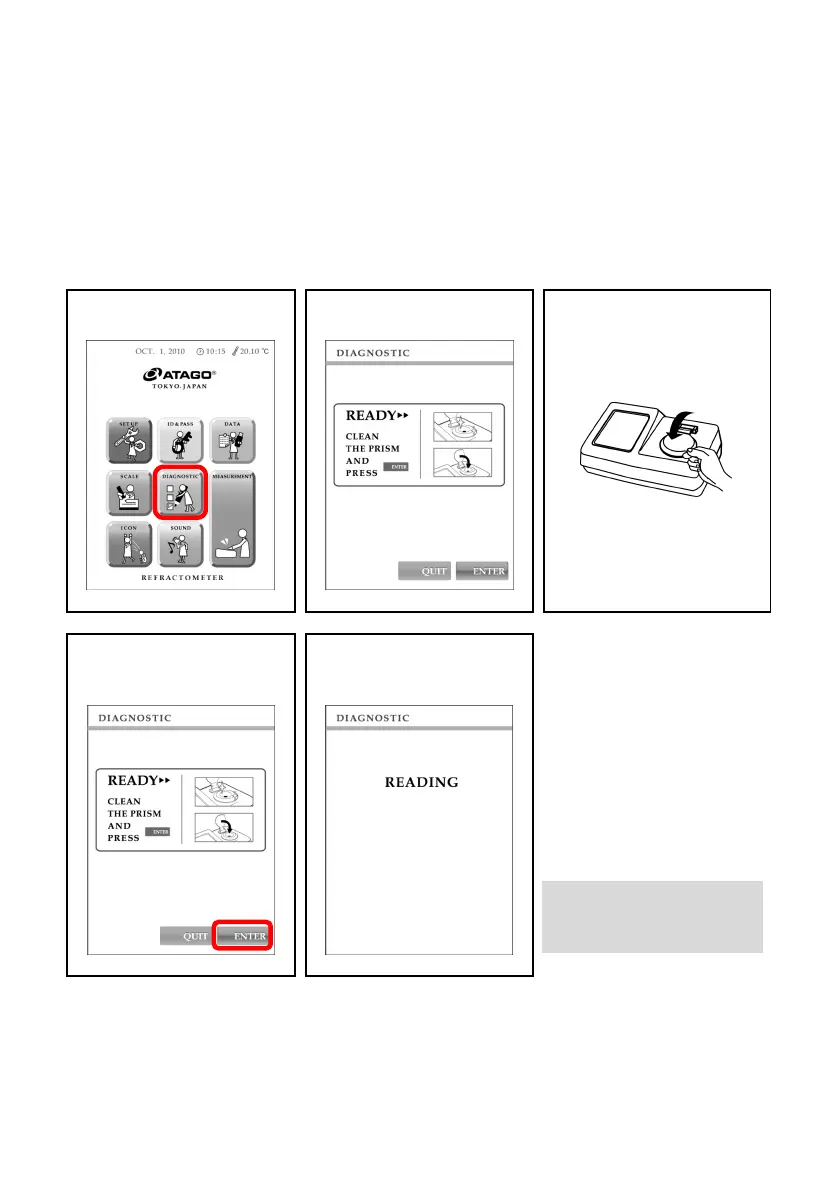63
Maintenance Tips
Maintaining Main Body and Touchscreen
Follow the instructions below to clean the main body (except the sample stage) and touchscreen.
1. Turn the power off and unplug all cables.
2. Using a soft cloth, clean with a neutral detergent or a small amount of ethyl alcohol.
Self Diagnosis Feature
This feature can detect abnormal light volume and waveform.
When in error, measurements may not be accurate. It is recommended to run this diagnostic test regularly.
1.
Touch "DIAGNOSTIC" on the
home screen.
2. The below screen will be
displayed.
3.
Clean the prism and close the
cover plate without applying
solution.
4. Touch "ENTER" to start the
test.
5. After "READING" is
displayed, the result will
appear.
※
"WAITING" is displayed while the
Peltier is in operation, and
“READING” is displayed once the
target temperature is reached.