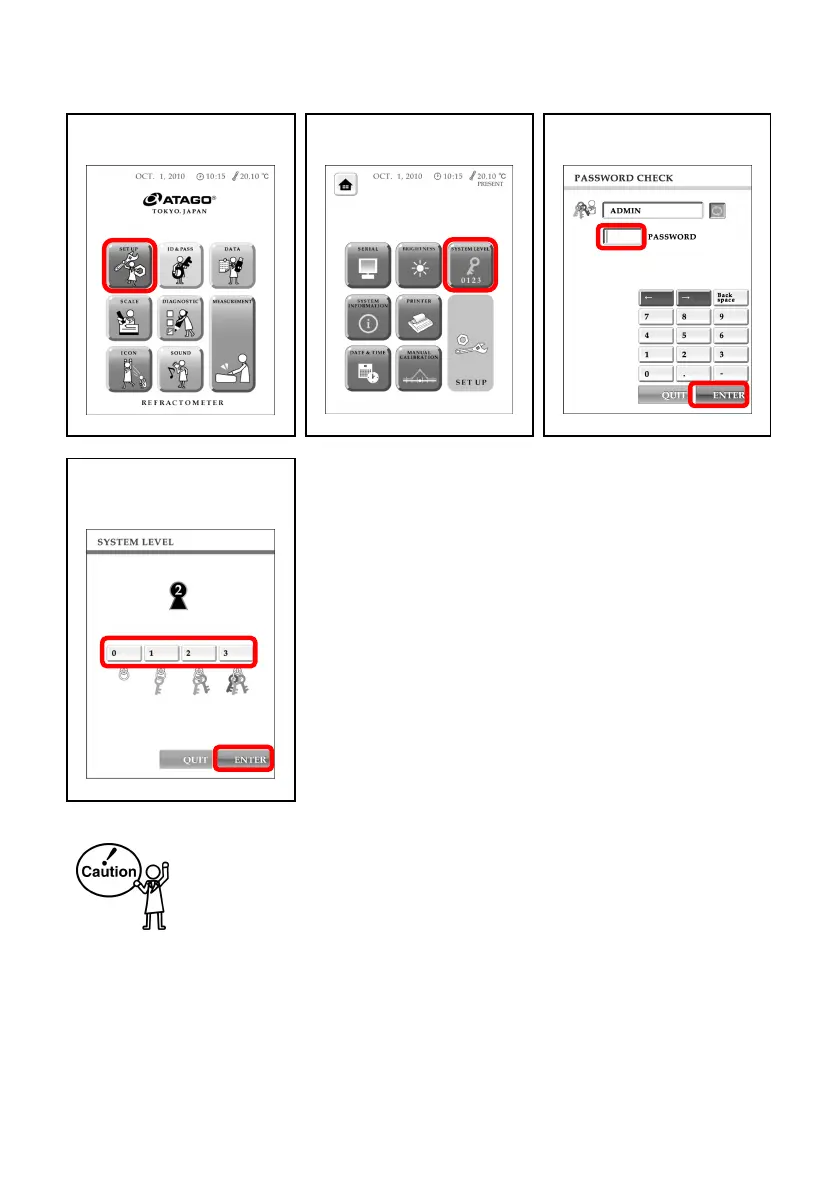16
System Levels
Only the administrator has access to the system level settings.
1. Touch "SET UP" on the
home screen.
2. Touch "SYSTEM LEVEL.”
3. Type in the password, and
touch "ENTER."
4. Select the level and touch
"ENTER" to save the
settings.
※ The security features of the instrument, such as the system level and password
settings, do not guarantee the security of the instrument and its data. Take
necessary measures to ensure security by using passwords that are hard to guess,
etc.
※ Data communication operations are not protected by the system level and password
settings.