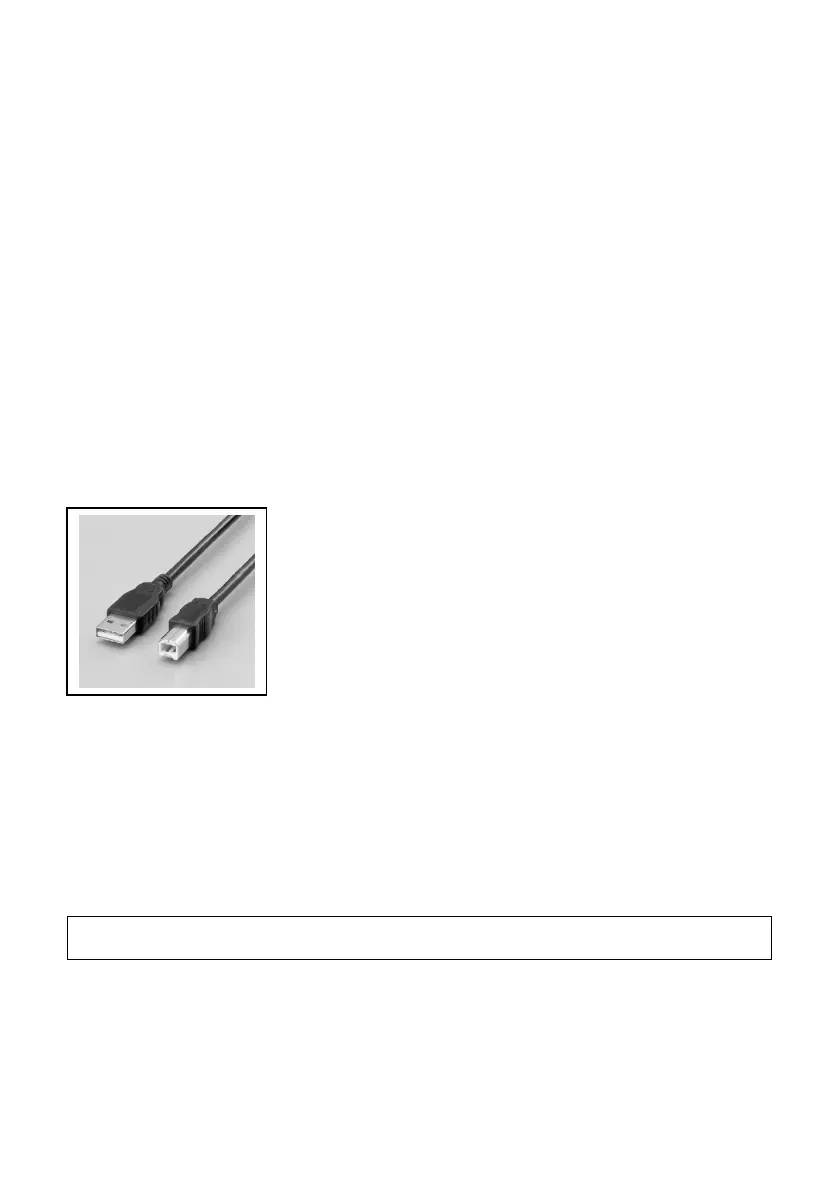43
Connecting to Your Computer
The instrument can perform the following functions by two-way communication with a personal computer
that runs on a Windows operating system (hereafter referred to as "PC") via RS-232C (serial
communication via USB).
• Transfer measurement data from the instrument to a PC.
• In case the touch panel becomes inoperative, temporarily perform basic operations on the instrument
from a PC.
Preparing for Connection
1.
Choosing a cable and downloading the driver.
The data input/output port on the instrument is the USB type B.
1. Check the data input/output port on the PC. Choose a cable that is compatible with both instrument
and PC ports. The length of a USB cable may not exceed 2 meters.
2. Download a FTDI driver on the PC from the link below:
* Install the virtual COM port (VCP) driver.
http://www.ftdichip.com/FTDrivers.htm
USB type A (left) and USB type B (right)
2.
Connecting the instrument to the PC
1. Ensure that the PC has started up completely.
2. Connect the cable to the instrument (see the rear view image on page 8 "Names and Functions of
Components") and the PC.
3. Turn the instrument on.
※ Windows and Excel are registered trade marks of Microsoft Corporation in the United States and
other countries.