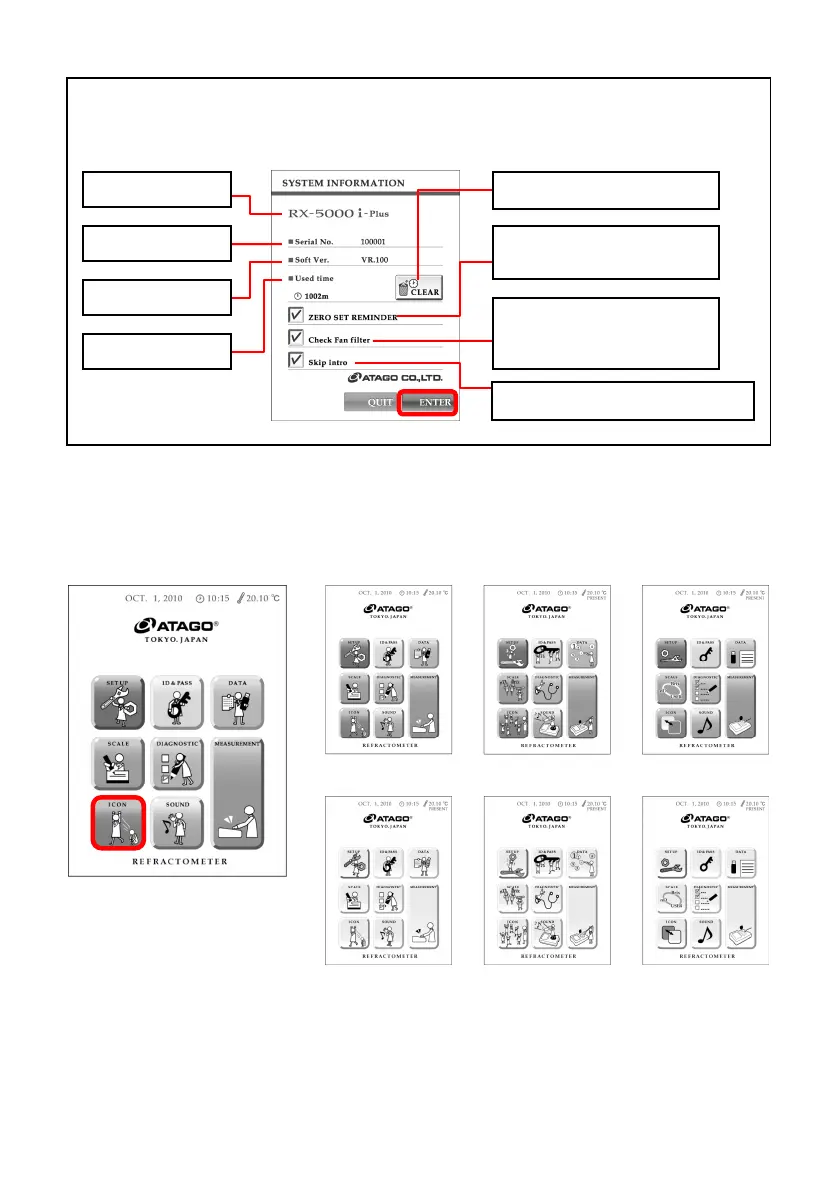22
3. Check the system information and settings.
Touch "ENTER" to save the settings.
※ The Serial No. and the Soft Ver. are for example.
Customizing the Home Screen Layout
Touch "ICON" on the home screen to customize the icon theme.
Product name
Usage time
Software version #
Serial number
Clear usage time tracker
Filter replacement alert on/off
(page 66 "Filter replacement
alert")
Zero-set reminder on/off (page
18 "Zero-set Reminder Feature")
Skip intro on/off