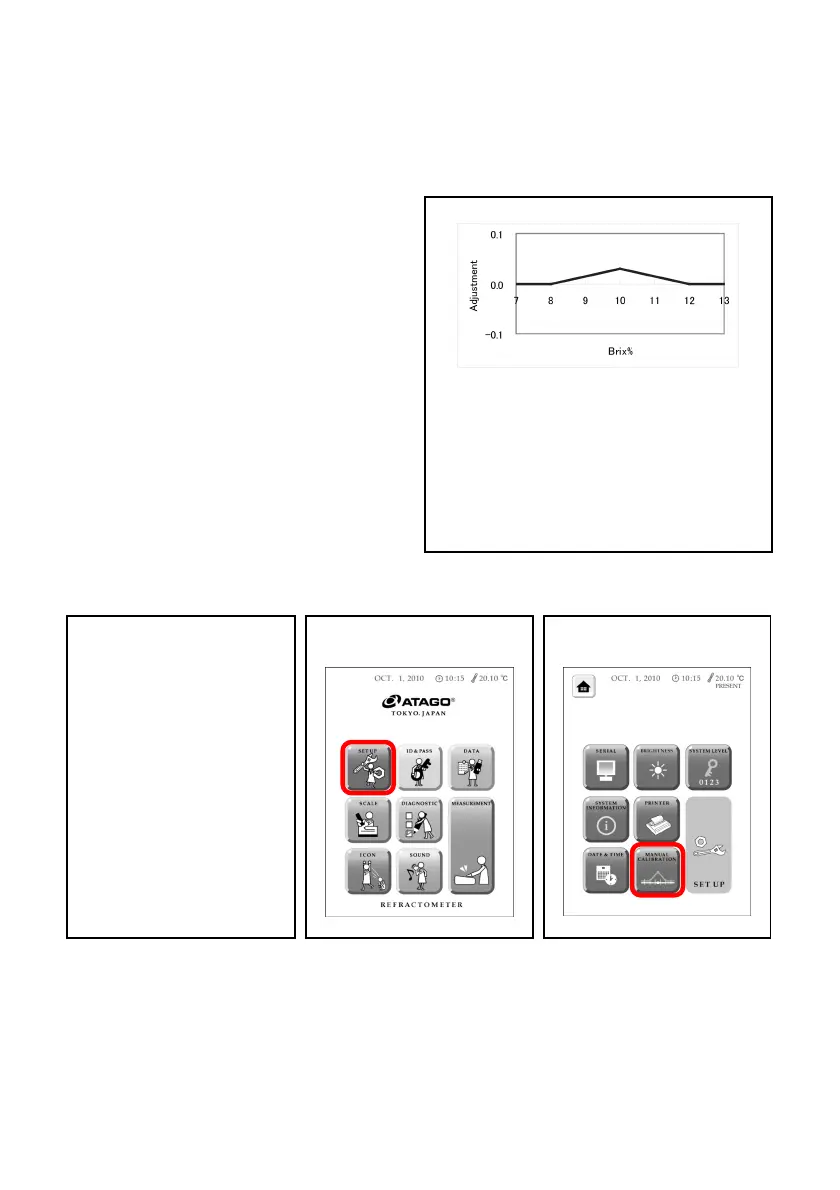50
Manual Calibration
When measurement values vary among multiple units, one data point on the scale can be manually adjusted,
using sample with a refractive index equivalent to 2.00% Brix or higher.
Once adjusted, measurement values will be corrected around the adjusted data point as shown in the
figure below.
Adjustable range:
Brix : -0.10%~+0.10%
Refractive index : -0.00015 ~ +0.00015
• With the RX-5000i-Plus, adjustment can be made
at a minimum resolution of 0.005% Brix. Use a
multiple of 5 within the range of -100 to +100 to
adjust the selected data point by 0.005% Brix.
With the RX-5000i/RX-7000i/RX-9000i,
adjustment can be made at a minimum resolution
of 0.01% Brix. Use an integer (whole number)
within the range of -10 to +10 to adjust the
selected data point by 0.01% Brix.
• Adjustment on the refractive index scale can be
made at a minimum resolution of 0.00001 nD. Use
an integer (whole number) within the range of -15
to +15 to adjust the selected data point by
0.00001 nD.
Example:
Adjustment of the Brix scale by +0.03% with a
10.00% standard solution. Measurement values will
be adjusted around 10.00%.
1. Zero-set the instrument with
distilled water.
※ Select MODE-1 and adjust
the target temperature
according to the standard
solution to be used.
2. Touch "SET UP" on the
home screen.
3. Touch "MANUAL
CALIBRATION.”