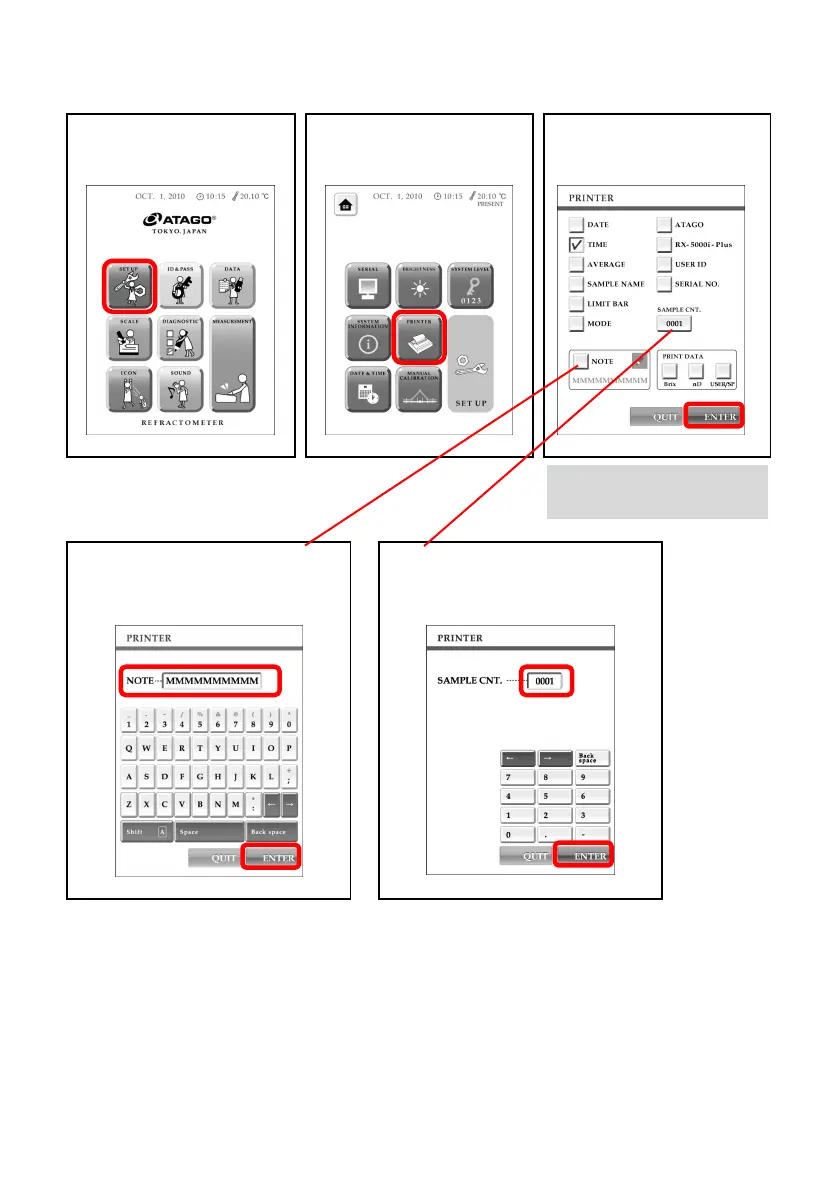19
Printer Settings
Choose the items to be printed to a printer (sold separately).
1. Touch "SET UP" on the
home screen.
2.
Touch "PRINTER" on the set
up screen.
3.
Check the items to be printed
and touch "ENTER."
Check ⑫"NOTE" to print a memo.
Touch the pencil icon to change the
content.
For sample numbering, touch ⑪
"SAMPLE CNT." to change the number
at which you wish to start.
⑦
⑧
⑨
⑩
⑪
⑬ ⑭ ⑮
※
See page 20 "Print items and
factory settings" for details of
each print item.