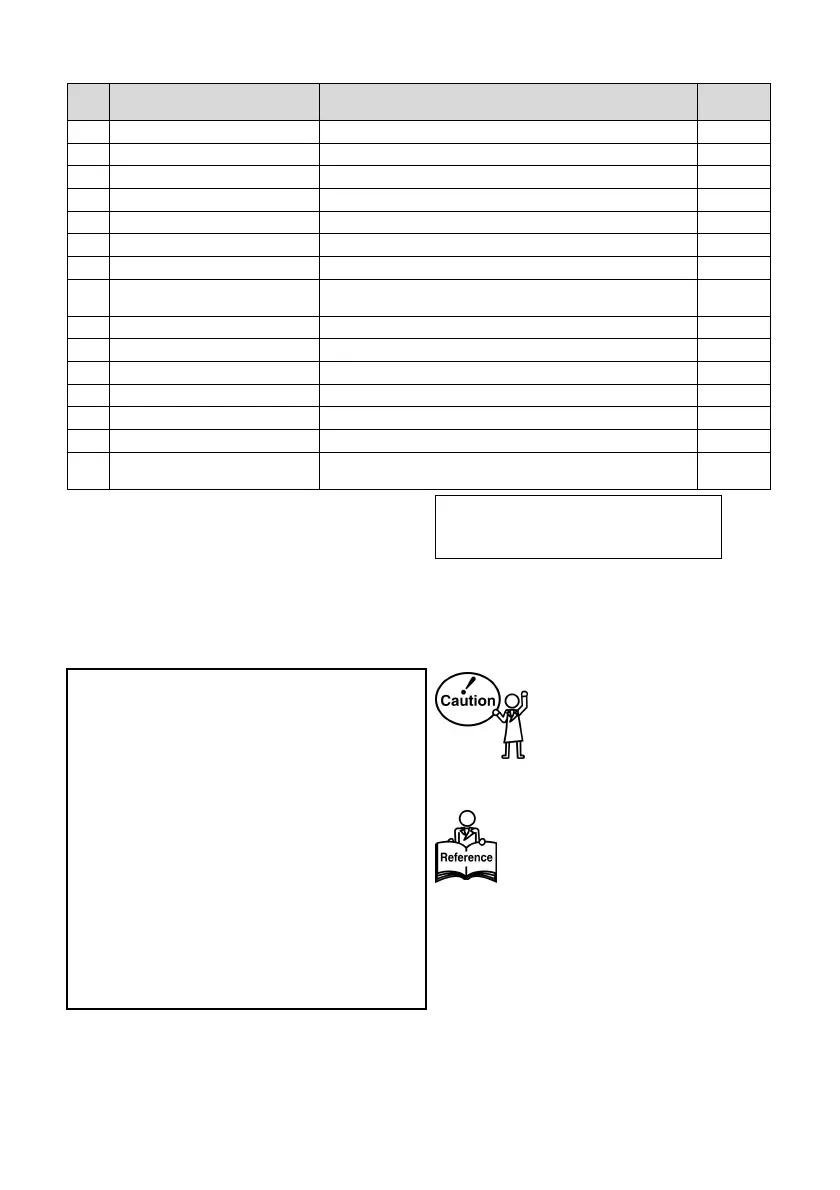20
Print items and factory settings
Print item Item detail
Factory
setting
①
DATE Date On
②
TIME Time On
③
AVERAGE Average values (in continuous measurement mode)
④
SAMPLE NAME Sample names
⑤
LIMIT BAR Upper and lower limit values
⑥
MODE Mode numbers On
⑦
ATAGO Manufacturer name
⑧
RX-5000i-Plus / RX-5000i
RX-7000i / RX-9000i
Model name
⑨
USER ID User ID
⑩
SERIAL NO. Serial number
⑪
SAMPLE CNT. The number at which sample numbering is to start 0001
⑫
NOTE Memo (up to 10 characters)
⑬
PRINT DATA(Brix) Measurement values in Brix On
⑭
PRINT DATA(nD) Measurement values in refractive index On
⑮
PRINT DATA
(USER/SP)
Measurement values in user and special scales
(SCALE #003 and up)
On
Heading printed when the RX-5000i-Plus is first
turned on
A printout example (with RX-5000i-Plus)
The circled numbers below correspond with the numbers in the step 3 on page 19 "Printer Settings".
SERIAL NO.: 100003
USER ID: Itabashi
SAMPLE NAME: water001
NOTE: Sokutei
SCALE TYPE: Brix
SCALE NAME: memori2
Continuous measurement "2"
※ The ③AVERAGE values
printed may be different from
the average value calculated
from each measurement value.
This happens when the
instrument rounds off measurement values
differently than manual calculation.
※ ⑮PRINT DATA (USER) will not be
printed when measured in SCALE
#001 or #002.
※ The number of decimal places to
which measurement values are printed can be
customized for each scale type (see page 33
"Editing SCALE").
※ When measured in SCALE #003 or up, ⑮
PRINT DATA (USER) will be printed to the
specified number of decimal places. ⑬PRINT
DATA (Brix) and ⑭PRINT DATA (nD) are also
printed in SCALE #003 or up.
※ ⑬ and ⑭ are always printed to the maximum number of decimal places (Brix to the 2nd and 3rd
decimal places with the RX-5000i, RX-7000i, RX-9000i and RX-5000i-Plus respectively; nD to the 5th
decimal places) regardless of the user scale setting.
**** RX-5000i-Plus ****
ATAGO CO.,LTD, SEP.21,2010 17:30
TOKYO JAPAN
ATAGO RX-5000i-Plus S/N=100003
USER ID=Itabashi SAMPLE=water001
MODE-1 LIMIT LOW = -0.005 HIGH=100.00
Sokutei
·····························································································
NO.0001 MAY.30,2013 17:30
Brix=0.000% nD=1.33299
memori2=0.000% t=20.00
NO.0002 MAY.30,2013 17:30
Brix=0.005% nD=1.33299
memori2=0.000% t=20.00
·····························································································
AVERAGE
Brix=0.003% nD=1.33299
memori2=0.000% t=20.00
⑤
⑦
⑨
⑫
⑪
⑬
⑮
⑬
⑩
⑧
④
⑤
⑥
⑭
①
②