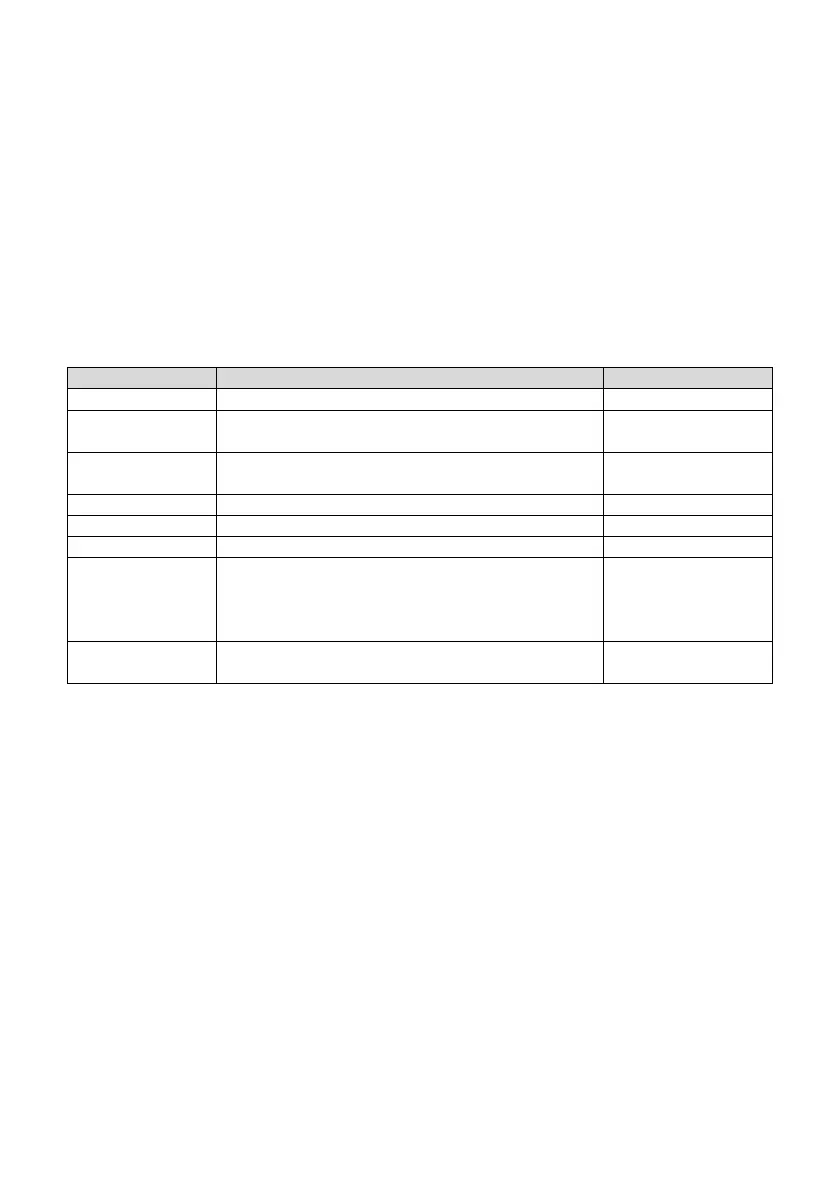54
•
WAIT TIME
It is a period of time for which the instrument waits to initiate measurement after "START" is touched.
It can be set within the range of 0 to 999 seconds.
•
Number of Continuous Measurements
It is the number of measurements the instrument takes automatically after "START" is touched once. It
can be set within the range of 1 to 99 seconds.
•
Temperature Settings
The target temperature for the prism can be set within the range of 5.00 to 75.00℃.
•
Viewing Settings List from Measurement Screen
Setting Details Factory default
SCALE Choose from #001 to #100. #001
MODE Choose from 1, 2, 3, S, or T.
(T is only available for 5000i-Plus)
1
Continuous
Measurements : n
Choose from 1 to 99. 1
Wait Time Choose from 0 to 999. 0
TEMP CONTROL Turn on or off. ON
TARGET Temp Choose from 5 to 75 at a minimum resolution of 0.01. 20.00℃
USER ID Switching between user IDs:
No password is required in the system levels 0 and 1. The
last user ID used will automatically appear the next time.
Password is required in the system levels 2 and 3.
ADMIN
SAMPLE NAME Enter up to 10 characters. The last sample name used will
automatically appear the next time.
(None)