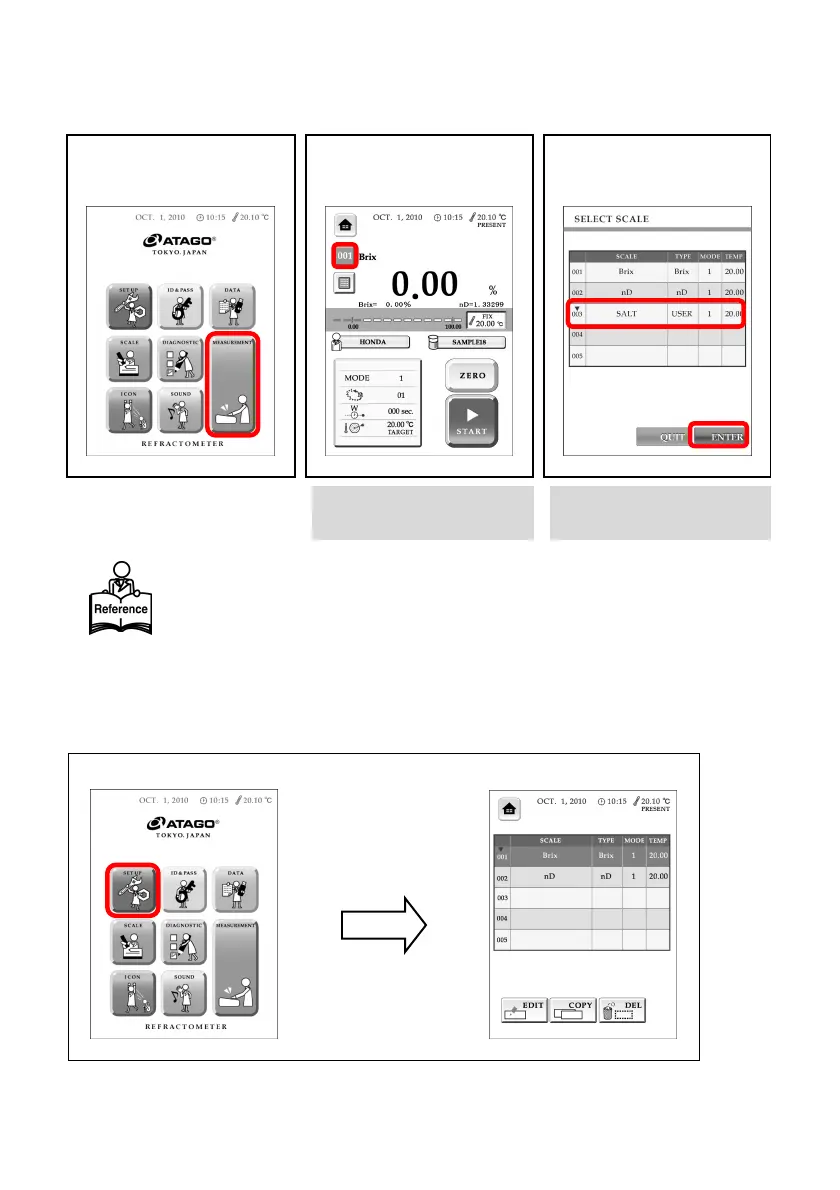31
Selecting SCALE
Different scales (collective data on measurement conditions, conversion, etc.) can be selected for each
measurement.
1. Touch "MEASUREMENT" on
the home screen.
2. Touch the scale number on
the measurement screen.
3. Touch the scale to be used,
and then "ENTER."
※ The scale is set to #001 at the factory.
Creating, Editing, and Deleting SCALE
This chapter explains how to use the scale edit list.
Touch "SCALE" on the home screen to display the scale edit list.
HOME The scale edit list
※
The scale that was used for the
previous measurement will be
displayed.
※
A downward arrow will be
displayed above the selected
scale number.