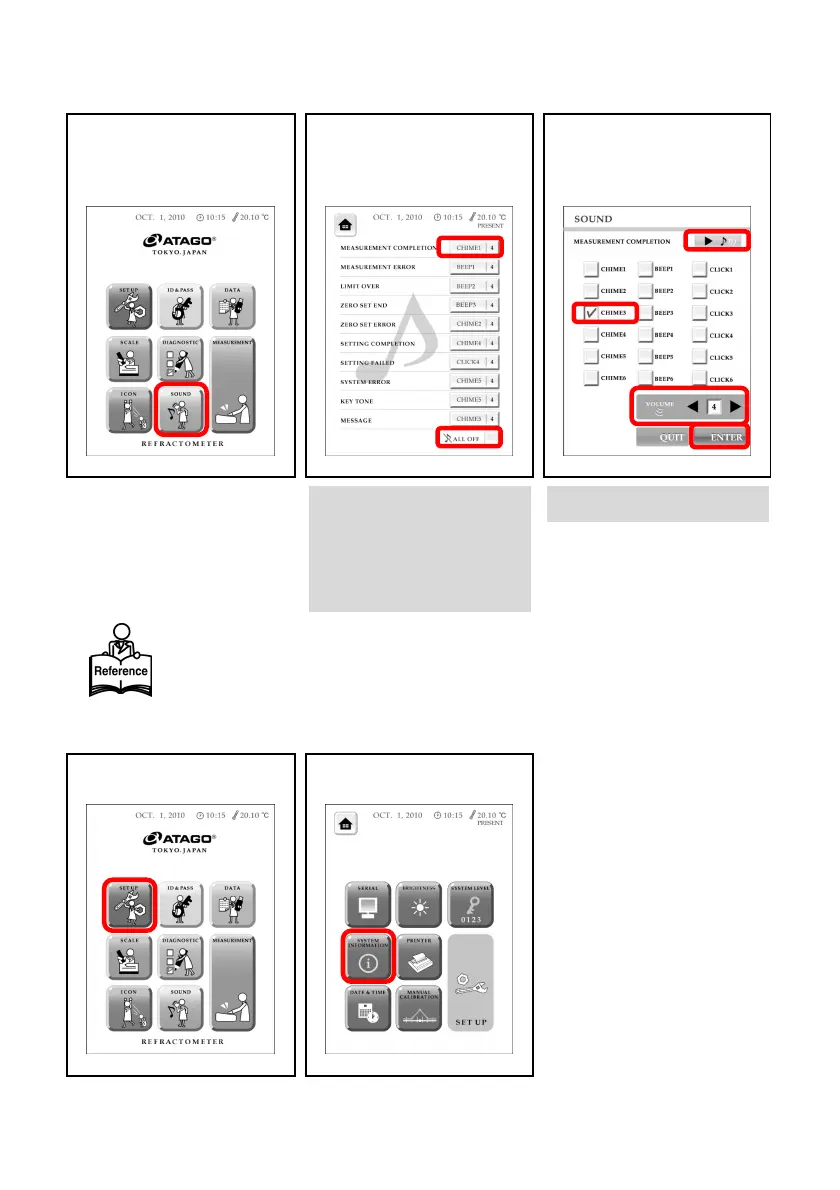21
Sound Settings
Customize sounds for measurements, errors, etc.
1. Touch "SOUND" on the
home screen.
2. Touch the sound name to be
changed. For a complete
silence, check "ALL OFF" at
the bottom.
3. Select a sound type and
adjust the volume with the
left/right arrows. Touch
"ENTER."
※ "BEEP6" and "CLICK3" play louder than other sounds.
The option to adjust the volume is not available for these 2 sounds. It is either on
(volume "1" through "5") or off (volume "0").
System Information Settings
1. Touch "SET UP" on the
home screen.
2. Touch "SYSTEM
INFORMATION.”
⇒Continued on next page
※ Touch ♪ on the upper right
corner to play the sound.
※
The number on the right indicates
the sound volume and can vary
from "0" to "5," "0" being silent.
※
Only one sound name per
operation can be selected.
※ See page 53 "Operation Sounds"
for details on operation sounds.