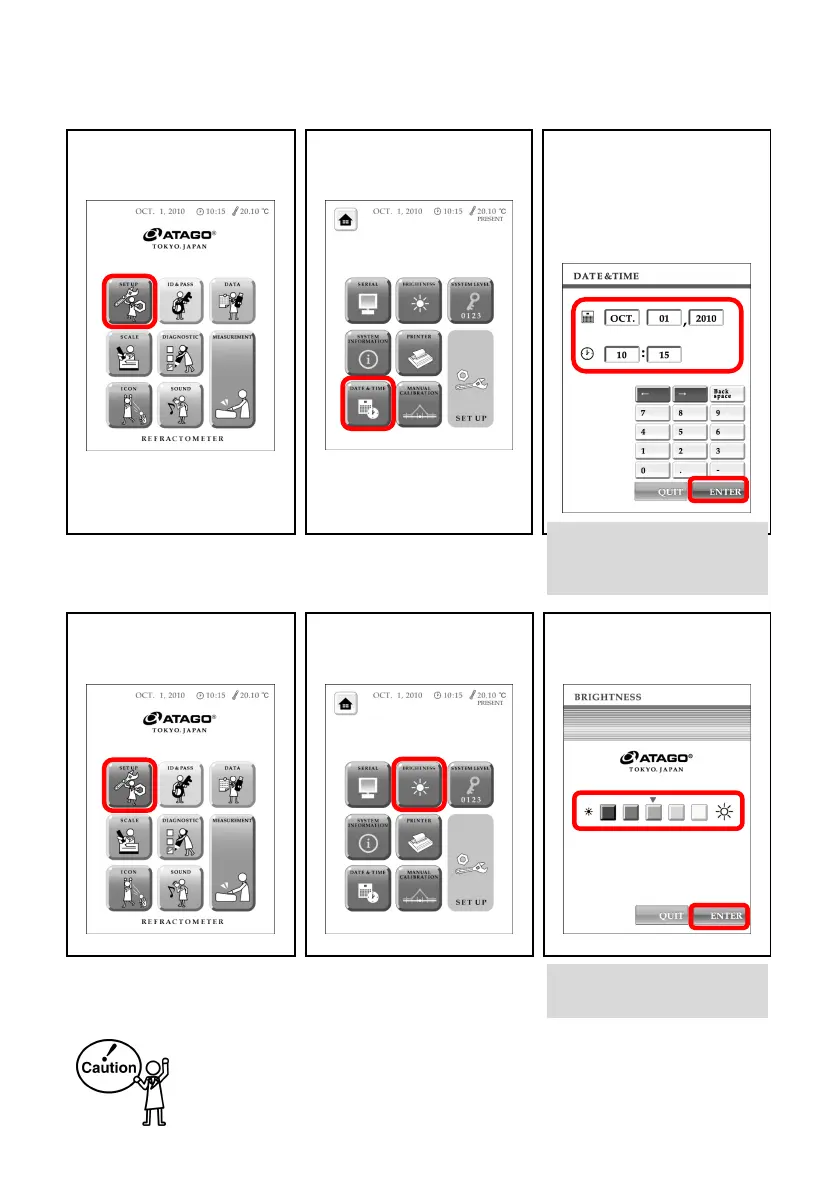13
Basic Settings
Date and Time
1. Touch "SET UP" on the
home screen.
2. Touch "DATE & TIME.”
3. Touch a cell and enter
numbers, using the tenkey
pad (see page 11 "About
Touchscreen").
Press “ENTER” to save the
setting.
Screen Brightness
1. Touch "SET UP" on the
home screen.
2. Touch "BRIGHTNESS.”
3. Select one of the 5
brightness levels.
※ The screen will automatically dim after 5 minutes of no operation. Touch the screen
to restore the brightness.
※
The left most square is the
darkest, and the right most square
is the brightest.
※
Type in the month numerically,
and it will automatically be
converted to a 3-digit alphabet
abbreviation.