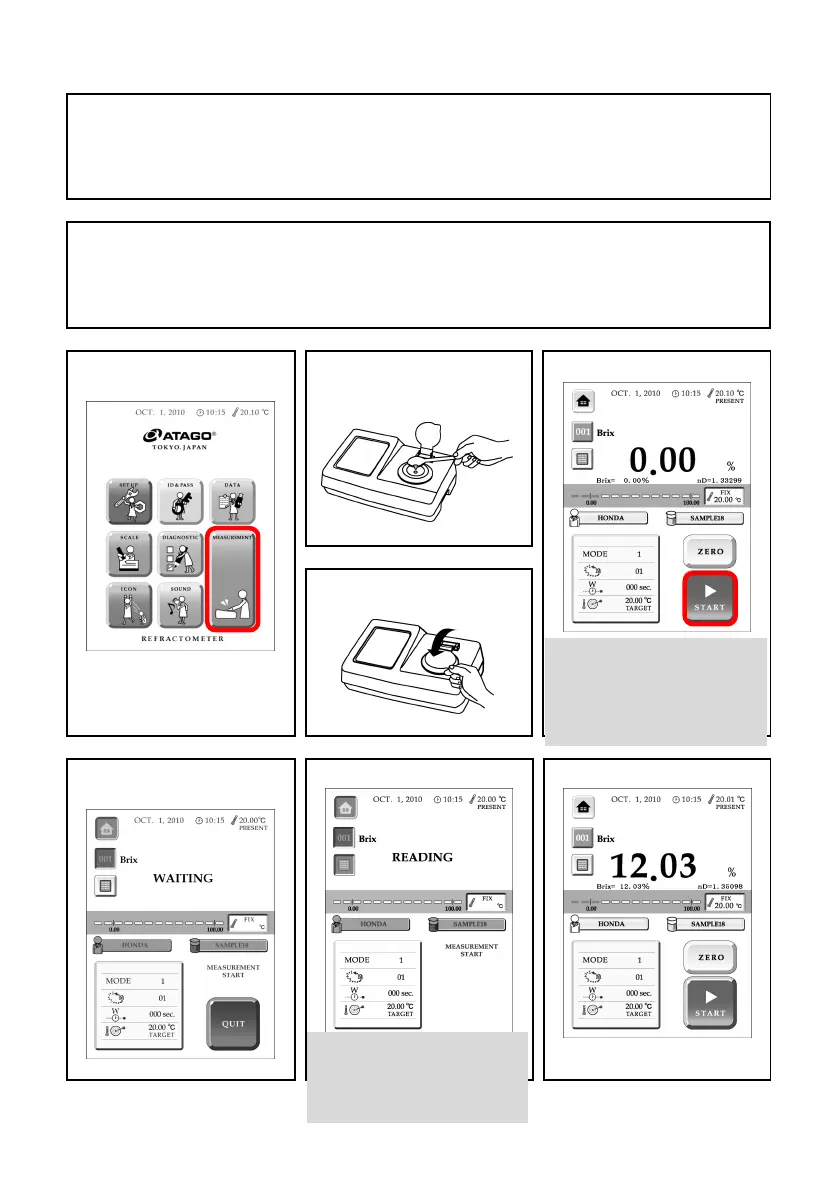28
Measuring Samples
WARNING
When handling a harmful chemical, be familiar with its characteristics and follow the
safety instructions provided by the manufacturer, such as wearing a mask and/or gloves).
In case of abnormal smell, heat, and/or smoke, turn the unit off immediately and unplug
the power cable. A continuous use may lead to combustion and failure of the instrument.
Contact ATAGO or your distributor to request inspection.
CAUTION
Do no splash water or samples on the instrument except for the prism surface and sample
stage. Doing so may lead to instrument failure.
Although the prism is made of artificial sapphire, which is highly scratch-resistant, avoid
using any metal objects, such as a spoon or tweezers. If the prism surface is damaged,
inaccurate measurements will ensue.
1. Touch "MEASUREMENT" on
the home screen.
2. Apply the sample on the
prism.
4. Touch "START.”
3. Close the cover plate.
5. "WAITING" will blink (while
the Peltier is in operation).
6. "READING" will blink.
7. Measurement is complete.
※ When the wait time function is
turned on, the timer will count
down from the specified time
interval before "READING" starts
to blink.
※
See page 29 for how to change
the measurement mode and
number of continuous
measurements. See page 30 for
how to change the user and
sample name.