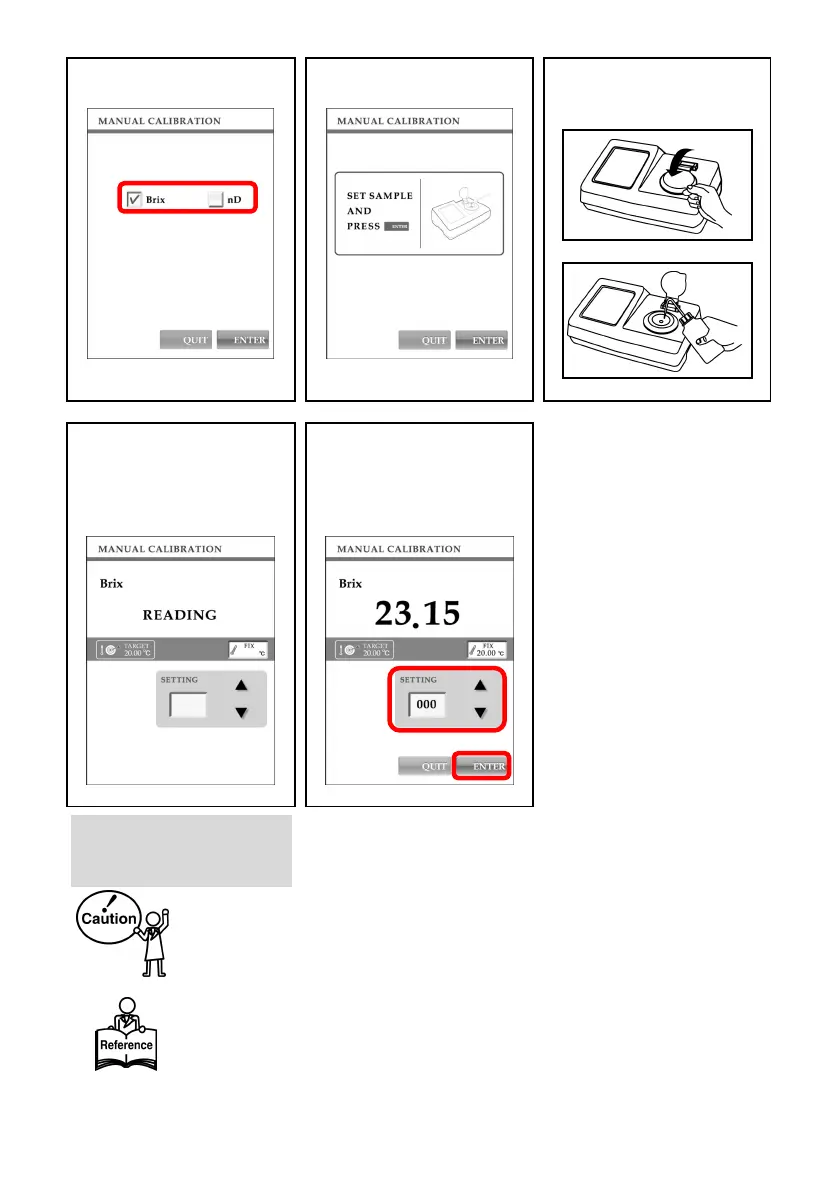51
4. Select either the Brix or
refractive index scale.
5. "SET SAMPLE AND PRESS"
will be displayed.
6. Place the standard solution,
close the cover plate, and
touch "ENTER.”
7. Measurement is taken once
the target temperature is
reached.
8. Once the measurement value
is displayed, adjust SETTING,
using the arrows ▲▼.
Touch "ENTER" to save the
settings.
※ Make sure that the instrument is set to MODE-1; otherwise, "MANUAL
CALIBRATION" will not launch in the step 3.
※ In case of a measurement error, OUT OF CALIBRATION will be displayed.
※ Once the SETTING number is changed from "000," the steps 4 through 7 will be
skipped from next time. The screen in the step 8 will be displayed immediately when
"MANUAL CALIBRATION" is selected in the step 3.
※ In order to change the scale to adjust, change the SETTING number to "000" in the
step 8 and touch "ENTER.” The next time "MANUAL CALIBRATION" is launched,
the scale selection screen will appear.
※
While the Peltier is in operation, a
WAITING message will be
displayed. Touch "QUIT" to abort
the operation.