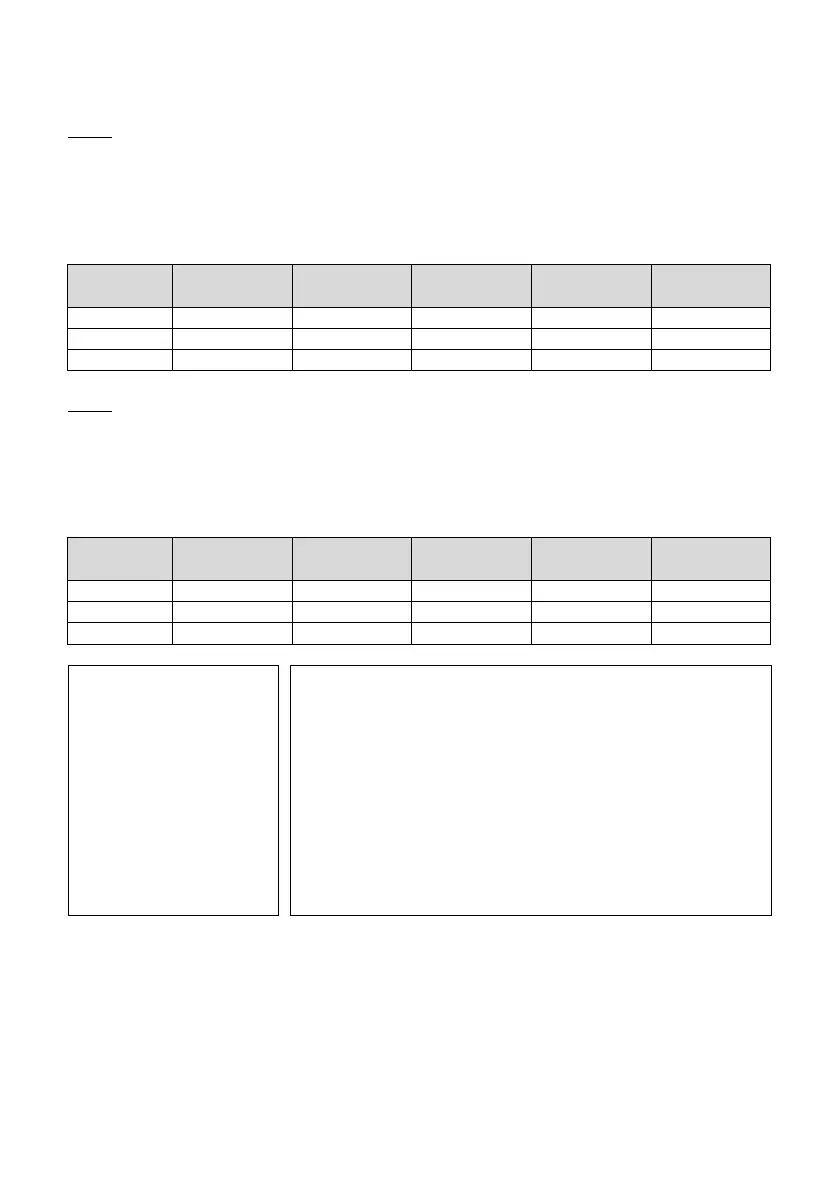17
System levels represent the degree to which a user is authorized to operate the instrument. The larger the
number is, the more restrictive the permission settings are. The system level is set to "0" at the factory.
Level3
• It is the most restrictive permission level suitable for only a small number of specific users and few guest
users.
• The user is prompted to enter the password frequently, including when powering on and taking a
measurement.
◎: No password required ○: Password required ×: No operation permitted
Power on Measurements
Measurement
settings
*1
Other settings
*2
System level
settings
ADMIN ○ ○ ○ ○ ○
USER #1-3 ○ ○ ○ × ×
GUEST × ○ × × ×
Level2
• This is suitable for frequent uses by multiple users. However, measurement settings are controlled by a
few specific users.
• The guest user can turn the instrument on and take measurements freely, but cannot change the
settings.
◎: No password required ○: Password required ×: No operation permitted
Power on Measurements
Measurement
settings
*1
Other settings
*2
System level
settings
ADMIN ◎ ◎ ○ ○ ○
USER #1-3 ◎ ◎ ○ × ×
GUEST ◎ ◎ × × ×
※1 Measurement settings ※2 Other settings
Changing scales
• Zero-setting
• Changing sample names
※ The guest user is not
authorized to access
the measurement
settings. The password
error message will
appear even when a
correct password is
entered.
"SET UP"
• System Information
• Serial
communication
• Printer
• Date & time
• LCD brightness
• Manual Calibration
"SCALE"
• Creating and
editing scales
(including
changing
measurement
modes)
"DATA"
• Managing data
"ID&PASS"
• ID and
password
"SOUND"
• Sound
generator
• Sound volume
"DIAGNOSTIC"
• Self diagnosis