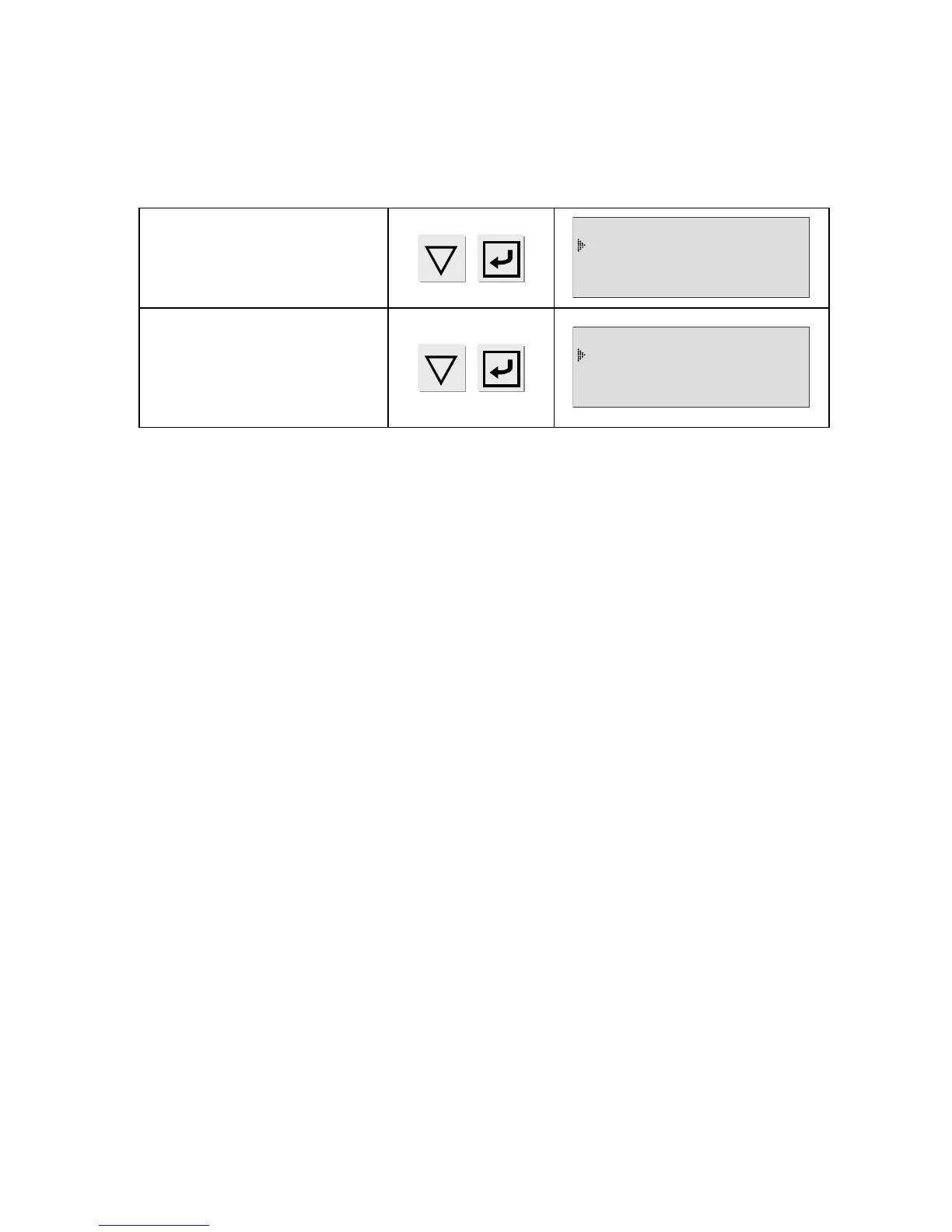Chapter 4 – Functions of the instrument
UM-22100H-U User manual ATEQ D520 Page 75/122
2.3.3. Sequences utility
The "UTILITY" menu allows managing the sequences, as the programs, it allows to
make sequences "copy-paste", delete the sequence name or totally delete the
sequence.
In the "SEQUENCE" menu,
select the "UTILITY" menu
then validate.