Replace round attack picks with quick
snap retainer
The following special equipment is required to
replace the round attack picks:
•
Puller tool for pick with quick snap retainer
The special equipment is included in the scope of
delivery.
1. Place the curved tip of the puller tool into the
hole in the quick snap ring (I).
2. Grip the puller tool firmly in the hand and pull it
upwards (see arrow).
The quick snap retainer loosens from the shaft
of the round attack pick.
3. Pull round attack pick out of the pick box.
4. Clean the pick box.
5. Slide a new round attack pick (J) into the pick
box (K) (see arrow).
6. Position the new quick snap retainer (I) with the
opening downwards on the shaft of the round
attack pick (J) and apply firm pressure (see
arrow).
The quick snap retainer slides on to the pick
shaft and secures it.
DC 200, 400, 600, 1000, 1200, 2000, 2100, 2900 Safety and operating instructions
© Construction Tools GmbH | 3390 5192 01 | 2016-12-01
Original instructions
47
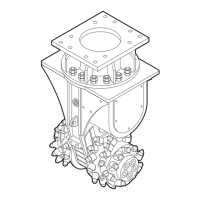
