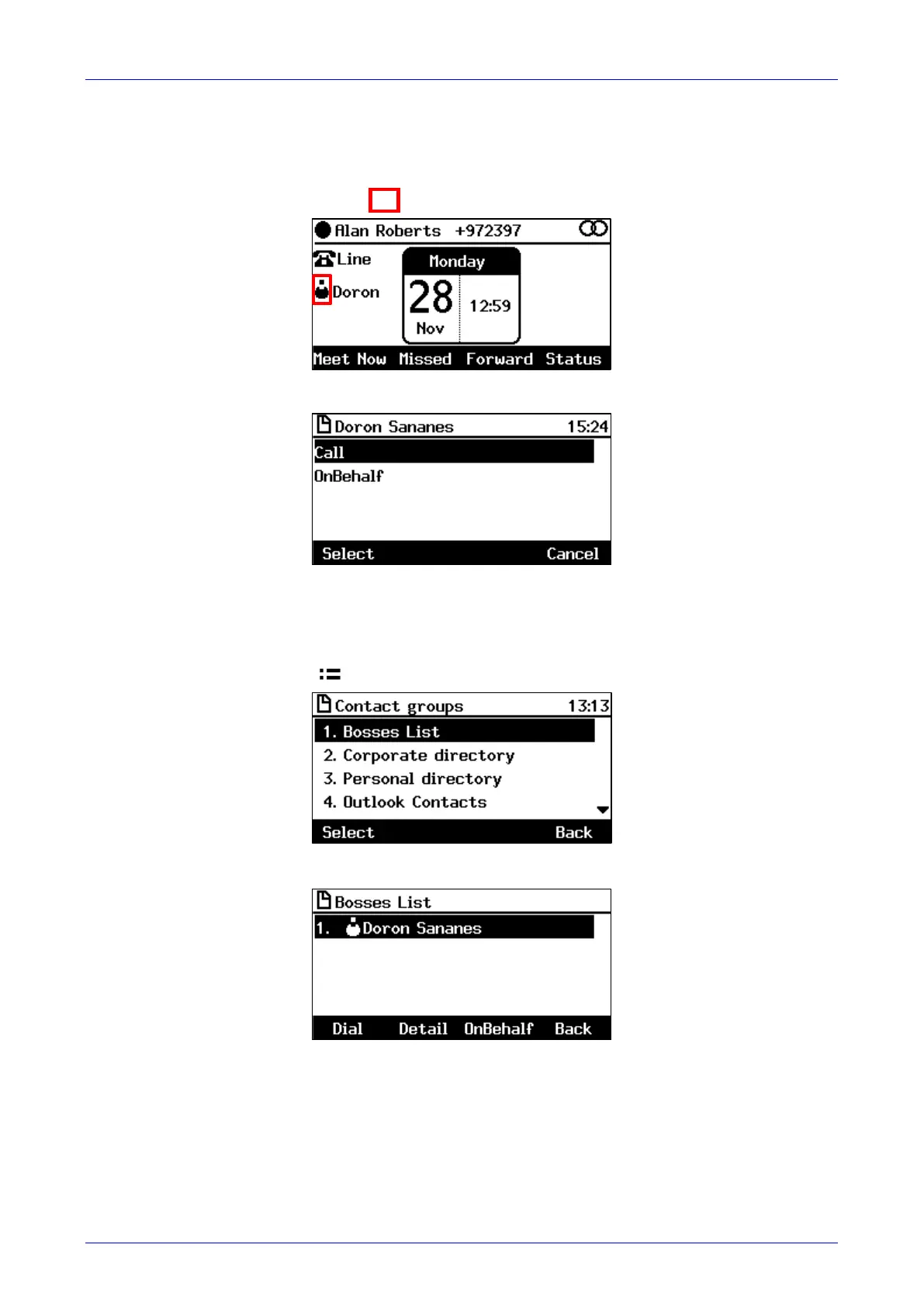User's Manual Contents
Version 3.0 117 430HD and 440HD IP Phone
7.3.2 Viewing who the Bosses are on the Admin's Phone
You can view on your phone which Boss configured you on their phone as an Admin. This can be
useful for an administrative secretary replacing another during a lunch break.
The Boss' line is indicated by this icon in the Admin's idle screen:
On the phone, you can press the line key of a Boss:
Select Call to dial that Boss or OnBehalf to dial on behalf of that Boss.
To alternatively see the Bosses on an Admin's phone:
1. Press the CONTACTS hard key on the phone and and then in the Favorities screen that
opens, press the softkey; the Contact groups are displayed.
2. Select Bosses List from the Contact groups.
One Boss is configured, as you can see: Doron Sananes
3. From the list, you can select a Boss and press the Dial softkey to dial them, or press the
OnBehalf softkey to dial a destination number on their behalf.