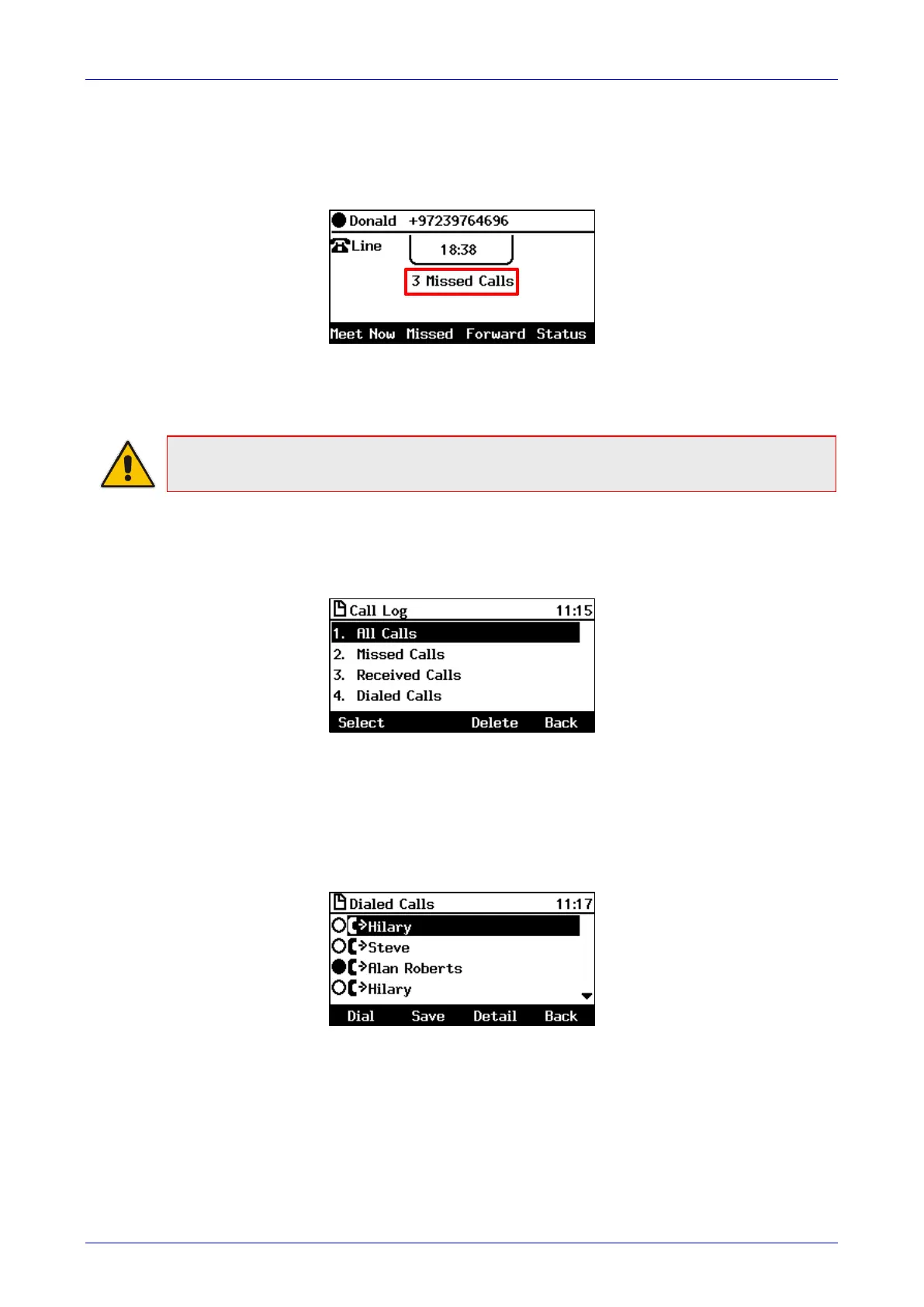User's Manual Contents
Version 3.0 75 430HD and 440HD IP Phone
6.7 Viewing Missed, Received and Dialed Calls
The phone logs calls missed, received and dialed. In idle state, the LCD displays the number of
missed calls (if any). In the example below, 3 missed calls are indicated.
To view missed calls:
Press the Missed softkey.
Note: After viewing, the indication disappears from the screen. The next time a call is missed,
the indication will reappear.
To view call history:
1. Access the Call Log screen (MENU key > Call Log).
2. In the Call Log screen, navigate to and select the call log you require.
• All Calls = calls that were missed, received and dialed
• Missed Calls = calls that were not answered
• Received Calls = the most recently answered numbers
• Dialed Calls = the most recently dialed numbers
3. Navigate to the option you want and press the Select softkey; a list of the logged calls is
displayed, for example, Dialed Calls:
4. Press the softkey you need:
• Dial = dials the number of the selected logged entry.
• Save = saves the related information about the call entry in the personal directory (for
adding a contact in the directory, see Section 5.14 on page 48).