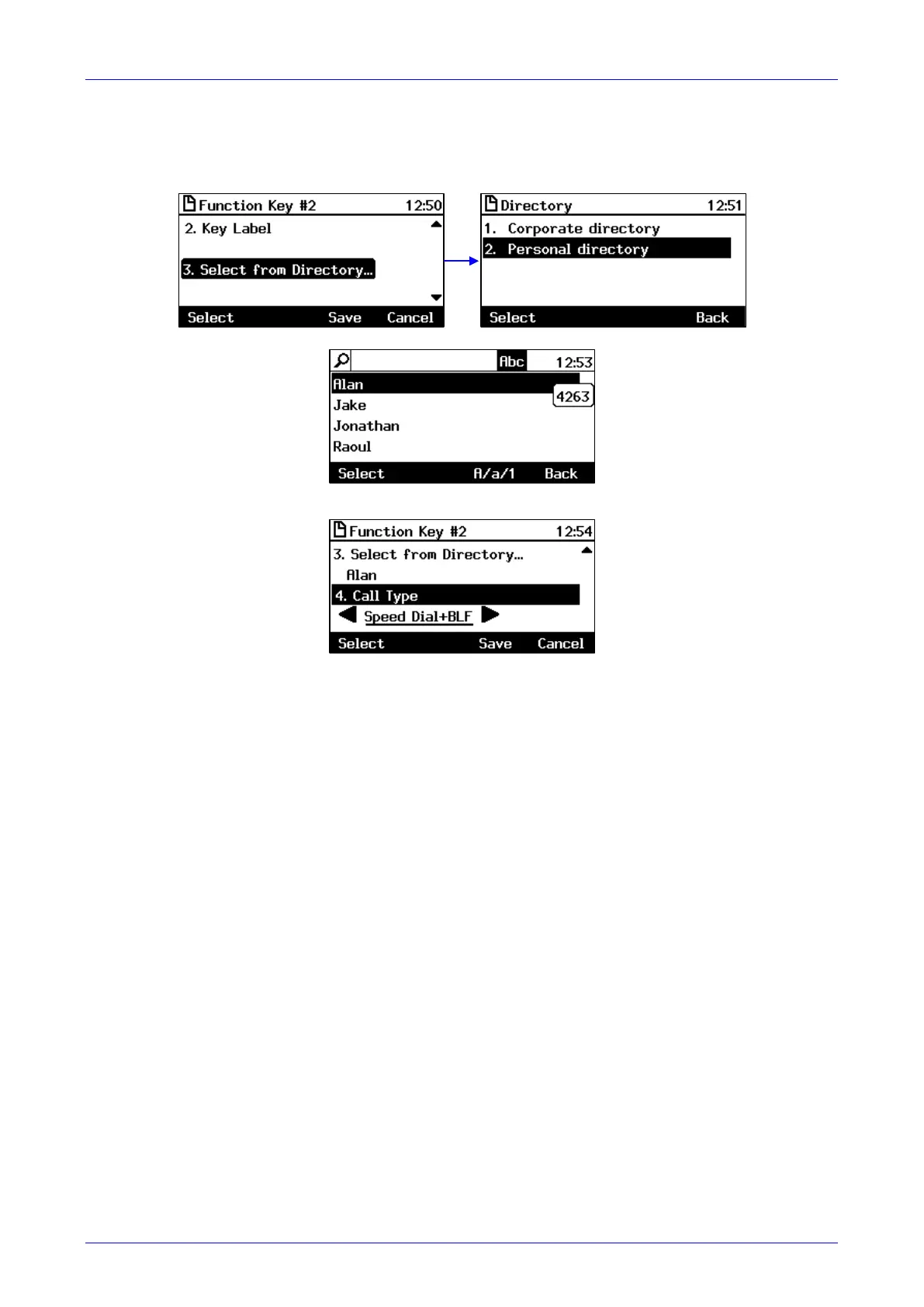User's Manual Contents
Version 3.0 55 430HD and 440HD IP Phone
• Skip the 'Number' and 'Key Label' fields and navigate down to and select Select from
Directory > Personal Directory -or- Corporate Directory > the contact to whom to
assign the Speed Dial:
• Navigate down to 'Call Type' field:
• Navigate to and select Speed Dial or Speed Dial+BLF (if you’re unsure whether or not
the contact is a Skype for Business contact, it's advisable to leave this parameter's
default value unchanged).
4. Press the Save softkey; the SD is created; it is displayed in the BLF LCD (440HD phone
only) and listed in the Function Keys screen (both phone models). The BLF will turn on if it's
a Skype for Business contact.
5.16.1 Editing a Speed Dial
You can edit a Speed Dial.
To edit a Speed Dial:
1. Long-press the Function Key defined as a Speed Dial; the Function Key# screen is
displayed.
2. In the 'Number' field, edit by pressing the Clear softkey to delete digits.
3. Navigate down to the 'Key Label' field. Edit by pressing the Clear softkey to delete letters.
4. Navigate down and select Select from Directory and then Personal directory. Navigate to
and select a contact.
5. Navigate down to the 'Call Type' field and press the navigation control’s left or right rim to
navigate to and select either Speed Dial or Speed Dial+BLF.
6. Press the Save softkey to save the edit.
5.16.2 Deleting the Speed Dial
You can delete the Speed Dial.
