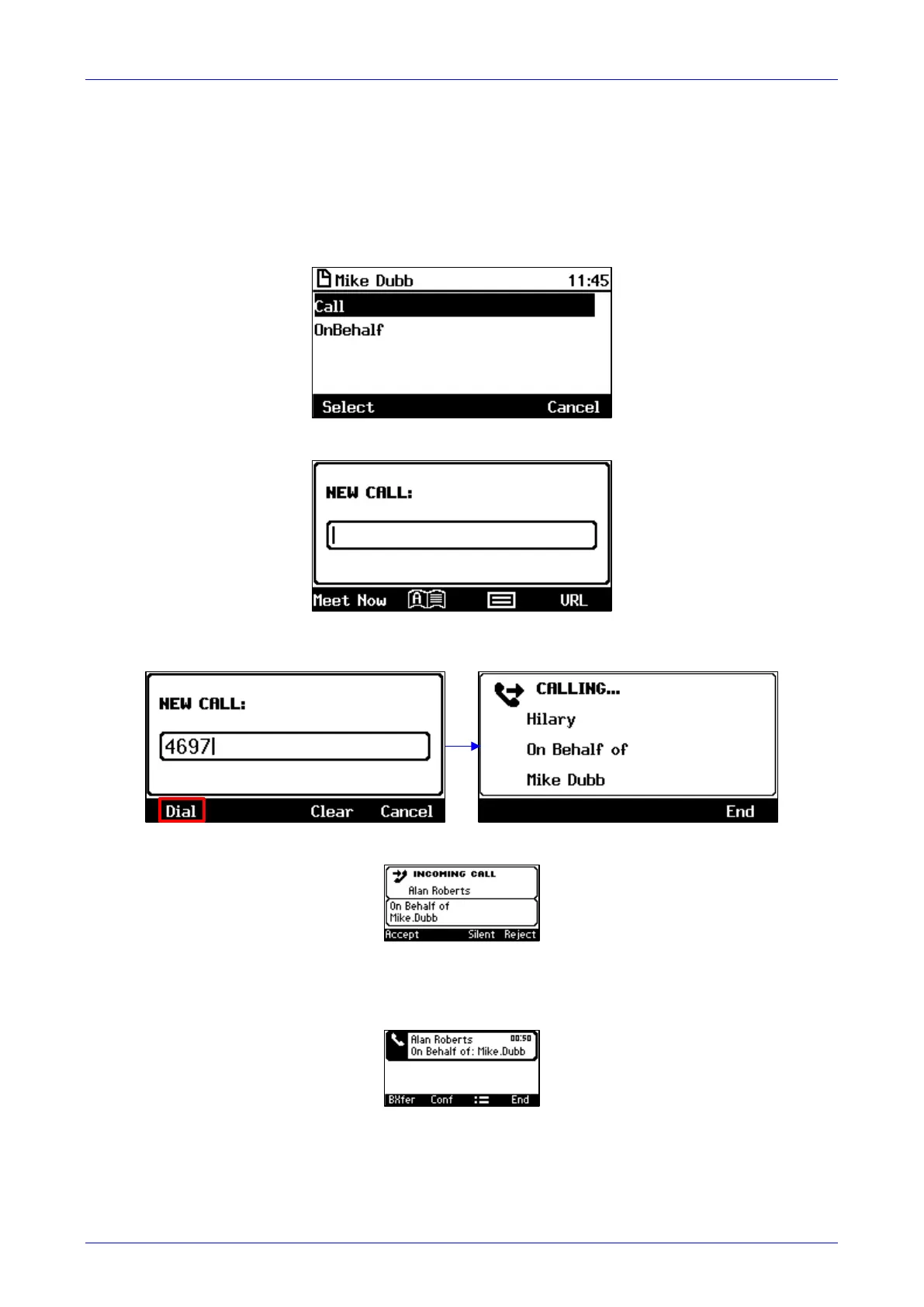User's Manual Contents
Version 3.0 119 430HD and 440HD IP Phone
7.3.5.1 Using Boss' Line Key
Admin can call on behalf of Boss by pressing Boss' line key in Admin's phone's idle screen.
To make a call on behalf of Boss using Boss' line key:
1. In the idle screen of the Admin's phone, press the line key of the Boss (Mike Dubb, in the
example below).
2. Scroll down and select Call on behalf.
3. Enter the number of the destination to call (Hilary, in the example below) and press the
enabled Dial softkey; the number is dialed; Hilary's end rings.
4. Hilary views an incoming call from Admin (Alan) on behalf of Boss (Mike).
[The screen of another phone model is shown here for illustrative purposes].
5. Hilary answers; Hilary's phone displays this screen:
[The screen of another phone model is is shown here for illustrative purposes].