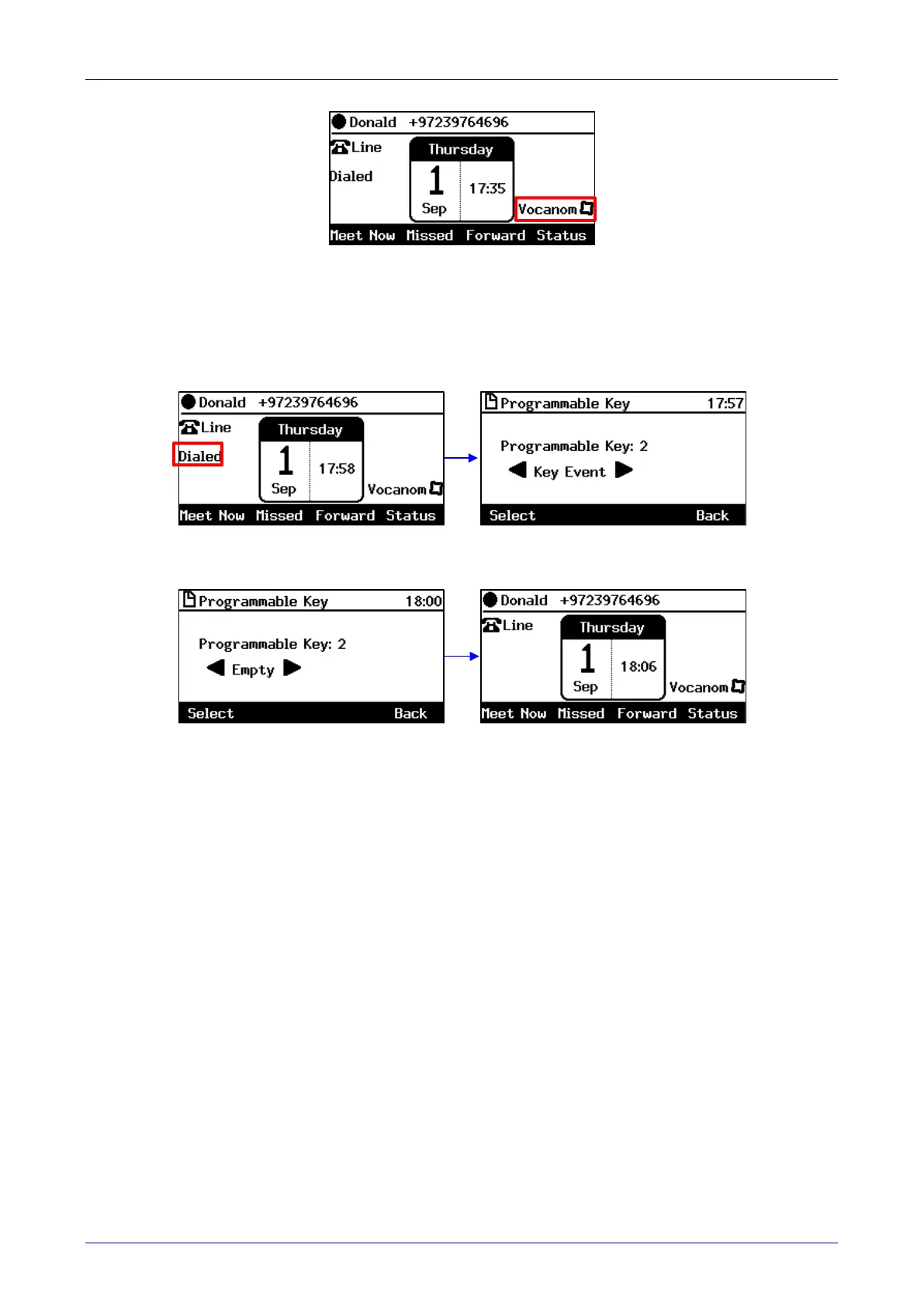User's Manual Contents
Version 3.0 65 430HD and 440HD IP Phone
5.20.2 Deleting a Key Event
This section shows how to delete a Programmable Key defined as a Key Event.
To delete a Programmable Key defined as a Key Event:
1. Long-press the Programmable Key until this screen is displayed:
2. Press the navigation control’s left or right rim to navigate to and select Empty; you're
returned to the idle LCD; the Programmable Key is removed.