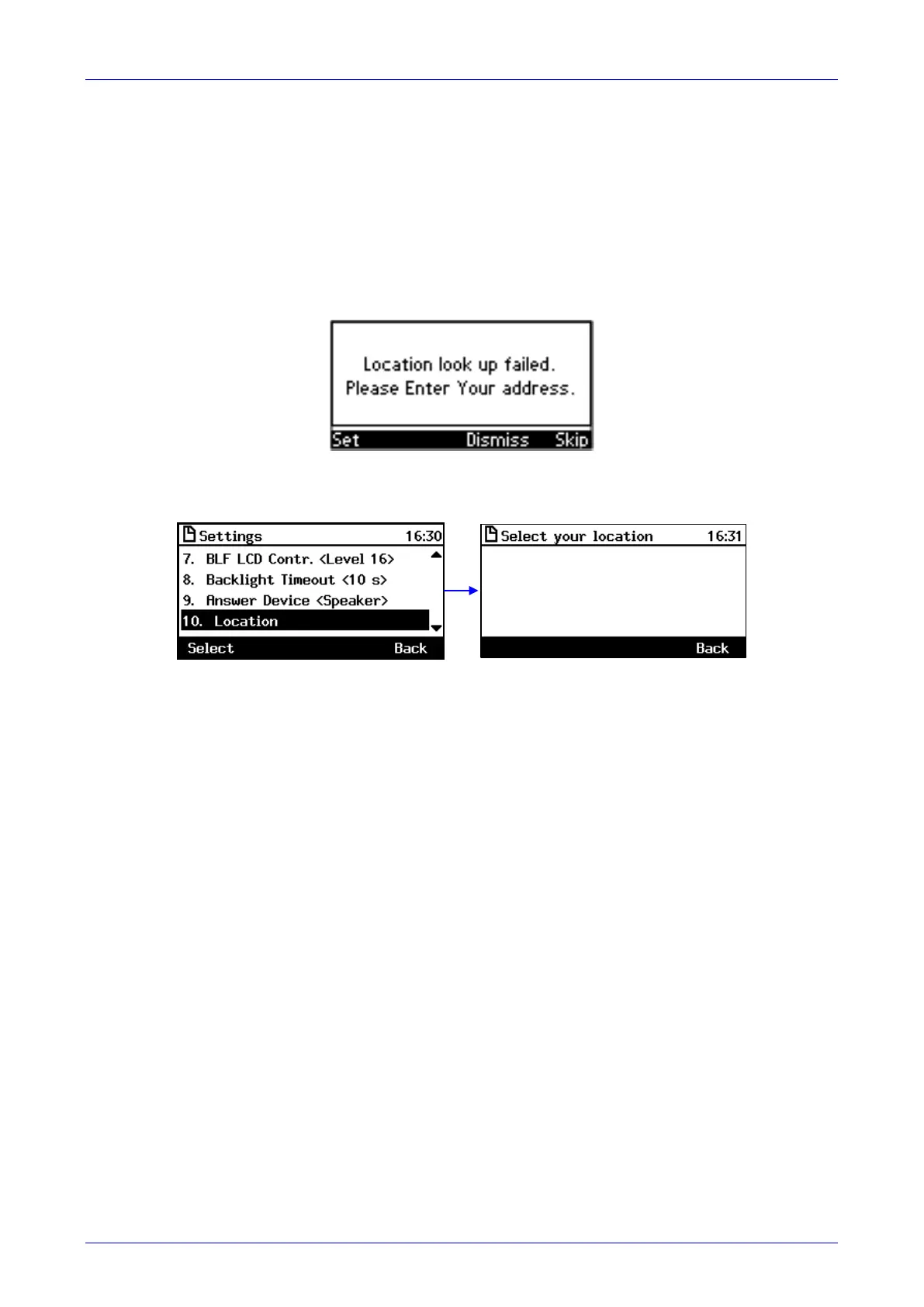User's Manual Contents
Version 3.0 43 430HD and 440HD IP Phone
5.10 Defining Location
This feature enables the called party to identify the geographical location of the calling party. For
example, if a caller in the U.S. makes an emergency call to E911, the feature extracts the caller's
information for the police department to immediately identify the caller's location.
The network administrator configures geographical location for each subnet (see the
Administrator's Manual). After you sign in, your geographical location is downloaded via inband
provisioning. If geographical location is not provisioned by the server, a popup opens in the
phone's LCD enabling users to either Set the location manually, Skip (the popup closes but pops
up every few hours), or Dismiss ('kills' the popup).
To manually set location:
Access the Location screen (MENU key > Settings > Location).